Preventing comp discounts on quick combos
Some restaurants discount quick combos to the lowest price possible and do not want them discounted further using comps. The system offers the ability to select comps as ineligible for quick combos. For example, a Hamburger quick combo is $6.50, and the restaurant does not want the quick combo discounted further by applying a comp.
To prevent comp discounts on quick combos:
- Select Maintenance > Payments > Promotions.
- Select a promotion configured as a quick combo.
- Select the Restrictions tab.
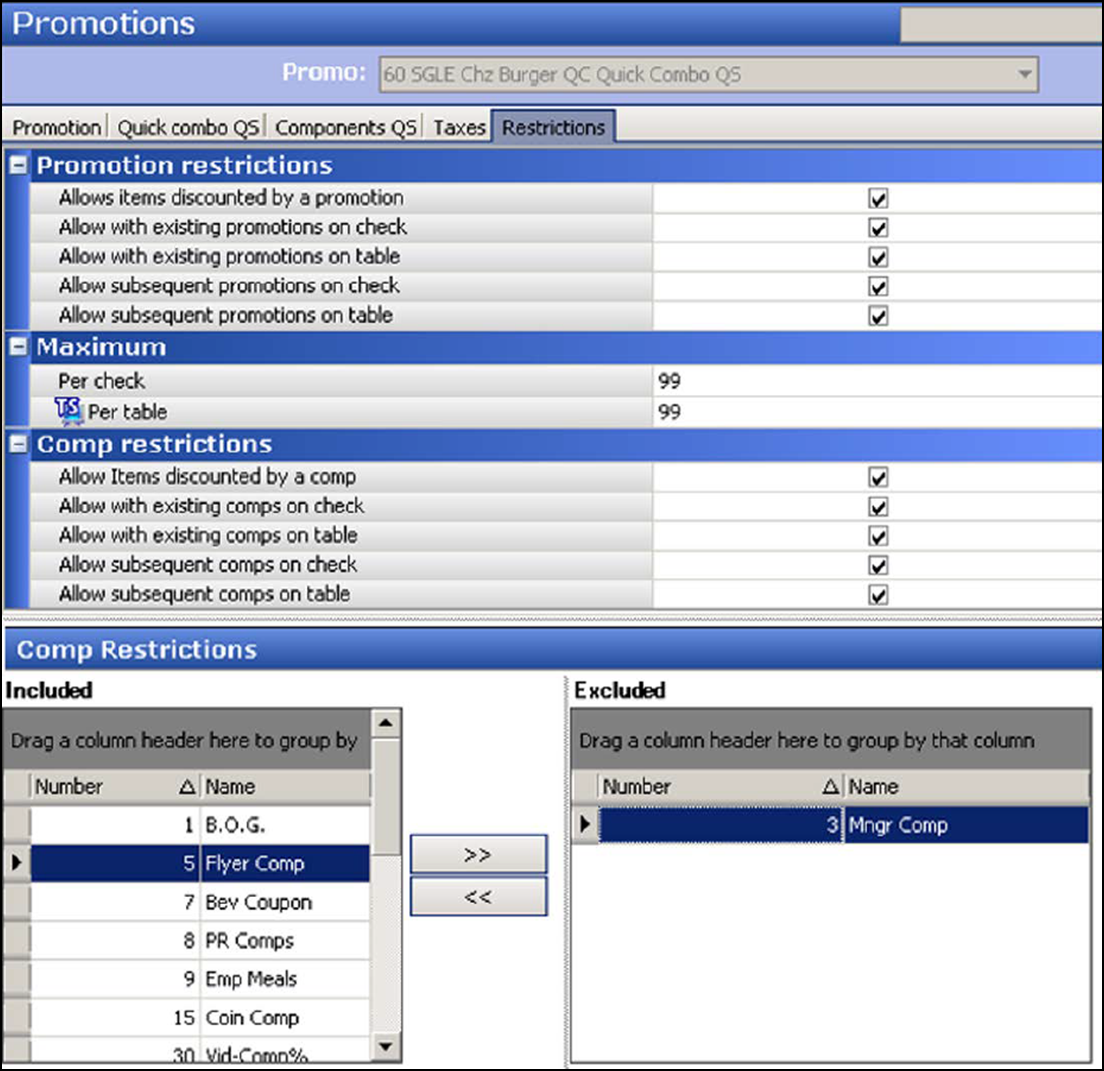
- Under the 'Comp Restrictions' group bar, select the comp, such as 'Mngr Comp' from 'Included' and click >> to move it to 'Excluded.'
- Repeat step 4 for any additional comps to disallow for the quick combo
- Click Save.
- Repeat this procedure for any other quick combo to exclude comp discounts.
- Exit the Promotions function.
Continue to "Applying a value added tax (VAT)."