Attaching a recipe and instructional video to an item
You can attach an image file and instructional video to individual menu items; however, you cannot attach an image file or instructional video to the modifier of an item. You can also type a recipe for a menu item right here in the Items function. When you add a recipe to a menu item, the system creates a text file in the Recipe directory. The naming convention for the recipe text file is RCnnnnnn.txt, where nnnnnn is the ID number of the menu item. For example, 'RC000537.txt.'
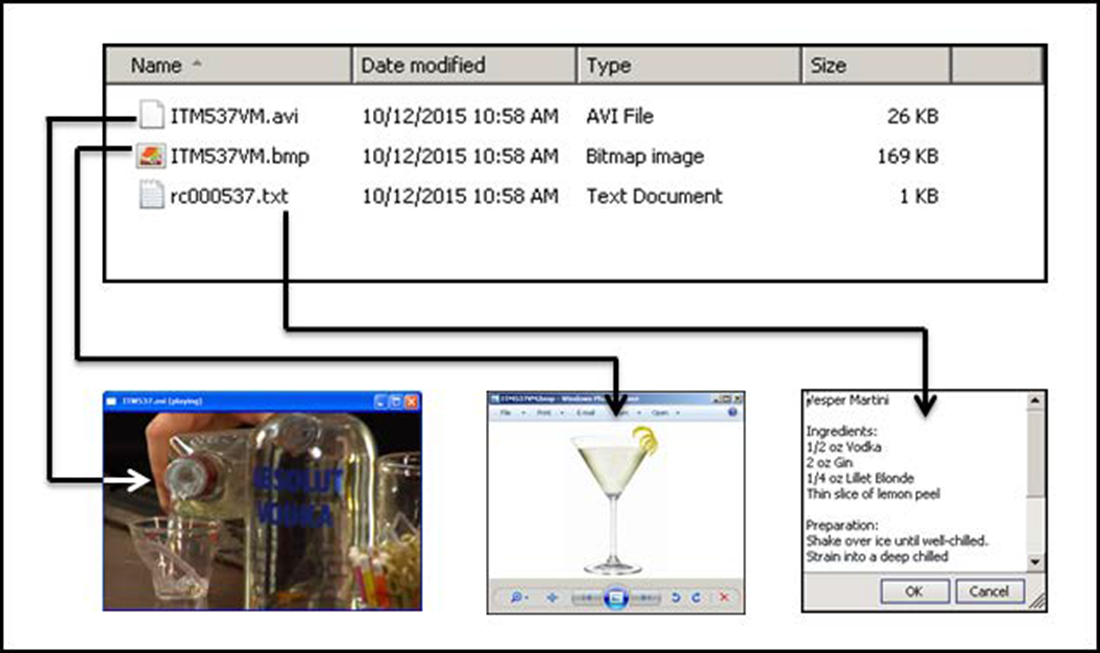
To attach an image file or instructional video to a menu item:
-
Select Maintenance > Menu > Items.
-
Select the item from the drop-down list.
-
Select the General Settings tab.
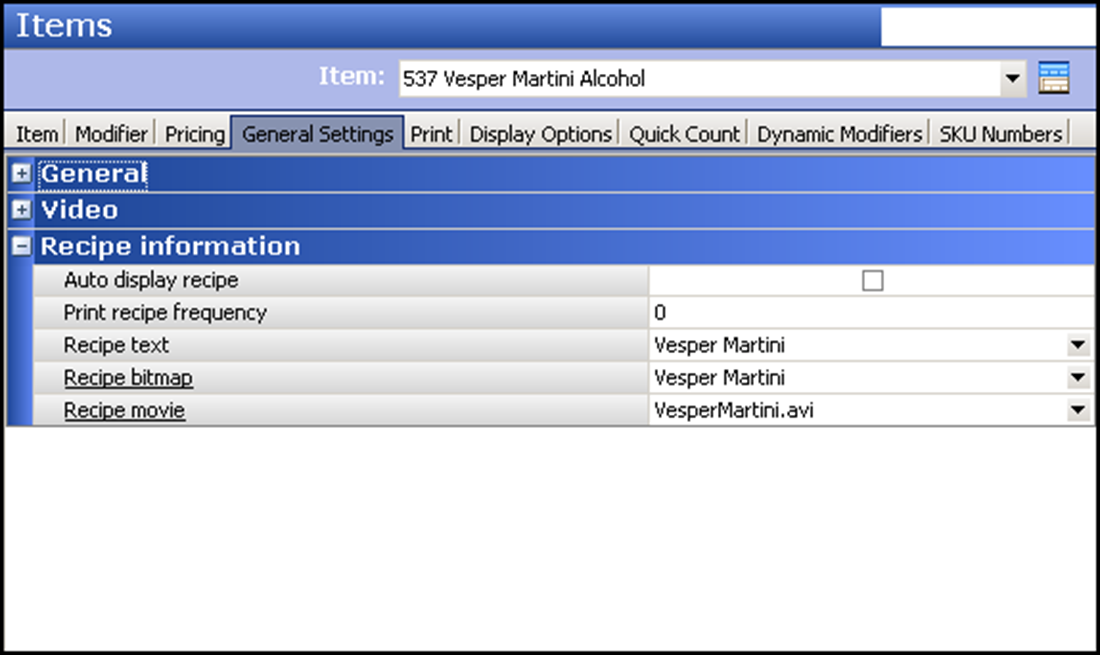
-
Under the 'Recipe information' group bar, select Auto display recipe to automatically display the recipe for the item when you select the item in the FOH.
Note: If you select 'Auto display recipe,' the recipe automatically displays every time you enter the item on the FOH guest check. For example, if you receive multiple orders of Vesper Martinis for the same guest check, each time you add a Vesper Martini to the check, the recipe appears on the screen. You must touch OK to dismiss the recipe each time it appears. If you clear 'Auto display recipe,' the employee must touch Recipe to view the recipe of the selected item.
-
Type the Print recipe frequency, from zero to nine, to indicate the number of times you must order the item before a copy of the recipe prints. The recipe prints on the kitchen chit or appears on a video display system monitor, according to the print group or video group to which it is assigned. If you do not want the recipe to print, type '0' in this text box.
Note: You can enable the system to automatically print the recipe for an item to the local printer, based upon the frequency in which you order the item in FOH.
-
Type the recipe text. Start the recipe with the menu name on the first line, for ease of use.
-
Select the recipe bitmap from the drop-down list, if you want to display an image of the menu item. The selections that appear in the drop-down list are those from the Media Files function that are designated as for the Aloha Point of Sale and have a .bmp file extension.
-
Select the recipe movie from the drop-down list, if you want to provide an instructional video of the menu item. The selections that appear in the drop-down list are those from the Media Files function that are designated as for the Aloha Point of Sale and have an .avi file extension.
-
Click Save.
-
Repeat this procedure for each item for which you want to attach a recipe and instructional video.
-
Exit the Items function.
Continue to "Adding a recipe button."