Designating the fiscal printing agency
You must designate Revenu Québec as the governing body that drives fiscal printing for your store. Once enabled, information goes through the printer interface to the SRM device for auditing purposes. Other options also appear in the system to allow you to complete the configuration requirements.
To designate Revenu Quebec as the fiscal printing agency:
- Select Maintenance > Business > Store > Store Settings tab.
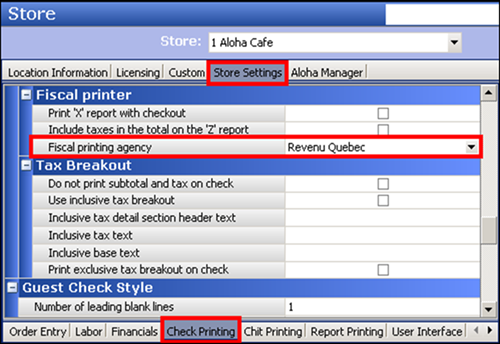
- Select the 'Check Printing' group located at the bottom of the screen.
- Under the 'Fiscal printer' group bar, select Revenu Quebec from the 'Fiscal printing agency' drop-down list.
- Click Save and exit the Store function.
Continue to "Configuring printers to communicate with SRM"