Establishing days available when performing sales and tip distribution from the BOH
You must establish whether you allow the sales and tip distribution for checks from previous days, checks from the current day, or checks from both, when using the BOH Sales and Tip Distribution function.
To establish the days available when performing sales and tip distribution from the BOH:
- Select Maintenance > Business > Store.
- Select the Store Settings tab.
- Select the Security group located at the bottom of the screen.
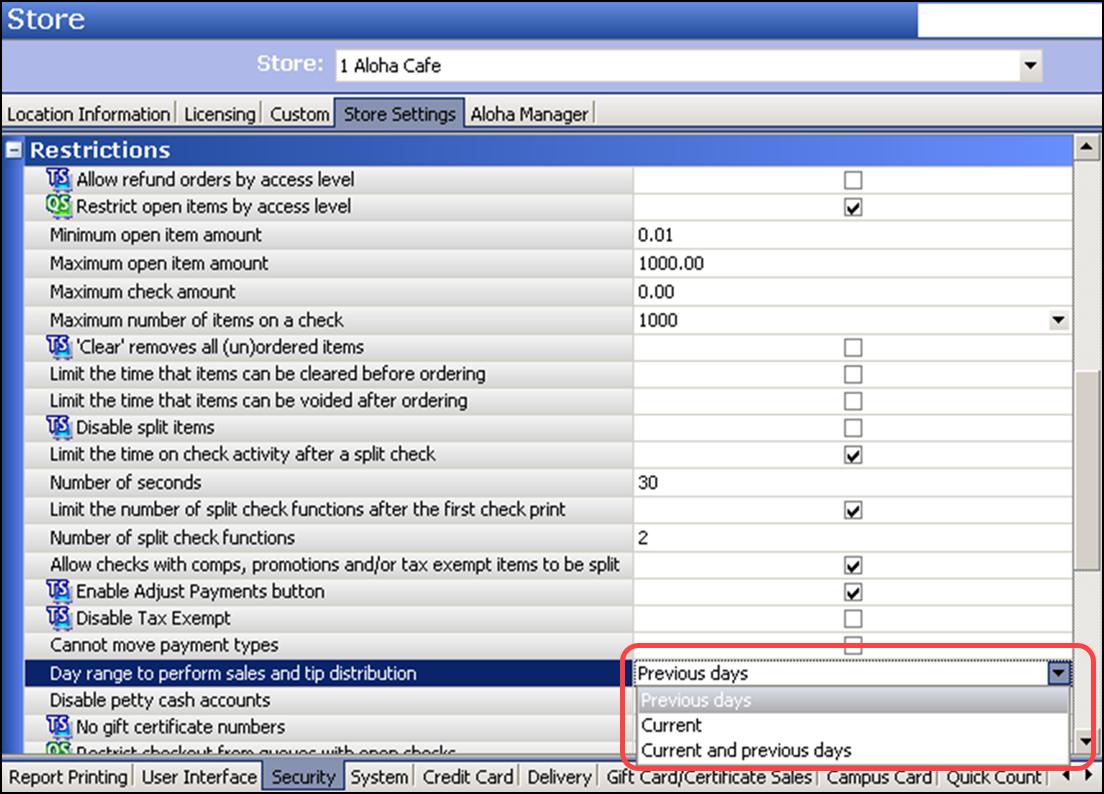
- Under the 'Restrictions' group bar, select Previous days, Current, or Current and previous days from the 'Day range to perform sales and tip distribution' drop-down list. This controls the dates that appear in the 'Select Date of Business' list box when you run the Sales and Tip Distribution Function from the BOH.
- Click Save and exit the Store function.
Continue to "Defining the minutes after clock out an employee is eligible for automatic distribution."