Defining the serial port settings and pin-outs for scales
You may need to define the serial port settings for the scale device in use. The following able indicates the settings to use for the models supported by the Aloha POS system:
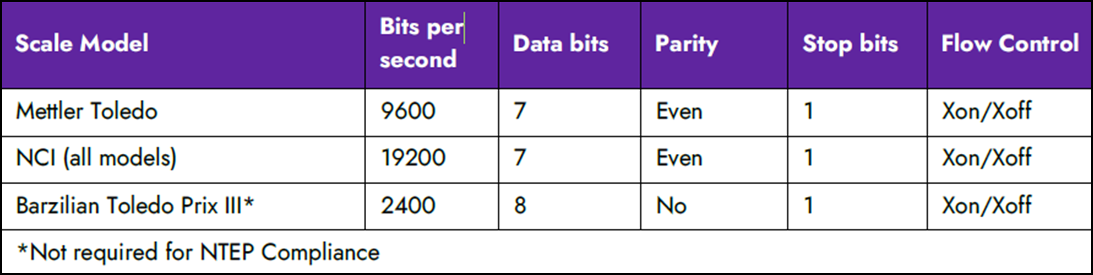
To configure serial port settings:
- Locate Device Manager on your operating system.
- Double-click the port the scale uses.
- Enter the port information for the appropriate model as shown in the following table.
- Click OK.
The Aloha POS system uses the following pin outs for communication with the scale:
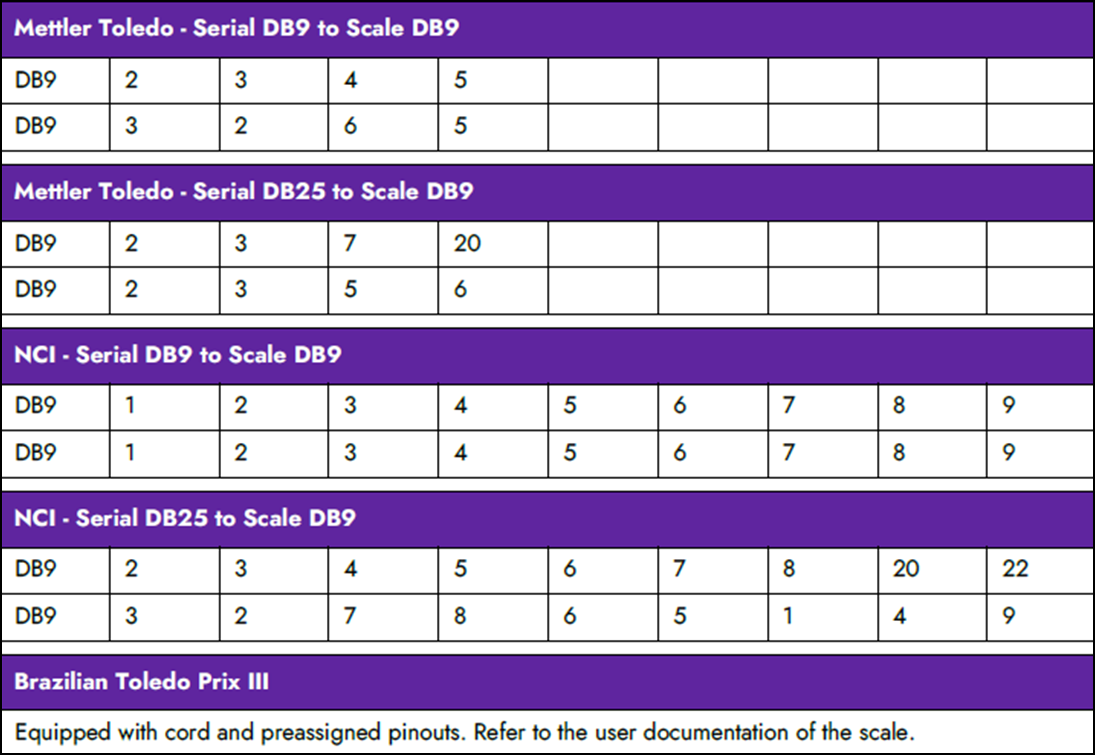
Tip: Mettler Toledo scales used in the European market require a different protocol than when you use them in the United States. To configure Aloha software versions 5.2.5.132 and higher to use the European protocol, edit the Aloha.ini file in the Newdata folder, and assign the MettlerFormat variable a value of 1, such as MettlerFormat=1. Assign a value of 0 for the standard or U.S. protocol.
Continue to "Exposing configuration options for scales."