Exposing configuration options for scales
To configure scales in Aloha Configuration Center (CFC) or Aloha Manager, you must select ‘Display scales’ in the Additional Features function to expose the configuration options in the user interface.
To expose configuration options for scales:
- Select Maintenance > Business > Additional Features.
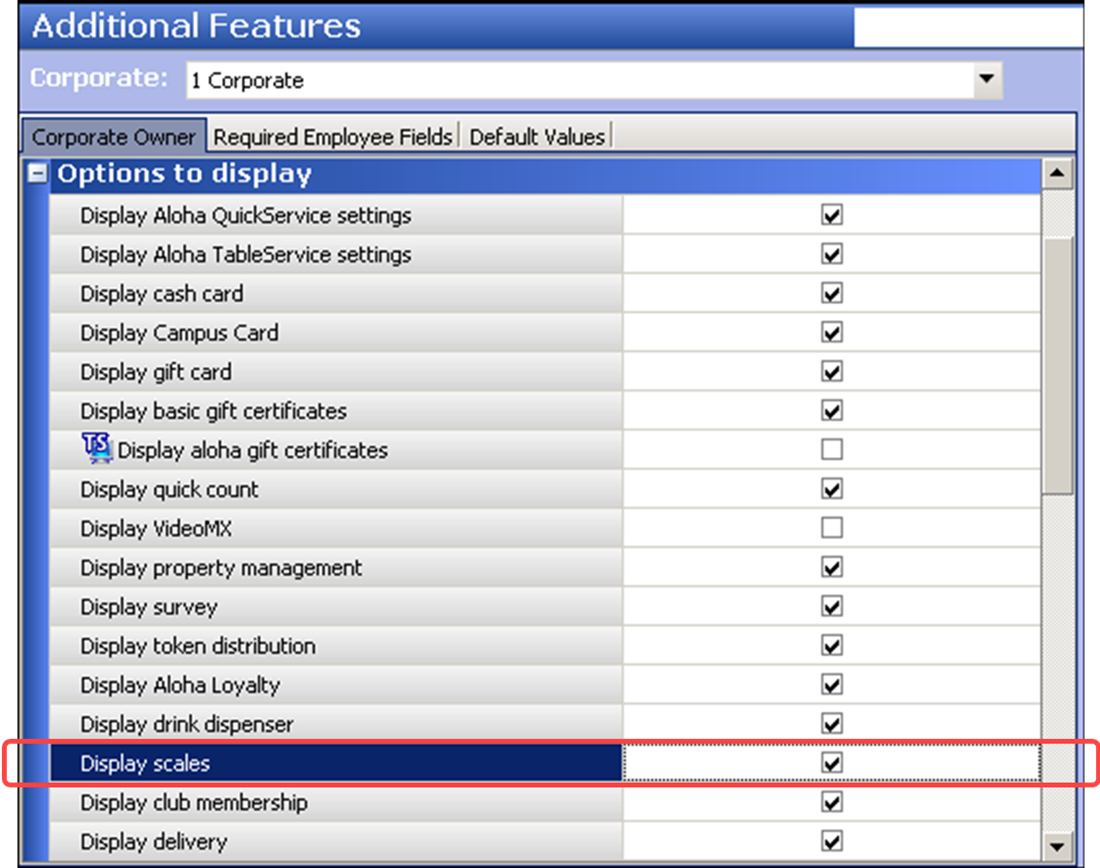
- Under the ‘Options to display’ group bar, select Display scales.
- Click Save and exit the Additional Features function.
Continue to "Configuring the scale device."