Creating a Sweetened Beverage Tax tax group
A tax group is a collection of separate taxes you can associate to other elements without the need to associate one tax at a time. You can also associate a surcharge to the tax group so when the tax is applied, the surcharge is also applied. Create tax groups that include the sweetened beverage surcharge so you can associate them to the appropriate item.
To create a Sweetened Beverage Tax tax group:
-
Select Maintenance > Taxes > Tax Group.
-
Click New to create a new tax group.
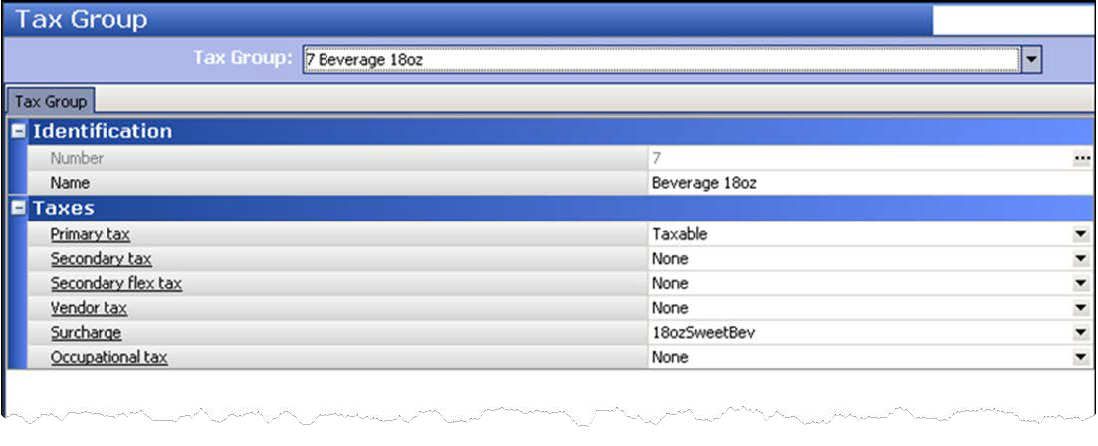
-
Under the ‘Identification’ group bar, type a name for the tax group, such as ‘Beverage 18oz.’
-
Under the ‘Taxes’ group bar, select the applicable primary tax type from the list box.
Tip: The Primary tax is a percentage tax that is specific to each location.
-
Select any applicable secondary, secondary flex, or vendor tax type.
-
Select the applicable surcharge from the list box.
-
Select the occupational tax type, if applicable.
-
Click Save.
-
Repeat this procedure to create another tax group.
-
Exit the Tax Groupfunction.
Continue to "Associating Sweetened Beverage Tax tax group to an item."