Viewing the BOH Labor Report
The BOH Labor Report generates shift information for a selected period of time. The report can contain employee clock in/clock out times, break information, regular and overtime pay rates, regular and overtime hours, declared tips, and more. Define, name, save, and run as many labor reports with separate settings, as needed. In the following procedure, we discuss the options that only contain information on tip declaration.
To view the BOH Labor Report:
- Select Reports > Aloha Point-of-Sale > Employee > Labor. The Labor Report dialog box appears.
- Select a single date, or a range of dates, from the selection list.
- Select an employee or Select All Employees to include sales information for all employees on the report.
- Click Settings to open the report configuration dialog box, which allows the report title to be established using the ‘Report Title’ text box, as well as the selection of the information to include on the printed report.
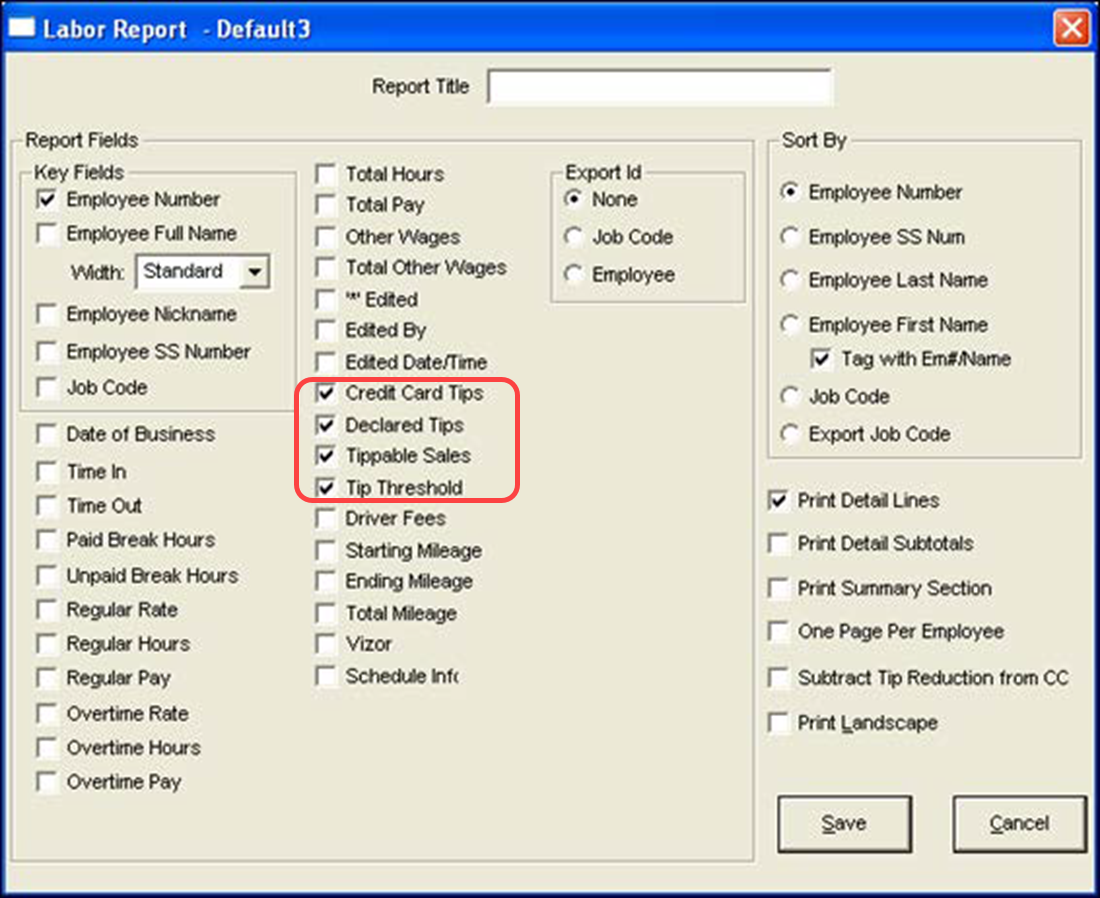
- Select the appropriate options relating to tip declaration, as needed.
- Click View to preview the report or click Print to print the report.
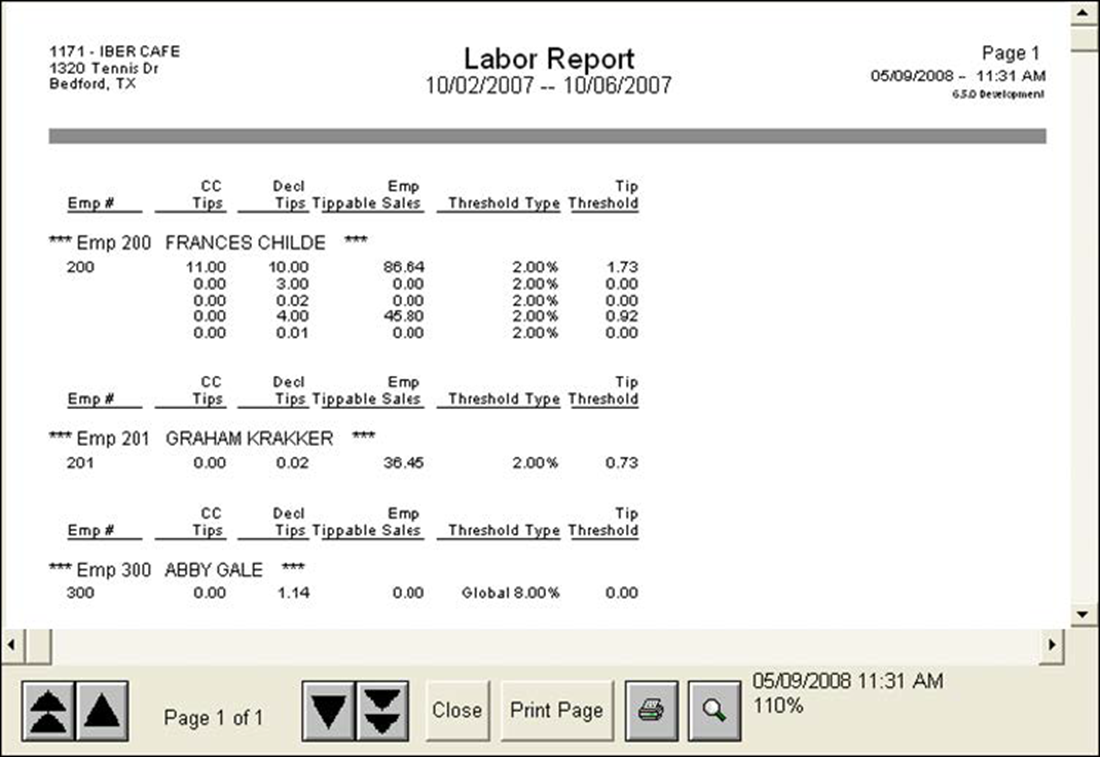
Continue to "Viewing the BOH Audit Report."
Return to the main "Tip Declaration" page.