Creating a tip-share pool
You can create a tip-share pool and define the percentages received by each member of the pool. For example, you configure a tip-share pool consisting of bartenders, bussers, and host staff. Due to extra tasks performed by bartenders, you assign the bartender 50% of the tip-share pool, while the bussers receive 25% and the host staff receive 25%.
To establish a tip-share pool by job code:
-
Select Maintenance > Labor > Tip-share Pools.
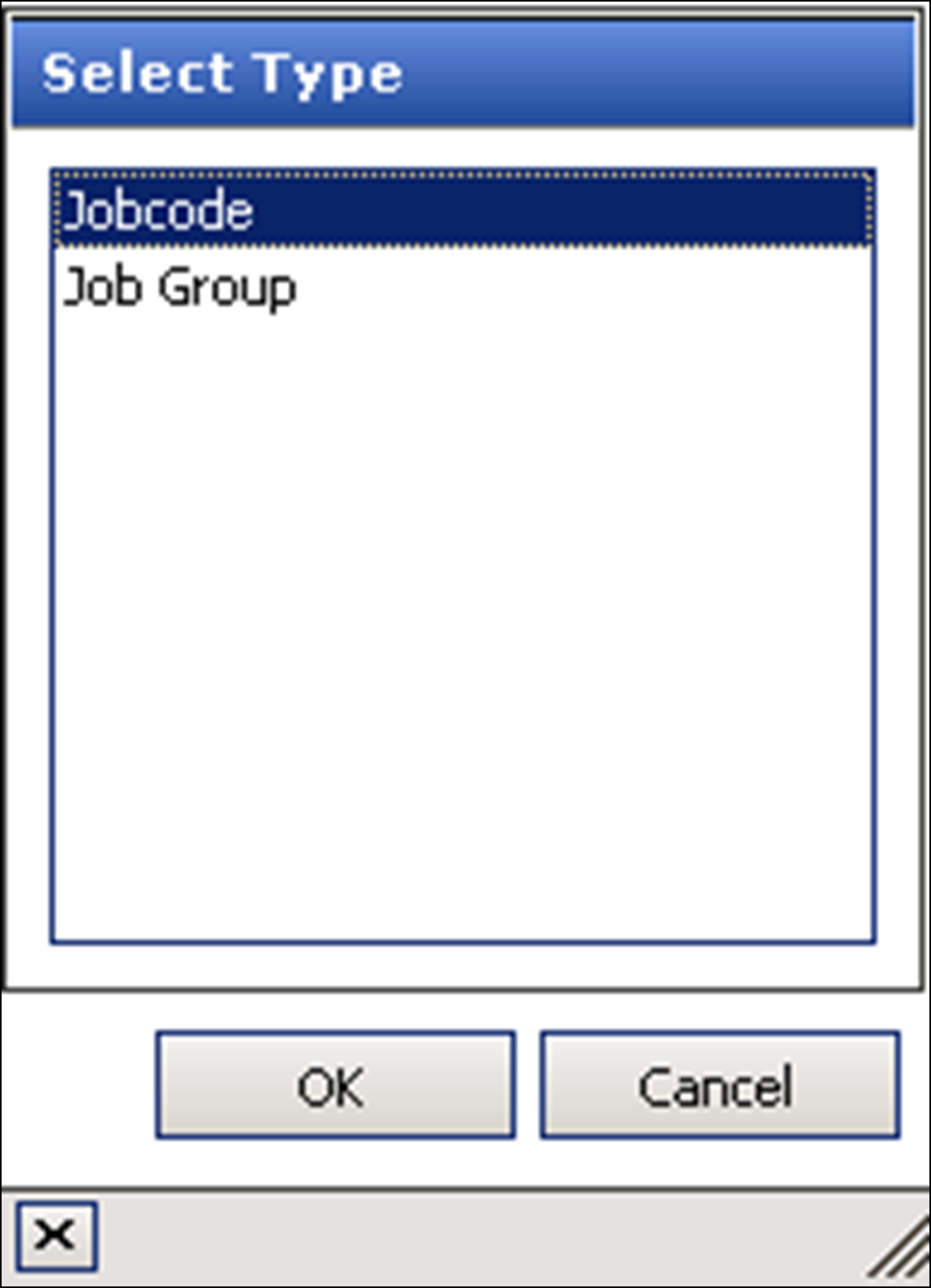
-
Click the New drop-down arrow, select either Jobcode or Job Group to establish the type of tip-share pool, and click OK. If you select 'Job Group,' all job codes assigned to the job group contribute to the tip-share pool.
Note: Refer to "Implementing Advanced Tip Share" for more information regarding job groups and tip-share pools.
-
Accept the system assigned number or click the ellipsis (...) next to 'Number' to display the Number Assignment dialog box, from which you can choose an alternate number.
-
Type a name to identify the tip-share pool. For example, 'Tip-Share Pool.'
-
Select either the Jobcodes tab or the Job Groups tab, depending on the type of tip-share pool you are creating.
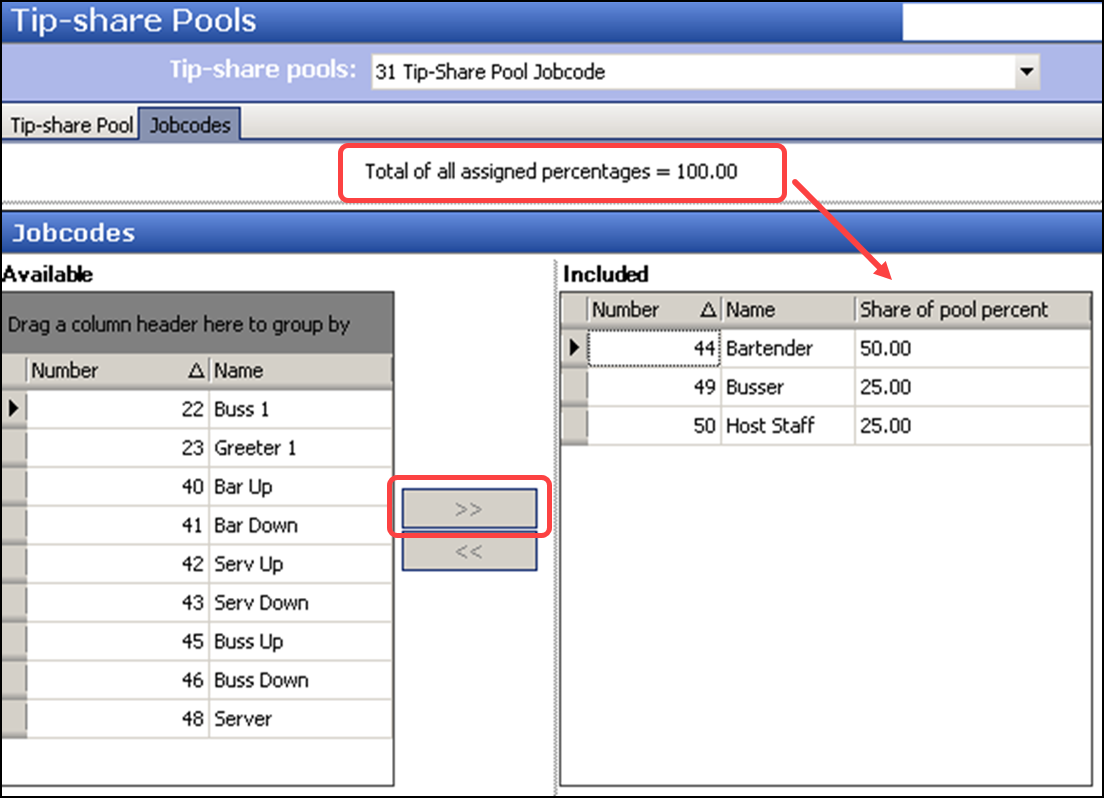
-
Select a job code or job group to add to the tip-share pool in 'Available' and click >> to move it to 'Included.'
-
Type the percentage of the tip-share pool to be received by each employee. For example, the bartenders share 50% of the tip-share pool, the bussers share 40%, and the host staff share 10%.
Tip: The tip-share pool percentages must equal 100 percent, or an error message appears.
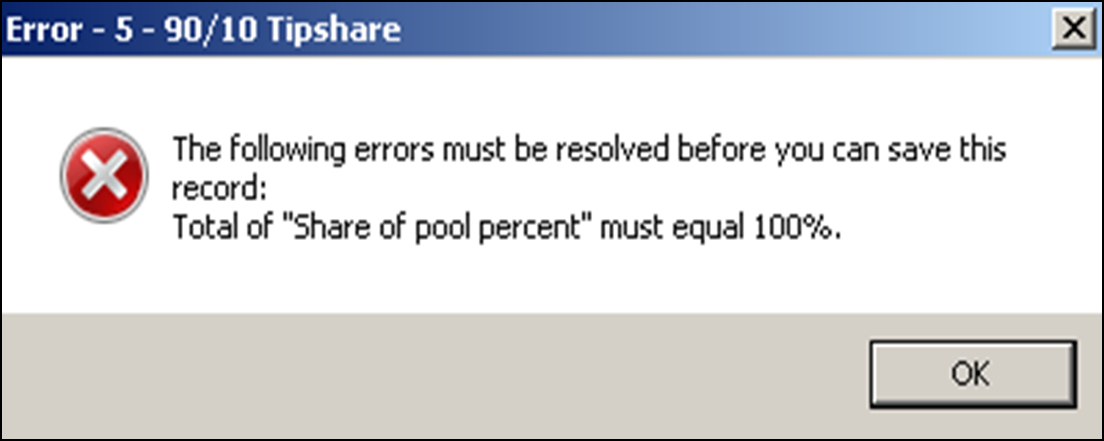
-
Repeat steps 6 and 7 until all job codes or job groups are in the 'Included' list.
-
Click Save and exit the Tip-share Pools function.
Continue to "Controlling the tip-share percentage using an event ."