Providing access to Tip-Share Distribution
You must have a sufficient security role to access and run the Tip-Share Distribution function, generate tip-share distribution detail and summary reports, and create tip-share pools. If your security role does not include this access, the menu options do not appear when you log in to the BOH. Once your security role has access, you can distribute tip share using Functions > Tip-share Distribution. Generate reports from the BOH using Reports > Aloha Point-of-Sale > Employee > Tip-share Distribution.
Use the following procedure to provide an employee the right to distribute tip share and/or generate reports from the BOH.
To provide access to the Tip-share Distribution function and reports from the BOH:
- Select Maintenance > Labor > Security Roles.
- Select a security role to which you want to allow access to the BOH Tip-share Distribution functions.
- Select the POS tab.
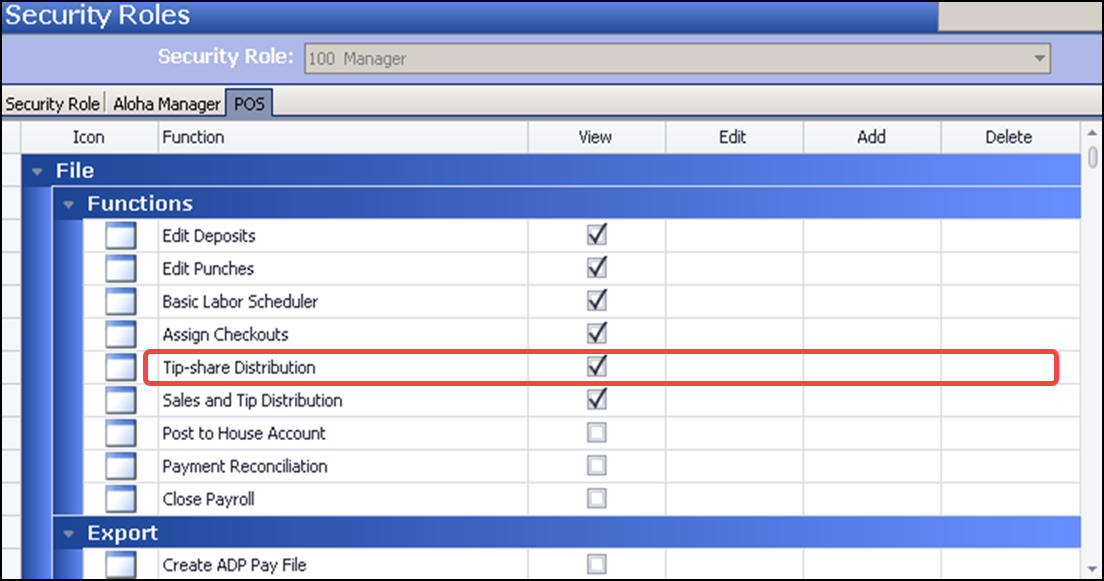
- Under the File > Functions group bar, locate Tip-share Distribution and select View.
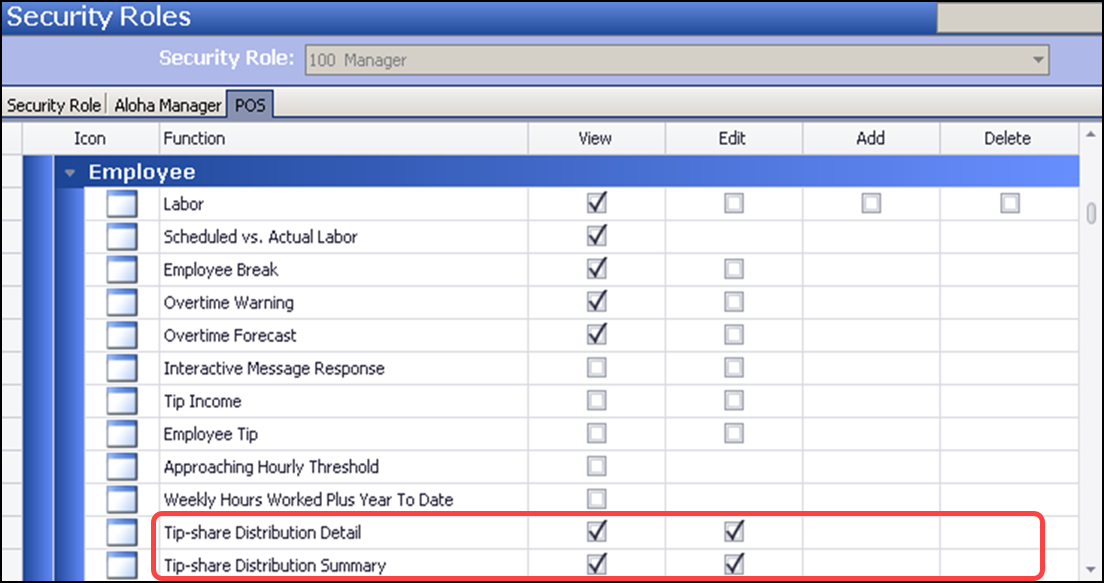
- Under the 'Reports > Employee' group bar, locate Tip-share Distribution Detail and select View and/or Edit, if necessary.
- Locate Tip-share Distribution Summary and select View and/or Edit, if necessary.
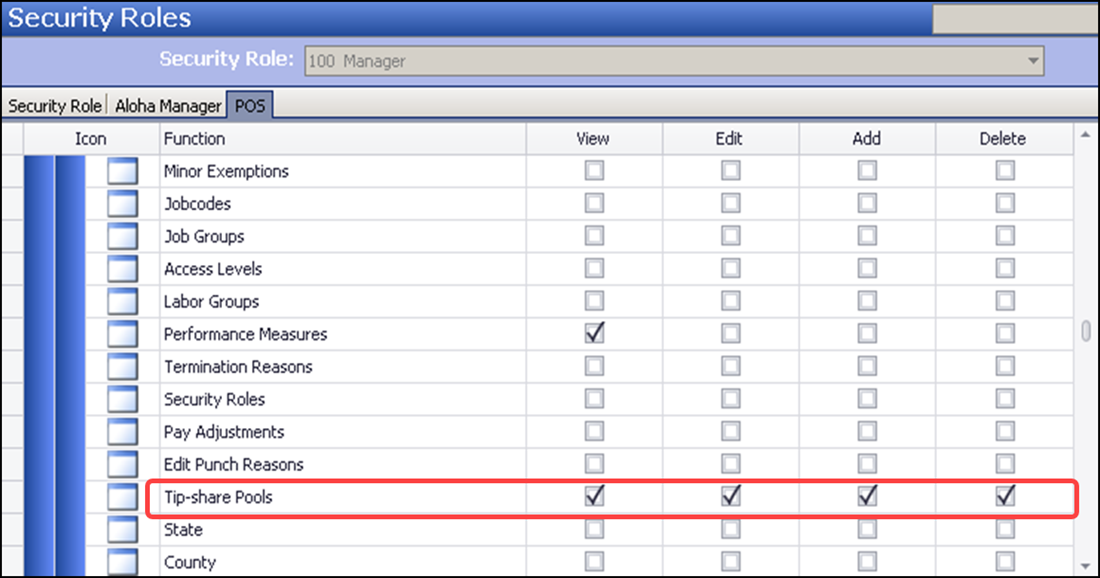
- Under the Maintenance > Labor group bar, locate Tip-share Pools and select View, Edit, Add, and/or Delete.
- Click Save.
- Repeat this procedure for any other security roles requiring access to tip-share distribution functions from the BOH.
- Exit the Security Roles function.
Continue to "Providing the ability to adjust tip-share contribution Percentages."