Designating Valutec as your gift card provider
You must designate Valutec as your gift card provider to sell and redeem a Valutec gift card.
To designate Valutec as your gift card provider:
- Select Maintenance > Business > Store.
- Select the Store Settings tab.
- Select the Gift Card/Certificate Sales group located at the bottom of the screen.
- Under the 'Gift sales' group bar, select Private Label from the 'Gift card/certificate provider’ drop-down list.
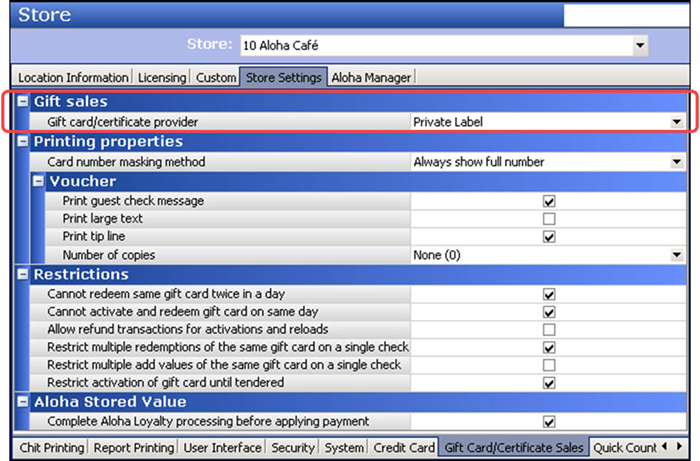
- Configure the remaining options on the group, as necessary.
- Click Save and exit the Store Settings function.
Continue to "Defining your gift card voucher print options."