Troubleshooting Valutec Gift Cards
The following are troubleshooting tips and helpful hints for Valutec gift cards:
- After you install the Valutec UPI plug-in, you should see ValutecAlohaUPI.Core.dll or ValutecAlohaUPI.tlb in the BIN directory. If the files are not present, contact your NCR account representative.
- EDC does not settle Valutec. You must open EDC and force settle the gift cards.
Error Message: Transaction for card xxxxx was declined.

If you receive the error message shown in the above figure, follow the procedure below.
Caution: Unexpected results may occur when updating the registry on your computer. Proceed with caution.
- Type regedit in the Command Line Prompt. A User Account Control dialog box appears.
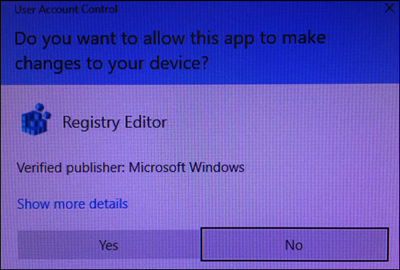
- Click Yes to allow the app to make changes to your device. The Registry Editor screen appears.
- Under 'Computer,' select HKEY_LOCAL_MACHINE > Software.
- Select WOW6432Node > Microsoft.
- Select .NETFramework.
- Select v4.0.30319.
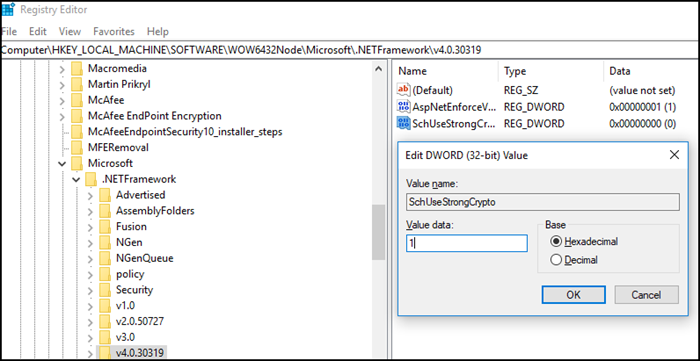
- Right-click SchUseStrongCrypto and select Modify.
- Type 1 in ‘Value data:’ and click OK.
- Exit the Registry Editor screen.
Error Message: Could Not Make SSL Connection to Host
You may receive the following error message, 'Could not make SSL connection to Host,' if you use Vantiv or other processors. Valutec instructed merchants to upgrade to TLS 1.2, and it appears that the error message began appearing shortly after Valutec disabled TLS 1.0; however, even if you have TLS 1.2 flagged in Internet Explorer under Internet Options, you can continue to receive the error message. If you run an Internet/Network traffic software, such as 'WireShark,' the software continues to send over the SSL using lower versions of TLS, such as '1.0, or 1.1.'
- Enter the group policy editor, 'gpedit.msc,' and navigate to Computer Configuration.
- Select Administrative Templates > Window Components.
- Select Internet Explorer > Internet Control Panel > Advanced Page.
- Select Turn Off Encryption Support, right-click and select Edit. The Turn off encryption support box appears.
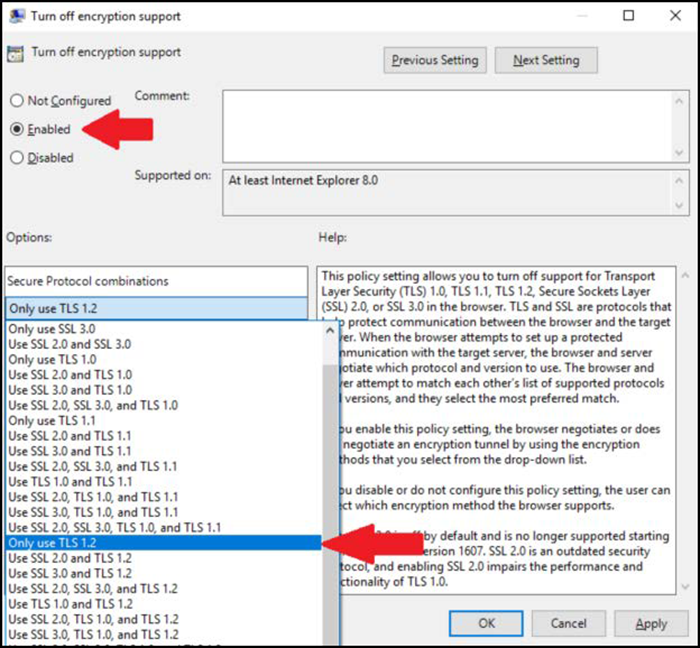
- On the left side of the screen and under 'Turn off encryption support,' select Enabled.
- Under 'Secure Protocol combinations,' select Only use TLS 1.2.
- Click Apply.
- Click OK to exit.
Return to the main Valutec Gift Cards page.