Configuring the ability to change a source or destination
Sometimes it may be necessary to change the selected source or destination for an order. For example, you may have an order mode configured to not prompt for a source or destination during the initial entry, or you entered a wrong source or destination. To allow you to change a source or destination, add the Change Source and Change Destination action buttons to one or all of the following screens: Dispatch, Dispatch List, and Orders.
To configure the ability to change a source or destination:
- With Takeout selected in the product panel, select Maintenance > Takeout Configuration > Takeout Settings > Panel Options.
- Select the Dispatch > Actions tab or Dispatch List > Actions tab or All Orders > Actions tab.
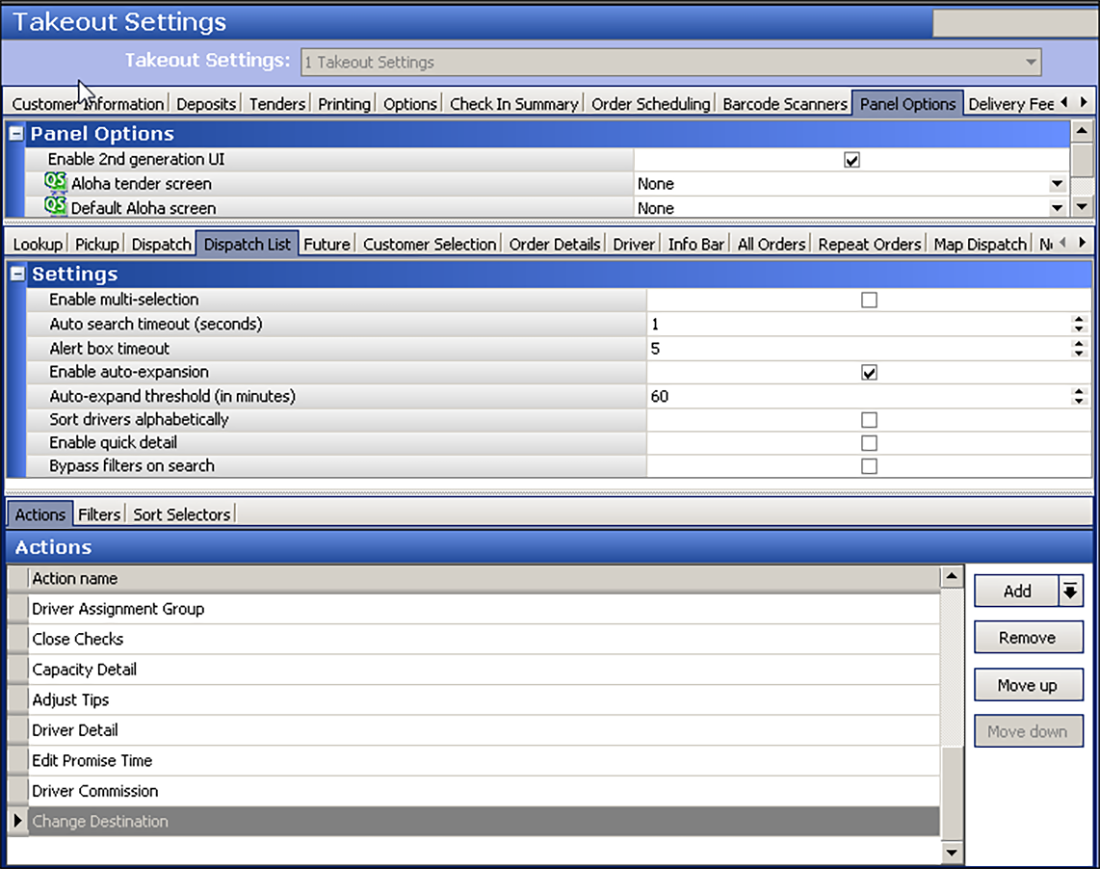
- Click the Add drop-down arrow, select Change Source or Change Destination, and click OK.
- Click Move Up and Move Down to arrange the location of the action button to fit your needs.
- Repeat this procedure to add the Change Source or Change Destination action buttons to another screen.
- Continue to "Configuring_source_and_destination_to_appear_in_Aloha Takeout."