Configuring the concept and aggregator to print on a kitchen chit
Add the Aggregator element to a production or order taker chit in Aloha Kitchen to print the concept and aggregator on the kitchen chit. This enables the kitchen employee to easily identify which orders are for delivery. Some restaurants attach the printed kitchen chit on the bag for identification. Both the concept and aggregator print on the kitchen chit.
To configure the concept and aggregator to print on a kitchen chit:
- With AK selected in the product panel, select Maintenance > Hardware > Print Designer Configuration > Print Designer.
- Select a production chit or order taker chit layout from the drop-down list.
- Select the Design tab.
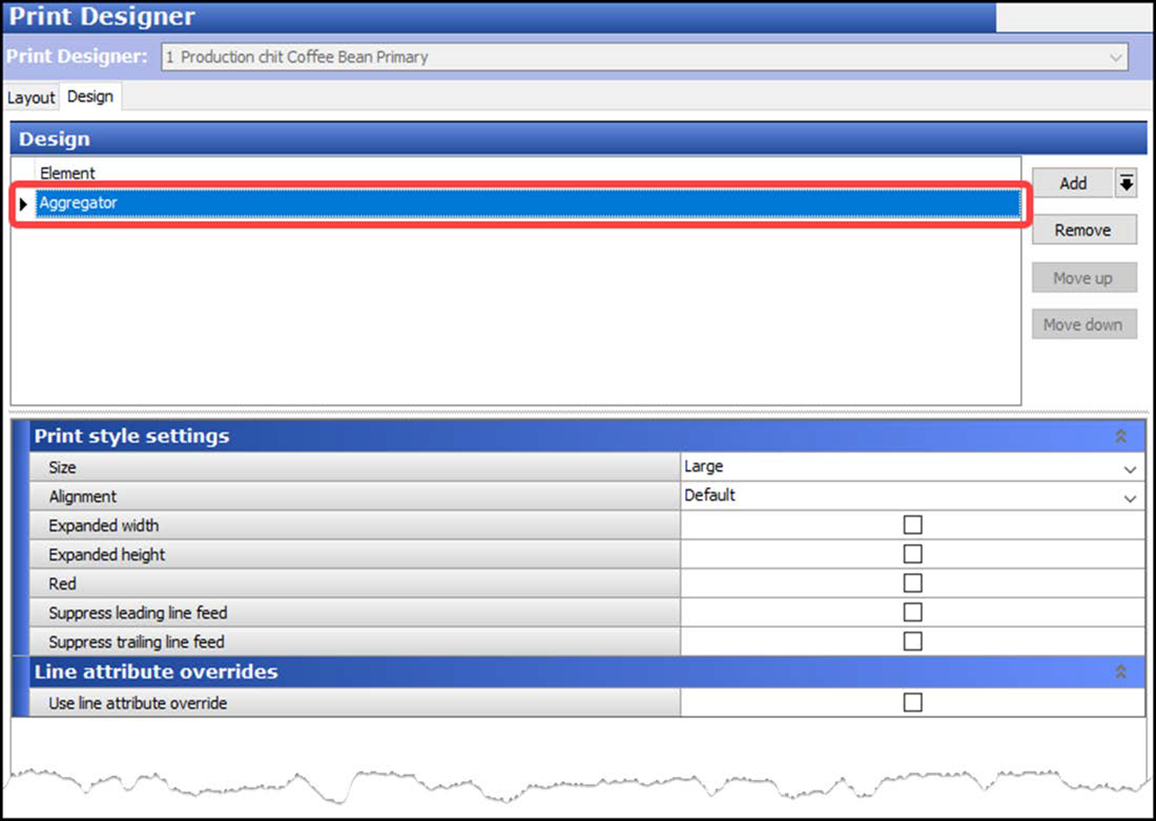
- Under the 'Design' group bar, click the Add drop-down arrow, select Aggregator from the list that appears, and click OK.
- Click Save.
- Repeat this procedure for any other print layout requiring the Aggregator element.
- Click Close to exit the Label Layout function.
Continue to Using Virtual Kitchen