Configuring virtual kitchen concepts
Use the Concepts applet to represent different brands under the same company. For a virtual kitchen solution, add a concept for the host restaurant and each virtual kitchen in use. You then associate each concept with a revenue center in the Revenue Center function.
Tip: Do not use the existing Concept (with a singular name) function. For this solution, always use the Concepts (with a plural name) function.
To configure virtual kitchen concepts:
- Select Maintenance > System Settings > Concepts.
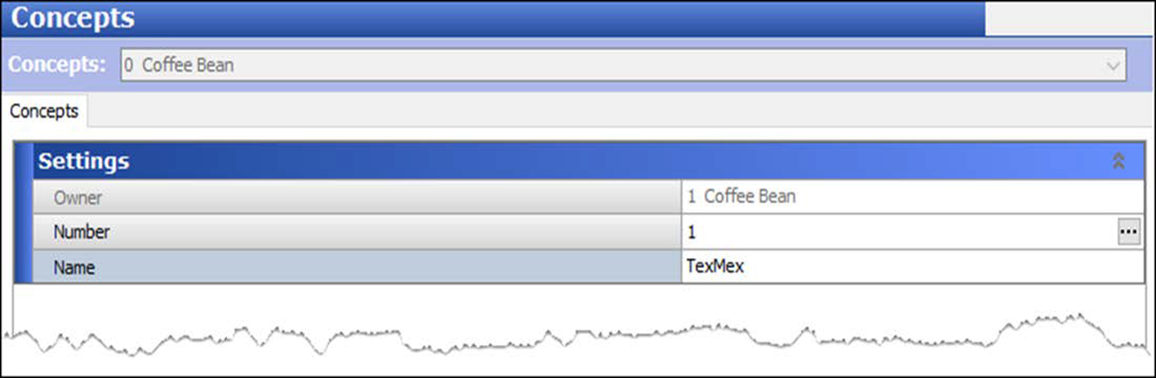
- Click New.
- Under the 'Settings' group bar, type a name for the concept.
- Click Save.
- Repeat this procedure for each concept in the restaurant.
- Click Close to exit the Concepts function.
Continue to Configuring revenue centers for use with virtual kitchen