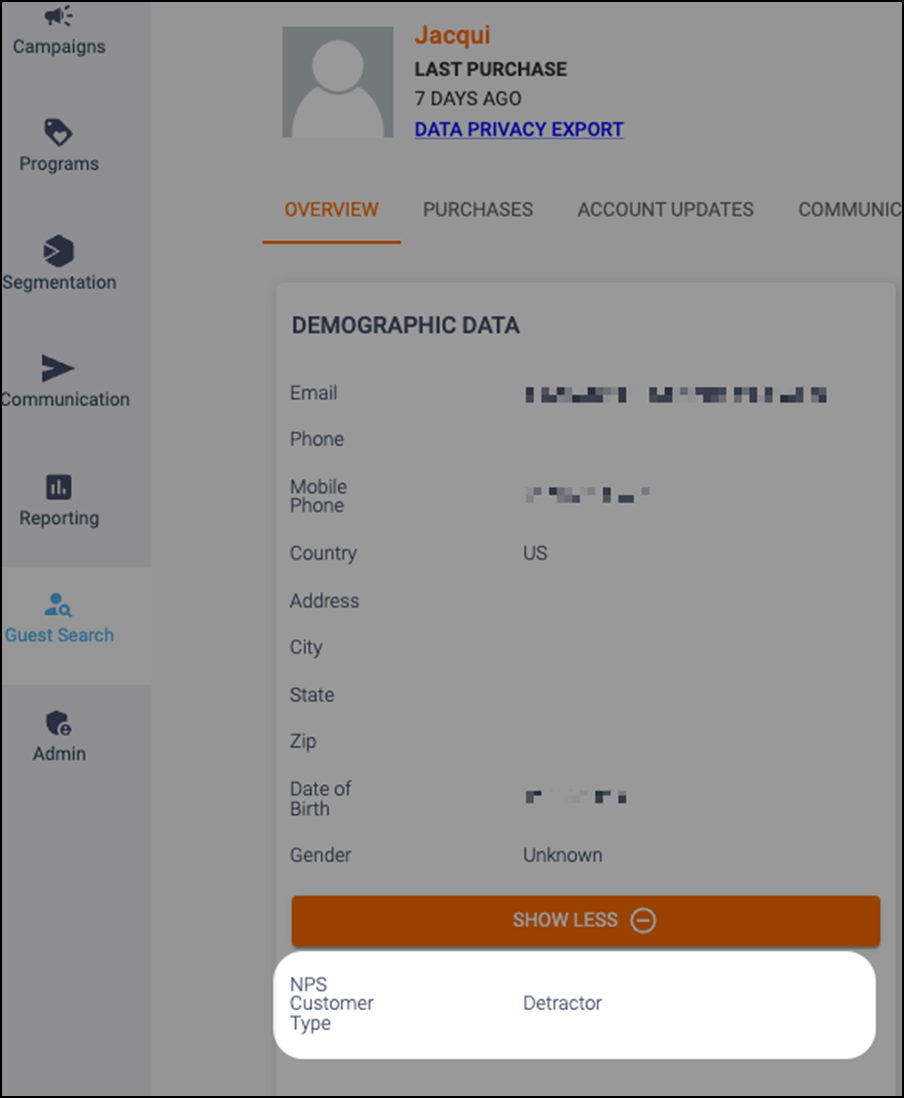Checking a guest Post Purchase NPS Survey score
There are three categories in which guests may fall based on their latest NPS score.
| Destractors | Customers who provided low scores between 1 to 6. |
| Neutrals | Customers who provided neutral scores of 7 or 8. |
| Promotors | Customers who provided positive scores of 9 or 10. |
Step 1: Finding the Guest Search section
Look for and click Guest Search in the navigation pane on the left.
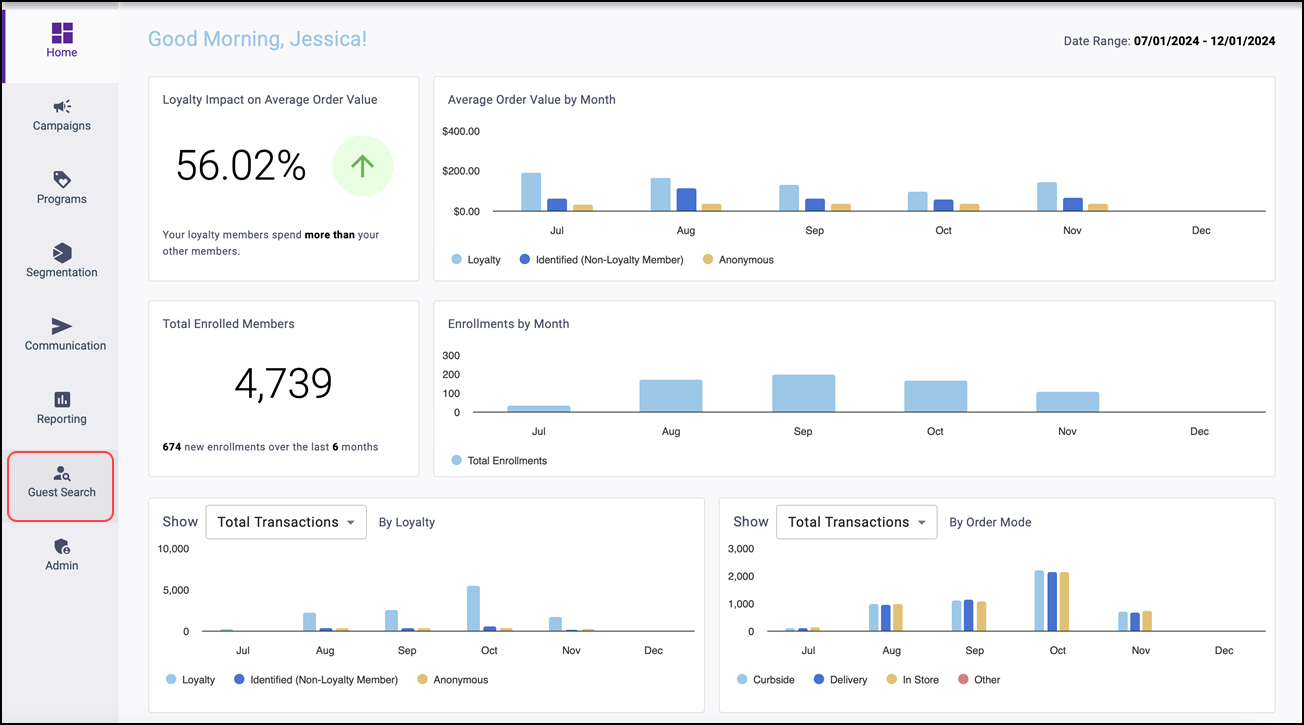
Step 2: Searching for the guest
Enter the information for the desired customer and click Search. Find the customer within the results and click the corresponding row to open their profile.
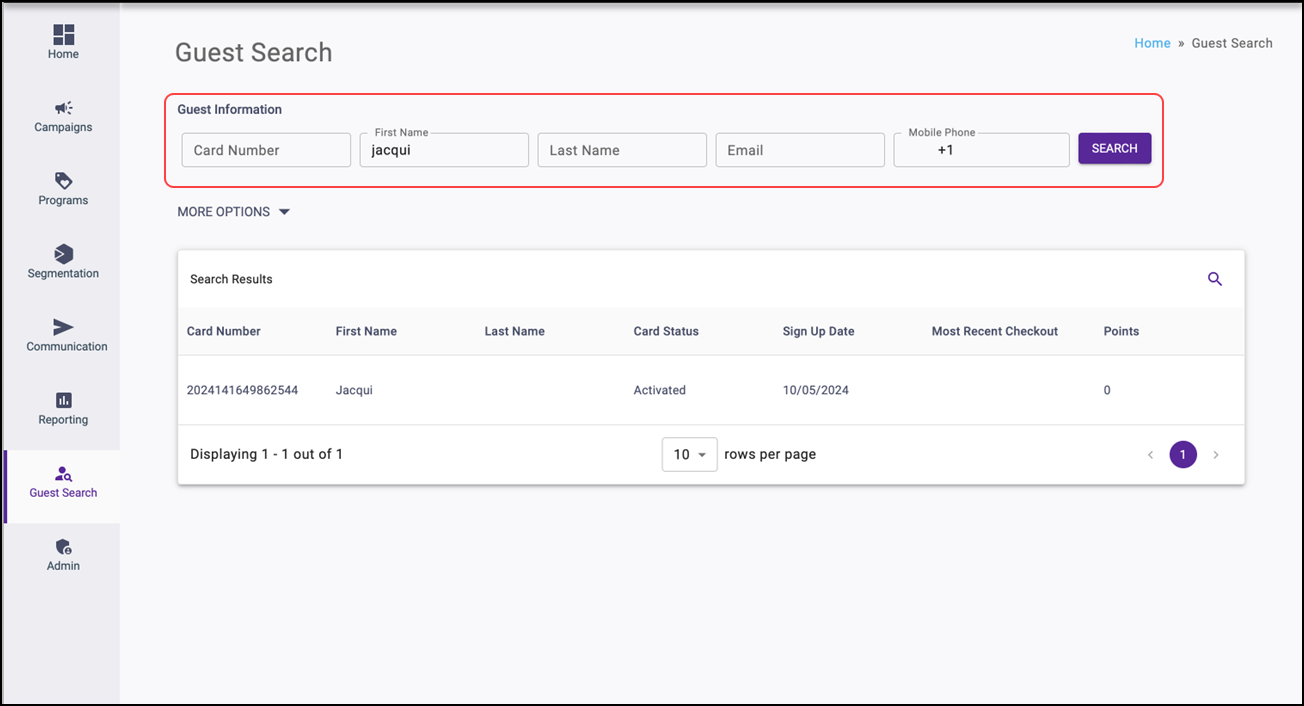
Step 3: Viewing NPS information
You can view NPS information in two ways.
Click the SURVEYS tab to view information about the NPS score your customer provided and any comments they left.
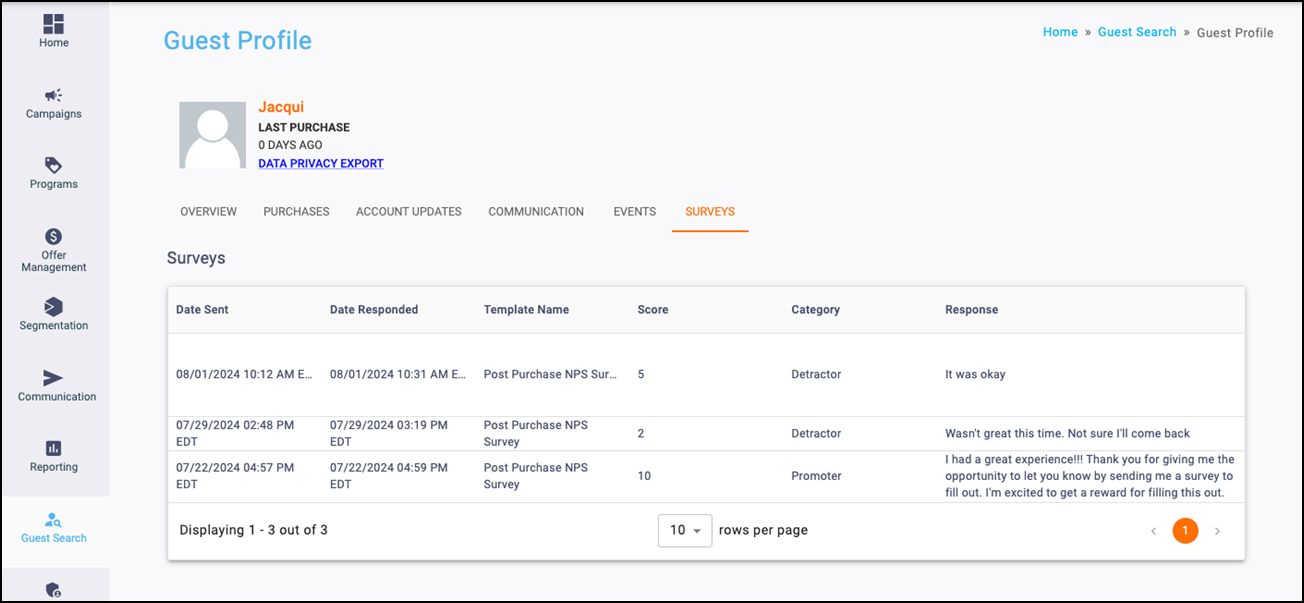
-OR-
Click the OVERVIEW tab and click SHOW MORE + located in the DEMOGRAPHIC DATA tile. This allows you to see the NPS customer type, which indicates if the customer is currently a Detractor, is Neutral, or is a Promoter.