Using AI Channel Optimization
AI Channel Optimization, sometimes referred to as send channel optimization, uses intelligent logic to automatically choose the best channel to send each message to your customers.
This update helps you boost engagement without needing to manually manage channel logic by selecting the most effective communication channel for messaging customers based on their preferences and behaviors. This strategy acknowledges that different customers may prefer to receive communication through various channels such as email, SMS, social media, or mobile push notifications.
In short, AI Channel Optimization focuses on selecting the most effective communication channel for each individual customer. For example, if a customer has shown a preference for receiving updates via SMS, AI Channel Optimization would prioritize sending relevant messages through that channel.
AI Channel Optimization for campaign creation
When creating certain campaigns, you can select AI Channel Optimization for the delivery method for your notification. This allows you to send either an email or a mobile message to your guest when this campaign is triggered. What they receive depends on their preference. If a guest opens emails more than mobile messages, an email is sent, and vice versa.
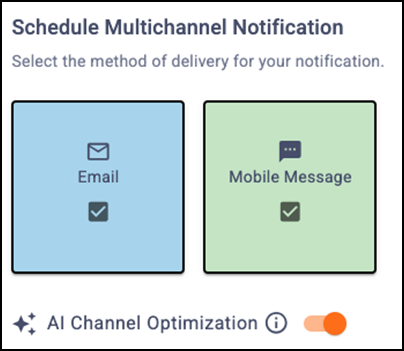
The AI Channel Optimization toggle is activated for this campaign.
If you choose to utilize Send Channel Optimization, you must choose both campaign email and campaign mobile message options to be sent when configuring a campaign. This only applies to brands that have both Email and Mobile features configured.
Send time guidelines
Because some recipients may receive Mobile messages, all AI-optimized sends follow mobile compliance rules:
- Send window: 8:00 AM – 8:00 PM (local time).
- Applies to all AI-optimized messages, whether scheduled or sent immediately.
How AI Channel Optimization works
The process of determining the optimized send channel for a customer can be broken down into three fundamental steps.
Step 1: Engagement evaluated
Each channel tracks the following types of engagement:
| Opens, Clicks | |
| Mobile | Clicks |
Note: All engagement types are weighted equally. There is no added weight for clicks over opens.
Step 2: Subscription eligibility checked and communication sent
Messages are only sent through channels the customer is currently subscribed to:
| The customer is subscribed to neither… | No message is sent. |
| The customer is subscribed to email only… | An email is sent. |
| The customer is subscribed to mobile messages only… | A mobile message is sent. |
| The customer is subscribed to both email and mobile messages… | AI determines if sending an email or a mobile message is best. If they have more engagement with Email, an email is sent. If they have more engagement with Mobile Messages, a mobile message is sent. If both channels are tied or no engagement, an email is sent by default. |
Note: Email is the default fallback for now. This may evolve as new channels are added and performance data becomes available.
Best practices for AI Channel Optimization
AI Channel Optimization works best when it has engagement data for both email and mobile messaging. If your brand is new or has not sent mobile messages before, the AI will likely default to email since there is no mobile engagement history to compare.
Key things to know about data collection
- Email engagement is tracked using opens and clicks.
- Mobile engagement is tracked only using clicks.
- Because mobile only measures clicks, it has fewer engagement opportunities than email.
How to get the most from AI Channel Optimization
- Start sending mobile messages through scheduled, campaign, or multichannel campaigns (email + mobile).
- Always include a clickable link in mobile messages to ensure engagement is tracked.
- Continue sending across both channels to build enough history for AI to make accurate channel choices.
By following these guidelines, you give AI Channel Optimization a fair shot at choosing the true best channel for each customer, rather than it just defaulting to email.