Using MARKETING tab
Use the MARKETING tab to configure options related to the following sections:
Section: Mobile App Links
The 'Mobile App Links' section is only used by Engage Mobile and is not applicable to Digital Ordering.
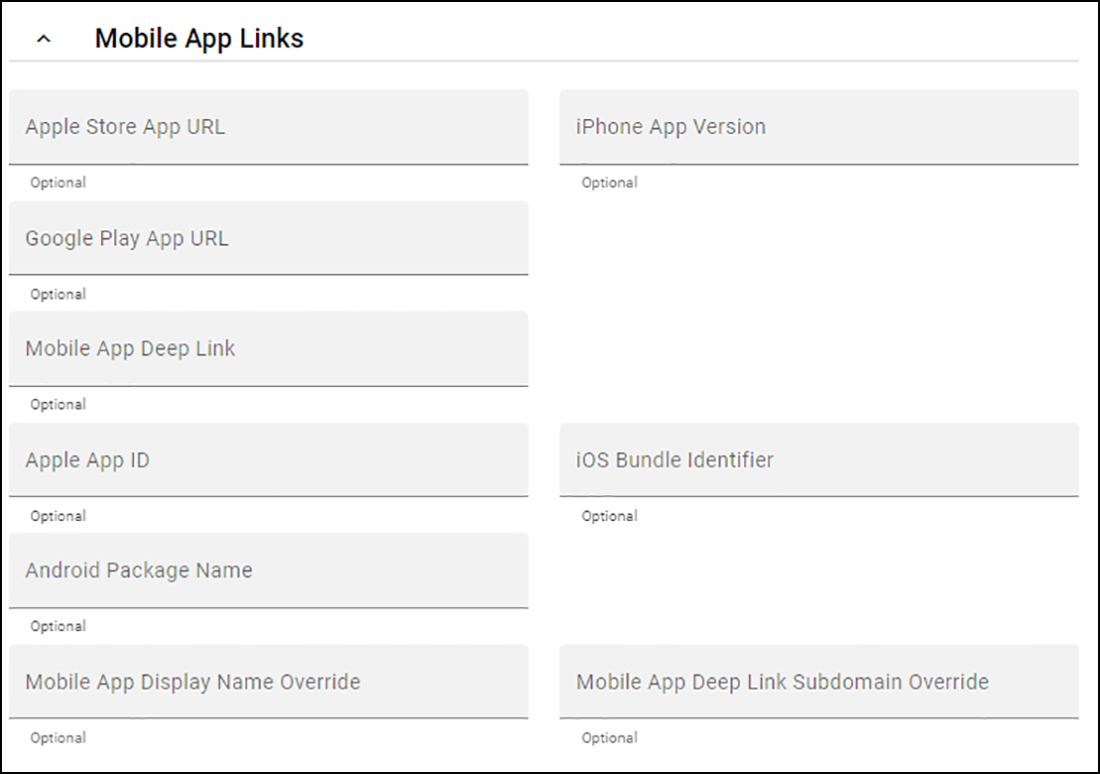
Apple Store App URL — Specifies the URL that links to an application stored in the Apple Store. This can be the NCR Voyix Engage Mobile application.
iPhone App Version — Specifies the version of the iPhone App.
Google Play App URL — Specifies the URL to the NCR Voyix Engage Mobile that links to an application stored in Google Play.
Mobile App Deep Link — Specifies the Mobile App Deep Link.
Apple App Deep Link — Specifies the Apple App Deep Link.
iOSBundle Identifier — Specifies the iOS bundle ID assigned to your Engage Mobile App.
Android Package Name — Specifies the Android package name.
Mobile App Display Name Override — Specifies the Mobile App Display Name Override name.
Mobile App Deep Link Subdomain Override — Specifies the Mobile App Deep Link subdomain override.
Section: Social Media
The 'Social Media' section is only used by Engage Mobile and is not applicable to Digital Ordering.
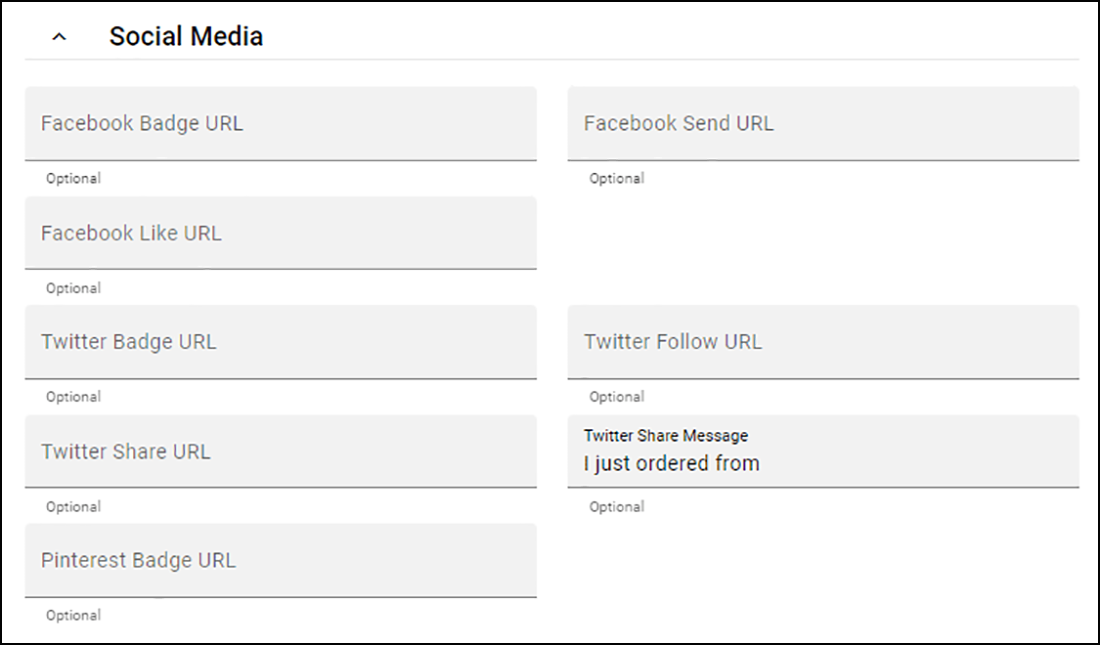
Facebook Badge URL — Specifies the URL to display the blue checkmark that appears next to the name of the Facebook profile.
Facebook Send URL — Specifies the URL to provide the ability to share a link from a Facebook page.
Facebook Like URL — Specifies the URL to provide the ability to 'like' a Facebook page.
Twitter Badge URL — Specifies the URL to display the gold badge that appears next to the name of a Twitter profile.
Twitter Follow URL — Specifies the URL to provide the ability to follow a link from a Twitter page.
Twitter Share URL — Specifies the URL to provide the ability to 'share' a Twitter page.
Twitter Share Message — Defines the message to include in a 'share' for a Twitter page.
Pinterest Badge URL — Specifies the URL to display the Pinterest logo.