Configuring single site flow
In a normal multi-site company setup, consumers search for a site location to access the site menu and begin ordering. If the company has only one site, enabling the Single Site Flow feature bypasses the prompt to choose a location and consumers can start their order at the order mode selection screen.
To enable single site flow:
- Log in to Web Admin.
- Select Configuration > Company Settings Setup.
- Begin typing EnableSingleSiteFlow until the option filters in the list.
- Click Edit Setting.
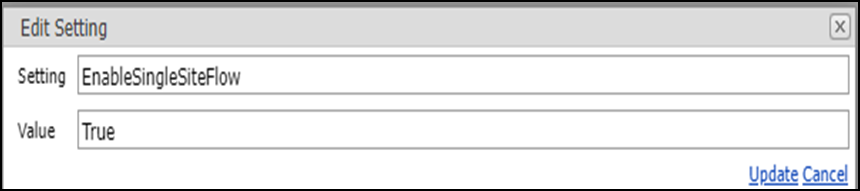
- Type True in 'Value.'
- Click Update to save the setting and return to Company Settings Setup.
- Click Add Setting.
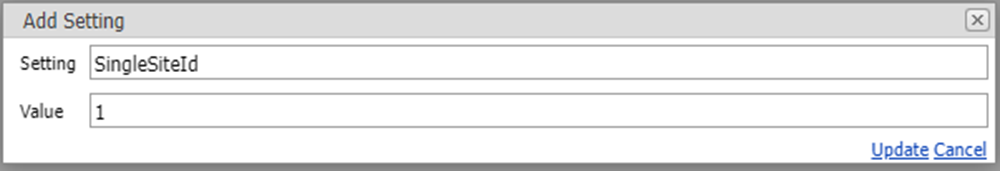
- Type SingleSiteId in 'Setting.'
- Type the ID of the site to use the Single Site Flow feature.
- Click Update and exit the Company Settings Setup function.
Continue to "Configuring upselling."