Configuring site email template
Click Studio > Email Templates in the navigation pane to access the Email Template screen and customize the templates used to send emails to consumers. Currently, there are two email templates you can customize using an HTML editor. You can directly edit the text for your branding as well as insert images.
Welcome Email Template — Sent to consumers when they create an account within Digital Ordering.
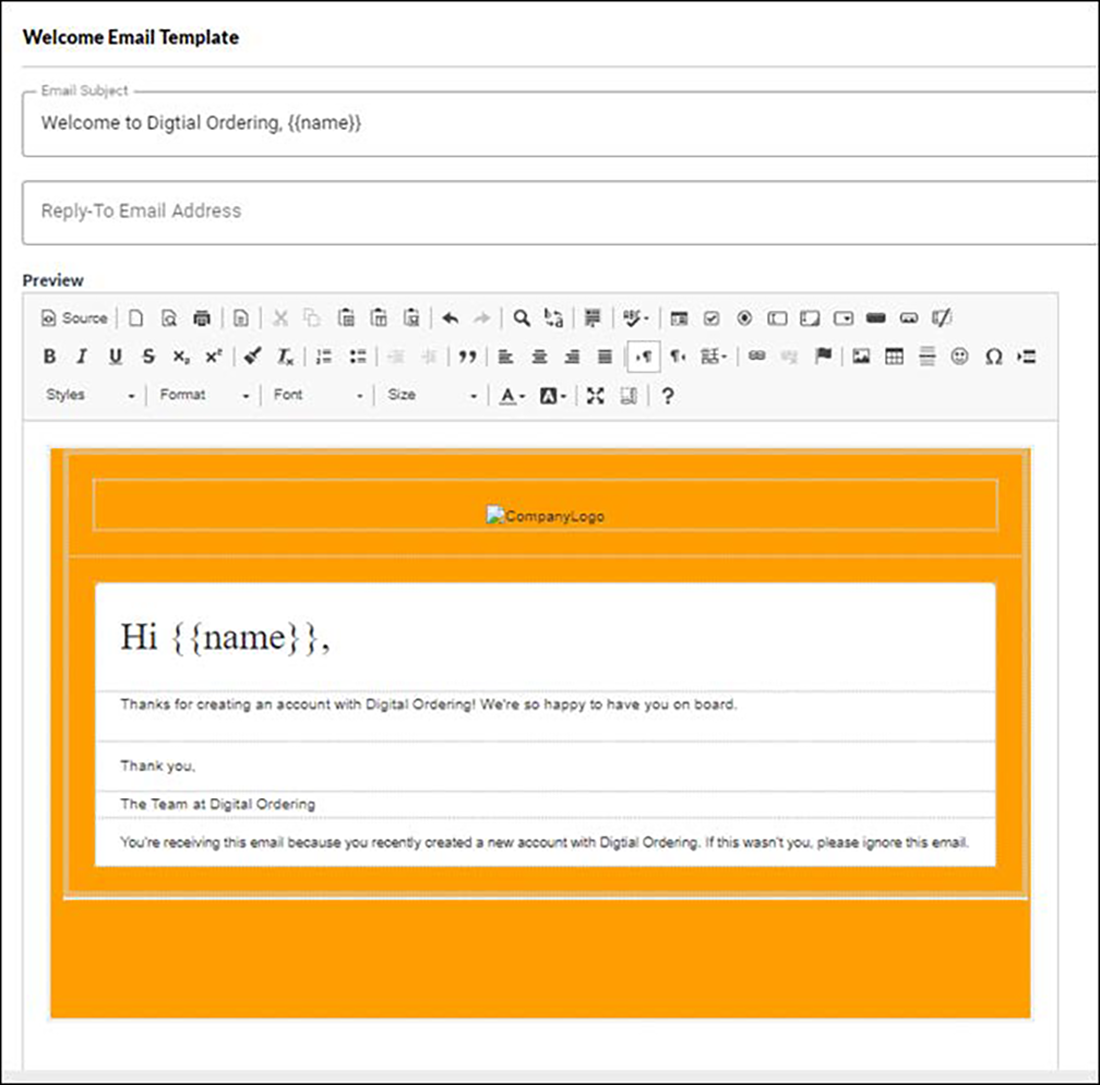
Verification Email Template — Sent to consumers when you have 'two factor authentication' enabled. This email has the verification code for the consumer to use when they create an account or change information within their account profile for existing accounts.
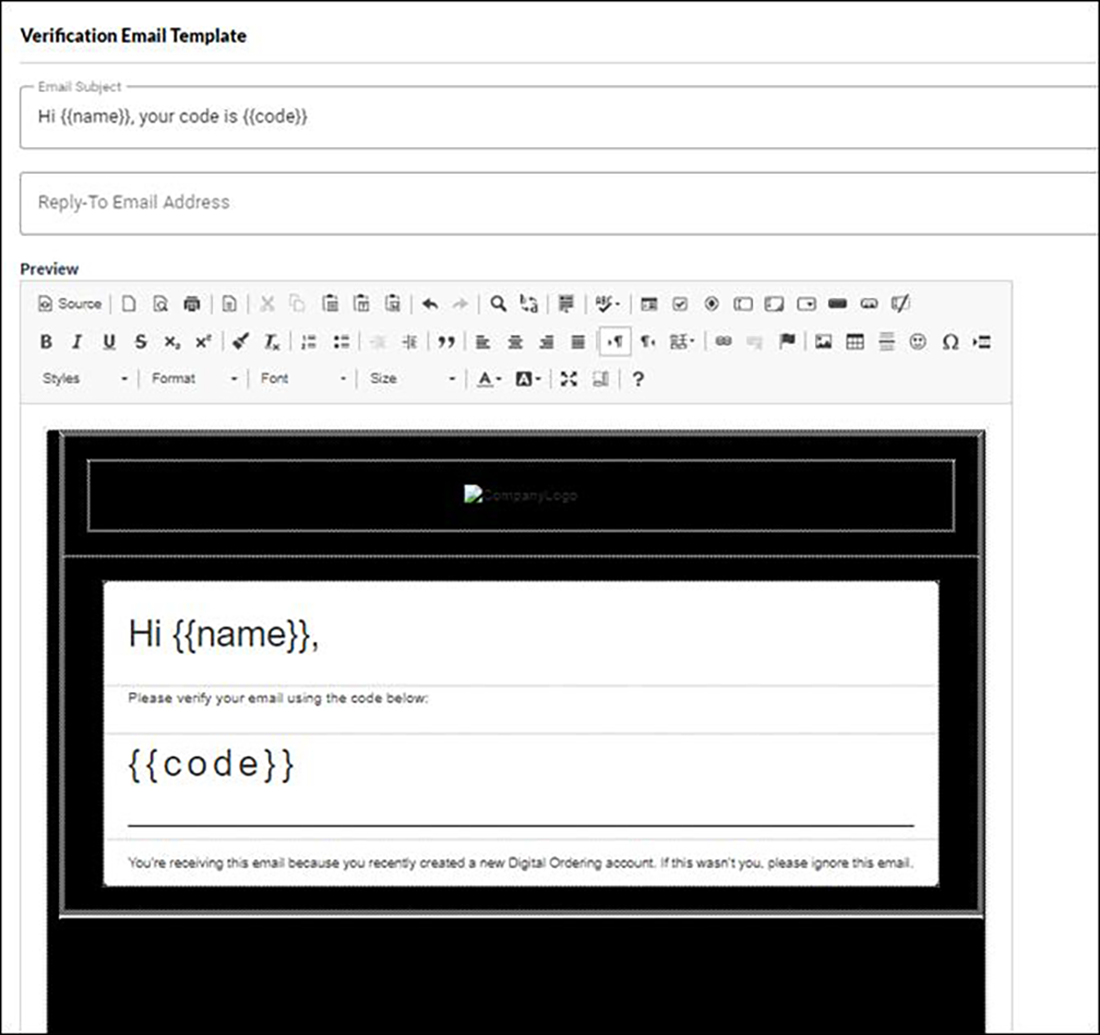
Continue to "Configuring site text and previewing the user experience."