Creating an interface terminal
Aloha Takeout uses an interface terminal interacting with an interface server (host), in combination with interface employees, to inject online orders into the system. As stated previously, we recommend giving these entities terminal-centric names, to make configuration and trouble-shooting easier. You must create one Radiant interface terminal for the Aloha BOH file server.
To create an interface terminal:
- Select Maintenance > Hardware > Terminals.
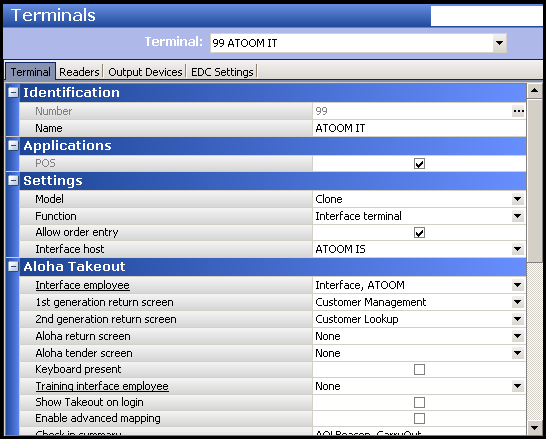
- Click New.
- Click the ellipsis (...) and select a terminal number.
- Under the 'Identification' group bar, type a descriptive name.
- Under the 'Settings' group bar, select Radiant interface terminal from the 'Function' drop-down list.
- Select Allow order entry.
- Select the interface server to which to associate the interface terminal from the 'Interface host' drop-down list.
- Under the 'Aloha Takeout' group bar, select the employee you created for use with this interface terminal from the 'Interface employee' drop-down list.
- Under the 'Printers' group bar, select the printer to which guest checks print for online orders from the 'Default printer' drop-down list.
- Select the printer to which vouchers print for online orders from the 'Voucher printer' drop-down list.
- Under the 'Other' group bar, select the same revenue center to which you assigned the associated interface server.
- (Quick Service only) Select the 'takeout' queue from the 'Queue' drop-down list for the interface terminal.
- Click Save and exit the Terminals function.
Note: There are no separate licensing requirements or fees for Radiant interface terminals created in support of Aloha Takeout. The license for Aloha Takeout is sufficient for these virtual terminals.
Continue to "Creating void reasons."