Enabling Consumer Marketing
You must select Clutch as the Loyalty processor in Company Setup. You must have a sufficient role to access the Company Setup function. If you do not see the Company Setup function, contact your implementation specialist or the Online Ordering support team to complete this process.
To enable Consumer Marketing:
- While still in Web Admin, log in to the company.
- Select Configuration > Company Setup.
- Click Edit Company.
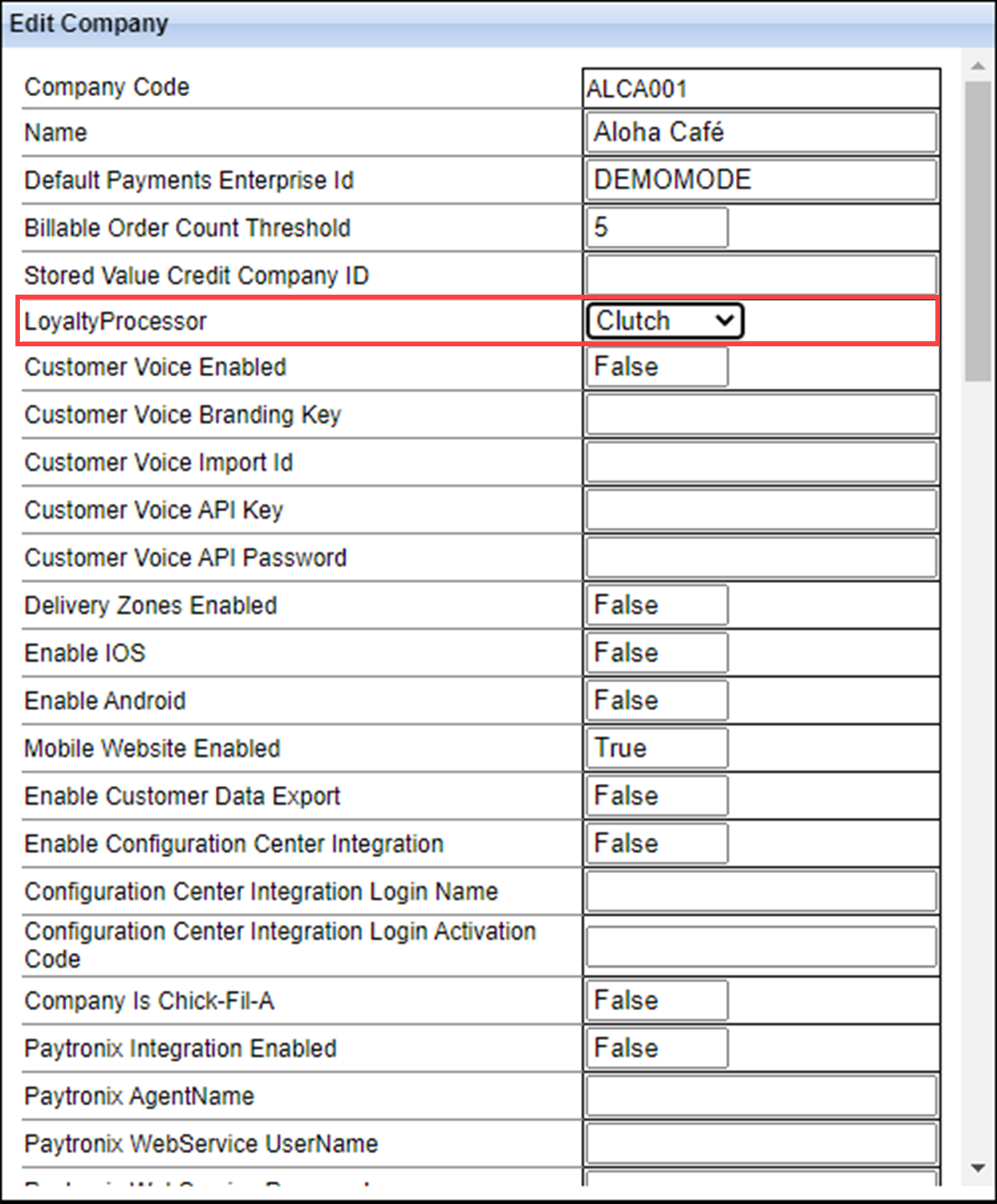
- Select Clutch from the ‘Loyalty Processor’ drop-down list.
- Click Save at the bottom of the screen.
- Click Close at the bottom of the screen.
Continue to "Linking a POS comp with an Online Ordering comp."