Executive View
After logging in to Pulse, the executive view screen appears with a list of all stores to which you have access. This screen contains summary level sales and labor information for each of your sites and offers several views. The main view provides today's information for your restaurants. This data is real time and is updated every time a check is closed in the POS.
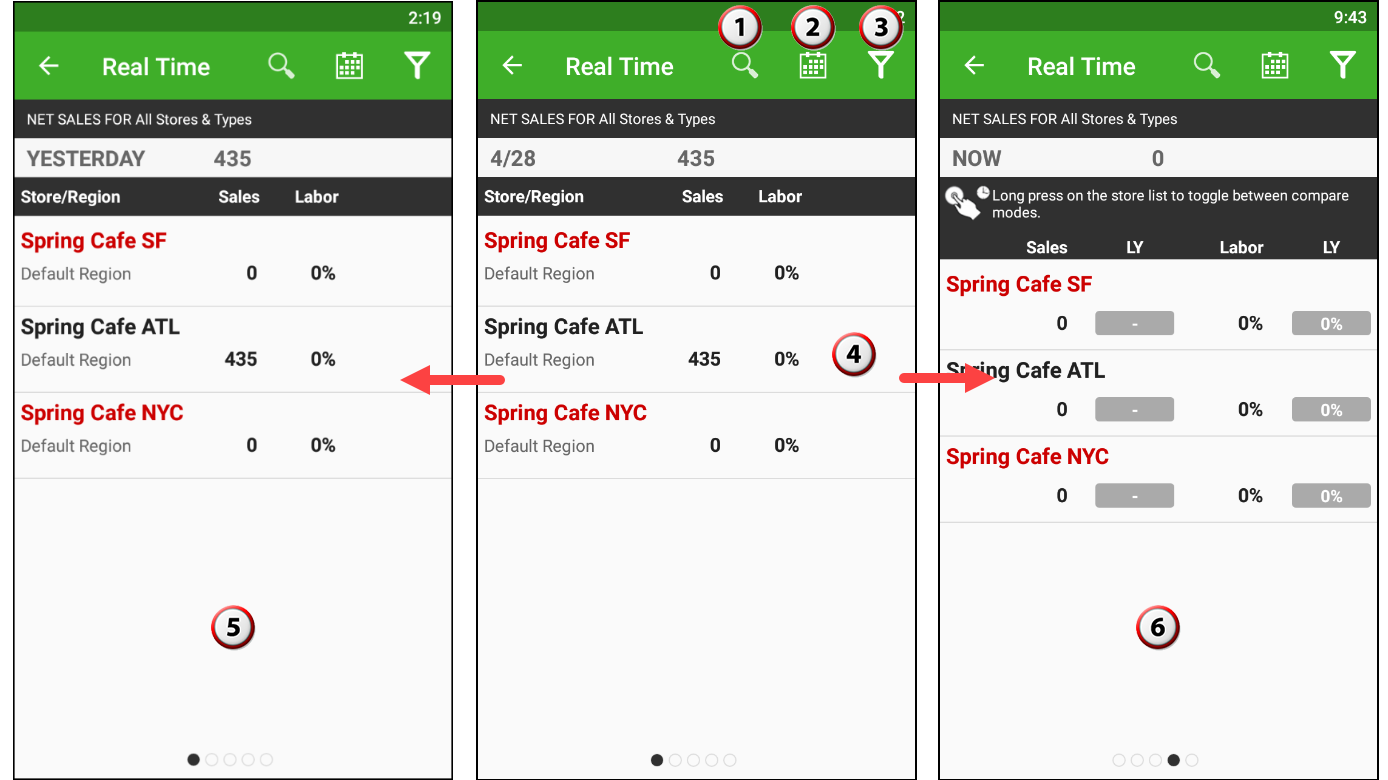
| Tap the search text box to search for a specific store. | |
| Tap the calendar icon to select a previous date in your historical data to view. | |
| Tap the filter icon to filter the stores that appear for viewing if you have more than one store. | |
| Tap a store in the list to view the key metrics for the store in the Store Summmary screen. | |
| Swipe right to quickly view the same data for yesterday. | |
| Swipe left on the executive view screen to view comparitive sales information for this same date last week and last year. |
Comparison View
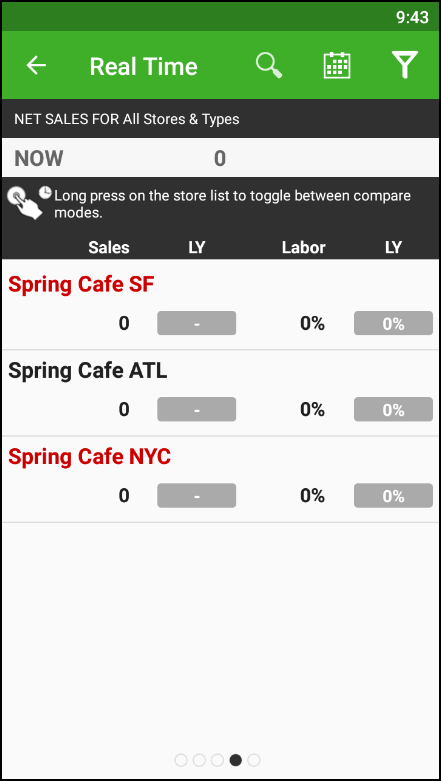
-
Double-tap the screen to cycle between:
% difference
$ difference
Straight value comparison
-
Historical data for sites is not populated at the time you activate Pulse and will take time to build for each location.