Emerald POS Release Notes v1.7.3
Learn what's new in the 1.7.3 version of Emerald POS software for retail customers.
Version 1.7.3
January 24, 2023
Release Overview
This release includes the following information:
- New Features
- Fixes
New Features
REF 529803: Tender: Payback Tenders [previously Negative items/PLU's]
Emerald 1.0 was enhanced to support a new feature called Payback Tenders (a.k.a. Negative items). Payback Tender flows provide the ability to add Payback tender items from the PLU Menu to the transaction and reduce the transaction total due amount.
A Payback Tender is for example, a money order redemption, lottery ticket with winnings, bottle deposit refund voucher, etc., that the customer is cashing in.
The Payback Tenders only support voucher tender types. On adding the Payback Tender to the transaction, it reduces the balance due. If there are no other items in the transaction, the total is displayed as a negative value. On proceeding to complete the transaction, the negative value amount is given back to the customer in the tender defined for change, e.g., cash.
To support Payback Tender configuration, the following modules were updated:
- PLU Groups – updated to support configuration of PLU Sub Groups with PLU Tenders (linked to Payback tenders). Each PLU Tender item in the Sub Group can have a fixed amount or an open amount. On associating a PLU Tender to a Payback Tender (voucher tender type) configured with a unique barcode, for example, a Bottle Deposit voucher in the PLU Sub Group, the Amount field is disabled. At the POS, when the cashier scans or keys-in the voucher, the amount is retrieved from the voucher barcode. (Voucher tenders with a unique barcode are configured in the Tender module with the Barcode Available field set to Yes). Multiple Payback Tenders can be added to the same Sub Group. A Sub Group can include both a Payback tender item and a regular item.
- Tender Module – updated with a new field called PLU Menu Available. When the PLU Menu Available field is set to yes, it can be selected as a Payback tender for PLU Tenders under the PLU Sub Group in the PLU Group configuration.
Configuration is supported via the CCM and RTI mechanism.
Payback Tender flows are supported in regular sales transactions and Tender Exchange transactions.
The Payback Tenders are not available from Return Transactions (NRR, TBR).
When adding a PLU Payback tender item at the POS from the PLU Menus from No Sale or Sales Mode, according to the configuration, (fixed amount or open amount), the Payback Tender item is added to the transaction. An open amount option requires that the cashier enters the tender amount. The amount is added as a negative value. The cashier can then return the amount to the customer by the defined cash tender, e.g., cash/EFT, or the cashier can add items to the transaction and the Payback amount can be used to pay for items purchased.
You cannot add Payback Tenders by quantity, if the user adds a quantity, the POS prompts an error ‘Adding payback tenders more than once is not valid’.
REF 542972: POS Warmup – Enhance to Avoid Cool Down
The Emerald 1.0 POS warmup functionality was enhanced to run the Warmup transaction when the POS server starts up and load the relevant code into the ‘app cache’.
This prevents the warmup transaction from becoming ineffective due to the IIS ‘Recycling Configuration’ (the recycling configuration is set to recycle the application, i.e., restart the POS server, every x defined hours, which causes a cache memory drop). The warmup transaction enables the next transactions to run faster, processing items without any delays.
Each time a warmup transaction is created, it is then voided.
Ref 531560: Cash Office: Ability to Adjust non-ECC Check Tenders in Cash Office
Emerald was enhanced with the ability to adjust Non-ECC check tender amounts. These checks require EPS approval, but are physically deposited into the bank and are processed manually. As such, cash office associates should be able to adjust their amounts as needed for Cash Office purposes.
For example, Cash Office associates can now adjust Non-ECC check tenders for Cash Office purposes if the amount was entered into the system incorrectly.
Previously, when Non-ECC checks were entered at the POS, the check amount could not be adjusted. Adjustments are performed via the Store Office in the Cash Office Module and is supported as with existing adjustment processes for other tenders.
Ref 518825: Sales: Support Floating Decimal Point for Manual Weight
Emerald was enhanced with the ability to automatically add the decimal point at a set point within the digits of a number when a weight is keyed in (based on the ‘Weight Precision’ parameter defined in the Culture Settings), preventing mistakes.
The feature was added to the following screens:
- Manual Weight
- Modify Tare
- Tare Weight
The option is supported by configuraiton of a new parameter called SupportImplicitDecimalValueEntryModeForManualWeight in the TouchPointConfigurationMaintenance RTI.
If set to true, and the weight precision (defined in the Culture settings) is set to 2, if the cashier keys in 1234, the number is automatically displayed on the screen as 12.34.
If set to false, the system works as with current functionality. (Default value)
This ability is supported on the POS and FuelPOS.
Ref 478382: Pharmacy – Add an Ability to Mask the Rx Number on the Receipt
Emerald 1.0 was updated with the ability to mask the Rx number (prescription number) of an Rx item on the receipt.
The CCM/Pharmacy Policies module was updated with a new option to configure the number of digits that must be masked in the Rx Number on the receipt.
The Receipt with the Rx Items is configured to display the Rx Number according to the masking configuration.
The TLog remains unchanged, the Rx number is not masked in the TLog.
Ref 540963: EPS (CP) – Force Cancel Action on the PIN pad
Emerald 1.0 was updated with an option for the cashier to cancel an action that was done on the PIN pad for instances in which the customer leaves the PIN pad without a response.
With this enhancement, a new Cancel button was added to the POS enabling the cashier to cancel the action. On selecting Cancel, the transaction is cancelled on both the POS and PIN pad.
Ref 424187: Sale: Support the Ability to Repeat or Change the Quantity of an 'Each' Item in the Transaction
Emerald 1.0 was updated with the ability to select an item in a sale transaction at the POS and update or repeat the item quantity without having to rescan or key-in the item.
This functionality is supported only for ‘Each’ items. (Weight and volume items are not supported.)
A new button called Update Quantity was added to the POS functions in Sale mode to allow the cashier to update the item quantity of the item already in the transaction.
The Repeat button functionality was updated to allow the cashier to select any ‘each’ item in the transaction and increment the item quantity by one each time. Previously, on selecting the Repeat button, only the quantity of the last item added to the transaction was incremented by one.
In the CCM Office/Command Menu module, a new command called UpdateQuantity was added to the SaleTransactionCommands.
Ref 496752: Returns: Ability to Return a Weight Item Without Weighing it
Emerald 1.0 was updated with the ability to return weight items without having to weigh the items in a Transaction Based Returns (TBR).
Today, there are retailers who allow customers to return weight items without actually returning the product. In such scenarios, the cashier could either return the item via a department sale, or manually key in the weight according to the receipt.
The POS UI was updated with a new popup screen for TBR flows with weight items. On selecting the weight item for return, the popup screen is displayed:
- If the customer does not have the item, the cashier can select the ‘Confirm’ button option to confirm the return. The system adds the return item based on the original item weight to the transaction without having to weigh the item. If there is more than one of the same item in the transaction, the POS aggregates the total of both items and adds the return to the transaction for both items.
- If the customer presents the item, the cashier can place the item on the scale. The option to then select the ‘Weigh Item’ button is available. The scale weight of the returned item is automatically updated in the transaction.
If the original weight item was a tare item, the TBR works as with existing functionality, i.e., the full price is refunded for the item and the tare.
In scenarios with multiple lines (same weight items in the TBR), the POS can return up to the total weight of the items in the original transaction.
Ref 546523: Emerald logs
Emerald 1.0 Logs were enhanced to enable the logs to contain all integration calls with specific channels making the logs more granular for support scalability and easier to investigate customer issues.
The Log Request/Response in Error mode is now generated for the following:
- AMS (UE) Nr1IntegrationPromotion
- CDM NRIntegration
- LPE Nr1IntegrationPromotion
- TDM Nr1Integration
- Pharmacy NRIntegration
- Orders Service
This is the updated file size limitations for all available appenders:
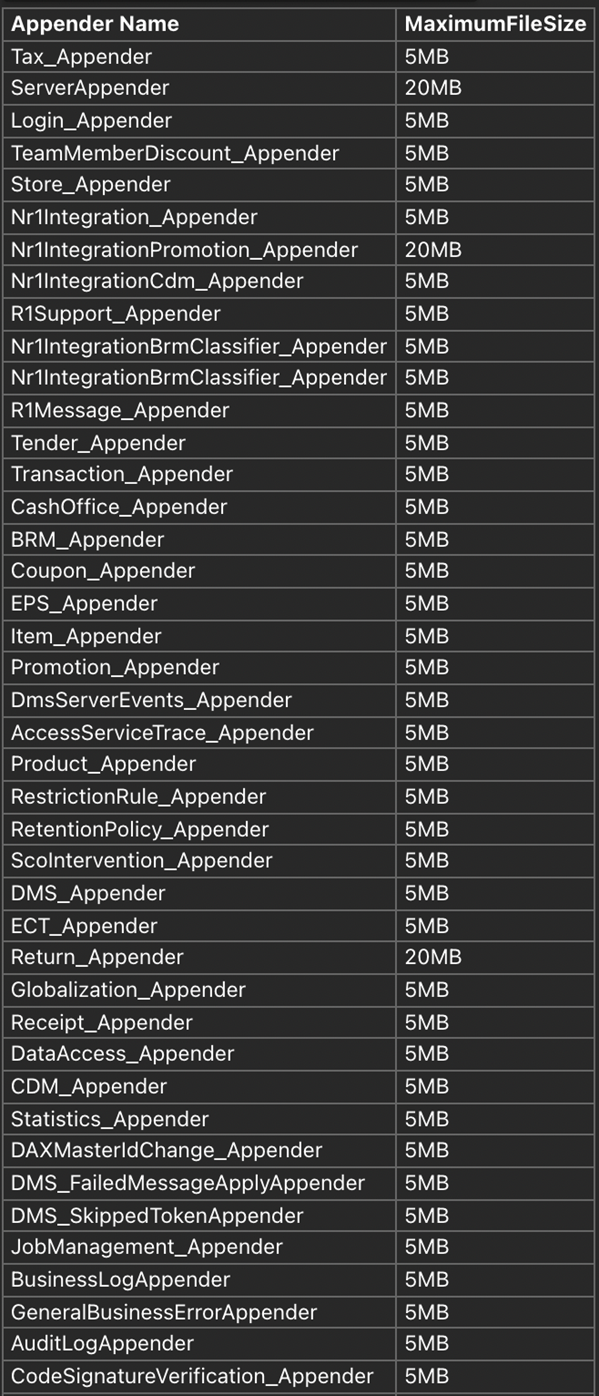
Once the file size limit is reached, a new log is generated.
Ref 546846: Tax Exemption Details to be Correctly Recorded in the TLog for Tax Exempted Tenders
Emerald 1.0 was enhanced to capture the details of each Tax Exemption in the TLog that are applied as a result of using a specific tender.
Till now, when multiple tenders applied a Tax exemption for the same Tax Authority, only one tender was captured in the TLog. With this enhancement, all tenders will be captured in the TLog.
When multiple tenders are configured with Tax Exemption, for the same Tax Authority, the breakdown of each exemption is captured in the TLog.
Scenario:
The item price is $6.99.
The Tax Rate is 8.25%.
The customer pays with a $1.00 voucher configured to be tax exempted called Tax/Non-FS MFR Coupon.
The customer pays with a $0.50 voucher configured to be tax exempted called Tax/Non FS Store Coupon).
The TLog captures the following:
-
For the Tax/Non-FS MFR Coupon:
- ExemptTaxableAmount - $1.00
- ExemptTaxAmount - $0.08 cents.
- ReasonCode – TX/Non-FS-MFR Coupon
-
For the Tax/Non-FS Store Coupon:
- ExemptTaxableAmount - $0.50
- ExemptTaxAmount - $0.04 cents.
- ReasonCode – TX/Non-FS-Store Coupon
Ref 540604: Tax Change POS Behavior when Inclusive Tax Exemption is Applied
Emerald 1.0 was enhanced to deduct the tax component of a tax inclusive item during a sale with a Tax Exemption. The same tax exempted rate is also reflected in a return transaction.
The Tax component of the Tax Inclusive Items are displayed as a negative value in the Tax section, when a relevant tax exemption is applied to the transaction. The reduced price is also reflected in Return transactions.
The new tax behavior applies to sales/returns for both item based and tender based Tax Exemptions.
Ref 541557: Returns, Sales – Enhance Validations of Price Override for Return Item
Currently, in a Price Override sales transaction there is a validation to prevent the cashier from overriding an item price to a higher price than the original price, in addition, the new price cannot be a negative value.
Emerald was enhanced to apply the validations to Return Item, Return All, and Transaction Based Return types. The following validations are now performed:
- Higher price than the original cannot applied
- Percentage discount of 0-100% (up to 100%).
- Discount amount of up to Item price (not more than the item, the overridden price cannot become negative)
The enhancement addressed an issue in which the TLog was capturing a negative value, and then on performing a return, the negative value was retrieved. With the new validations, this sort of issue can no longer occur.
Ref 521161: Age Restrictions: Support Age Verification when Using a Tender
Till now, the Emerald mechanism for ‘Age Verification’ was only based on items.
Emerald 1.0 was enhanced to trigger an Age Verification prompt when the customer pays with a specific tender.
The CCM/Age Restricted Policies module was updated with a new field in the header called ‘Apply For Tenders’ and a new Tenders option in the Policy Members section to select the tender(s) to which the Age Restricted policy is associated.
For example, on moving to tender mode, if the cashier selects a tender associated to an age restriction policy, the Age verification message is prompted.
All existing options to solve the Age Restriction are supported, i.e., enter the customer’s DOB (Date of Birth) and the system calculates the customer’s age, select Approve/Reject without entering a date of birth, Scan a Driver License.
This option is configurable via the UI and RTI mechanism. The option is also supported for Tender Exchange flows in both phases, i.e., selecting the tender for payment, and selecting the tender for the refund.
On setting up an Age Restriction Policy for tenders, the Delay Message in Self Checkout field in the header and the Prompt for Customer Age for each item in the Customer Age section is disabled.
Ref 488644/550225: FUEL - Prepay by Volume & Prepay by Volume Promotion/Discounts
Emerald was enhanced with the ability to perform a prepay fuel transaction with a limit on the volume. This enables the customer to fill a jerrycan or other container with a prefixed volumetric capacity accurately. Previously, you could only perform a prepay with a specific monetary amount or request a RIG (Rest In Gas, or Fillup). (RIG is also a configurable option - existing feature).
A new parameter called SelectVolumeInFuelPrepaid was added to the existing FuelConfigurationMaintenance Request RTI. When set to true, a new button called Volume is added to the Prepay screen. On selecting the Volume button, the existing Requested Amount field changes to Requested Volume.
Once the SelectVolumeInFuelPrepaid is set to true, on performing a prepay by the volume, the system calculates the final amount paid by calculating the [Product Price] x [Requested Prepay Volume].
For the POS to get the final ‘Product Price’, the cashier must select a product (fuel type) and then enter the requested volume.
The calculated $ amount is always rounded downthe 3rd decimal is rounded down.
For example: The Fuel product X is 1.255 (product price) * 3 (e.g., gallons)=3.765. The amount collected is rounded down to 3.76.
If the parameter SelectProductInFuelPrepaid (added in a previous development) is set to true, the Prepay screen is also automatically displayed with product buttons at the top of the screeneach button represents a product with its name and price. (For details, see the feature Fuel – Select Product for a Prepay Fuel Transaction above).
If set to false, when the cashier selects the Volume button, the products (fuel types) are then displayed at the top of the Prepay screen regardless of the value of the SelectProductInFuelPrepaid parameter.
Once the cashier selects Volume to initiate the volume flow, the RIG (Rest in Gas) and Fillup options are disabled. The option to unselect the Volume button is supported in case the customer then decided they prefer a RIG, Fillup, etc.
In scenarios in which there are discounts on the fuel product (Coupon/Loyalty/Promotion/discount, etc.), the customer always pays for the requested volume at the price after the discount.
If the promotion/discount limit is lower than the requested volume, a new limit that is lower than the requested volume is applied and an informative message is prompted: ‘Please note, promotion quantity limit is XX and is lower than customer requested quantity YY’.
On adding a Prepay by volume to the transaction, the Prepay line in the EJ was updated to show the amount with the text ‘VOL’, e.g., Prepay fuel sale, pump #2 By VOL 75.00.
Ref 549408: Catalog – Update Call for Catalog Snapshot to Receive Inactive/Expired Prices- Phase 2
The TDM supports sending expired prices for the last 0-5 days, the Emerald Data Transportation RTI does not support sending requests with parameters, therefore, the snapshot would only bring the last 24h of expired prices.
Emerald 1.0 added the following new URL to the Data Transportation Configuration Maintenance to send the request to the TDM to get the inactive and expired prices.
<Entity Name="ProductPrice">
<SnapshotUrl>/catalog/2.2.1/item-prices/2.0/snapshot/past-and-present</SnapshotUrl>
Note: You must replace the new URL in the Data Transportation RTI to add the new functionality. There is no need to upgrade the version.
Ref 547002: L&P: Control the Discount Rounding Method of Price Embedded Weight items
Emerald 1.0 was enhanced with a new rounding method that can be applied to certain pre-packed/amount embedded labeled items. This enhancement determines that the savings reflected on the labels are also reflected on the POS.
Emerald 1.0 used a different rounding method for calculating the savings amount. For retailers that use labels with Saving, it caused a discrepancy between the savings amount on the label and the savings amount calculated by the POS and printed on the receipt.
The SpecialPriceConfigurationMaintenanceRequest RTI was updated with a new parameter called PrePackedWeighableItemRewardRoundingMethod to determine the rounding method applied to prepacked weight or amount embedded items.
The parameter options are:
-
CalculateItemDiscount - This method rounds the savings amount after the item discount is calculated.
For example, a prepacked weight item is scanned at the POS.
The item net weight is 2.35 kg.
The item price per kg is $5.29.
The discount (Offer) per kg is $1.35.
The system calculates the item price $12.43. ($5.29*$2.35) and item discount 3.055. ($1.3*$2.35).
The item discount is then rounded to $3.05.
The Total Item Price is $9.38 and the Total Saving amount is $ 3.05.
The savings amount received from the ULP is $3.05.
-
RoundByReminder – existing rounding rules are applied to weight and price embedded items. (Default method.)
When a weight embedded barcode with an associated reward is scanned, and the parameter is set to CalculateItemDiscount, the savings amount displayed on the POS and printed on the receipt matches the savings amount received from the ULP – based on the rounding algorithm.
If promotions are configured to be displayed on a single line, the single line total discount amount on the POS displays each of the discounts printed on the label.
If promotions are configured to be displayed in separate lines on the POS, i.e., the promotion is displayed under the item.
The rounding logic is applied to each line item for both configurations.
In transactions with multiple items with rewards, and the total savings amount is received from the ULP, if the PrePackedWeighableItemRewardRoundingMethod parameter is set to RoundByReminder, Emerald 1.0 aligns any rounding discrepancy by splitting the discrepancy between all the items.
If the parameter is set to CalculateItemDiscount, the rounding discrepancy is not split and will always match the label amount.
Ref 542658: Fuel - Support Charge Account Tender in Fuel Prepay Transactions
Emerald was enhanced to enable customers to use their ‘Charge Account’ tenders for fuel Prepay transactions. Currently, fuel Prepay transactions can only be paid for using either Cash or Cards (EPS).
Setting up a ‘Charge Account’ tender (Stored Value Tender) is already supported in Emerald and the option to pay using the ‘Charge Account’ tender is available.
Customers registered with a loyalty ID and a ‘Charge Account’ associated to the retailer can now purchase Fuel Prepay items at the Fuel POS and charge them to their account.
Fill-ups and Rest in Gas (RIGs) are not applicable when using a ‘Charge Account’ tender.
The TLog captures the Stored Value tender information under the Tender section and the customer information (Customer Id) as with existing functionality.
Ref 548738: Change Coin Dispenser
Emerald 1.0 changed the method of getting the last dispensed amount in the Coin Dispenser device integrated with the Emerald POS.
This was done to address a driver crash, causing the POS application to crash when mass cash transactions were performed using the Coin Dispenser.
Ref 454920: Donation: Provide Donation Amount as Rounding the Transaction Amount (Phase 3)
Emerald 1.0 was enhanced with the ability to donate the round up amount of the total due enabling customers to donate this amount and save the retailer from having to give change.
Currently, Emerald supports the ‘Donation’ feature via the PIN pad, where customers can select to donate a proposed predefined amount based on catalog donation items. The ‘Donation’ amount buttons each display a donation amount.
The Connected Payments (CP) provider supports another option on the PIN pad for ‘Round Up’. To enable it, set up is needed on the PIN pad. With this setup, the PIN pad will display a ‘Round Up’ button. If the customer selects this ‘Round Up’ button, the POS will only calculate the donation value when finalizing the transaction, i.e., the Donation can be configured to be prompted later on in the transaction.
To support the new feature, the TouchPointConfigurationMaintenance RTI was updated with a new configuration called DonationRoundUpValue to define the rounding denomination (default $0.00).
For example, if configured, once the customer selects the RoundUp option on the PIN pad, a line item Donation is added to the POS tender screen with a value of 0 indicating that RoundUp is selected by the customer and the POS is yet to calculate the donation amount. Once the transaction is finalized, the Tender payable amount is rounded to the nearest rounded amount.
The donation amount is printed on the receipt and captured in the TLog as with existing donation functionality.
Ref 543922: Fuel – Align TLog and Receipt Upon Return of Fuel Items Using Return All/TBR Transactions
Emerald 1.0 was updated with the following enhancements for Return All or Transaction Based Return (TBR) transactions with fuel:
- TLog – the TLog was aligned to capture the original fuel item data including the date and time on which the transaction was created after a TBR and Return All.
- Receipt - prints the relevant date and time on which the sale was created, and Pump # for both TBR and Return All transactions
- Cashier Display – updated to display the Pump # for Manual Fuel, Unbalanced Prepay and PAK transactions during a TBR and Return All
The TBR and Return All transactions support the following three flows:
- Manual Fuel
- Unbalanced prepay
- Pay At Kiosk
On performing a TBR, the original Fuel amount and quantity can be returned, however, the cashier cannot change the quantity being returned, i.e., the prompt to enter a fuel quantity in the Manual Volume screen was removed and is not prompted. A partial return is not supported.
Ref 543922: CCM: Enhance Export Configuration to RTIs for Effective Maintainability
Currently, on exporting the CCM configuration, a set of folders with sequence numbers are created to control the order of running RTIs. The RTI file names are automatically generated. Till now, it included a numerator, i.e., seq#.
To enable the retailer and support to compare the exported CCM configuration with previous versions more efficiently, especially when researching for bugs and the need to provide configuration upgrades, the RTI file name convention was modified.
The set of folders created with the sequence numbers remains unchanged, the RTI file name convention was modified as follows:
{Name}_{LineDefintionName}
- The file name no longer includes the seq# attached to the file name.
- The file names are now unique and the order within the folder is no longer relevant.
Resolved Issues
The following defects were fixed in this version:
- TFS541970 Manual Fuel Receipt – The receipt contained the wrong data when the Fuel Price was updated using the ‘Fuel Price Update’.
- TFS543244 Manual Fuel - Selected pumps were not the same pumps that could be selected in Prepay. (Pumps that exist in Emerald and not in Fuel could be selected.)
- TFS546029 When EBT Food Stamps and Manual Coupons were used in the same transaction, there was a price discrepancy in the final amount.
- TFS546376 The Emerald receipt showed an illogical 'Price per lb' value when there was a percentage promotion on a weighted item.
- TFS546529 Donation - In a ticket with a quantity or price required item, on moving to 'Payment’, the donation prompt remained on the PIN pad.
- TFS547034 Unable to scan Member Cards in the middle of the prepay process.
- TFS547240 Upgrade from Emerald 1.6.403 to Emerald 1.6.405 failed on Windows 2012 with SQL 2014.
- TFS547450 Item Void was not shown on the screen when a Loyalty Card was entered in the transaction.
- TFS547459 The "WIC LEB Inclusions" screen showed an ‘An error occurred while executing the command definition. See the inner exception for details." error message when try to retrieve non-LEB items from the category which includes more than 5K LEB items.’
- TFS547562 Ticket Zone refresh issue after voiding a BOGO item.
- TFS547842 A ‘Maximum request length exceeded’ error was propped when trying to set up LEB items.
- TFS547927 Non LEB APL Weighted items could not be added to a LEB basket by pressing ‘E’.
- TFS547973 The ‘Calculated Tax' parameter was available twice in the Tax Summary Lines and not available in the Tax Summary Header, Tax Summary Footer under Receipts in the CCM Office.
- TFS548629 The WIC LEB Exclusions screen errored out when a FORMULA category was retrieved with a Texas Agency.
- TFS548935 The Department item name was not printed on the receipt the same item was added twice. (101 Grocery)
- TFS549121 On recalling a transaction, the Intervention List was displayed with two (alcoholic) items on it. All the buttons on the screen were grayed out.
- TFS549907 UI Issue – The Export button overlapped an application field in the Resources tab in the Office.
- TFS550420 Price Override on Item with Promotion did not show the updated price on the promotion line.
- TFS550758 Tender Exchange with EFT threw an error on payment.
- TFS550878 The Solve/Decline button was not disabled.
- TFS550913 PrePay with Volume - The total pay amount in the Action Window was displayed with 4 digits after the decimal point, e.g., 149.0000.
- TFS551004 The text in the receipt was not as expected.
- TFS551662 The POS froze when crashed after a transaction which included a delayed intervention list and an item pre price override.
- TFS551895 The PLU Menu was removed from the POS and Fuel POS.
- TFS551922 The Receipt printed when a weight item was returned was missing rounding/decimal point for the price per unit.
- TFS552094 An incorrect error message was displayed when a Price Override BRM was triggered.
- TFS552122 The '$' sign was missing from the receipt.
- TFS552270 CCM BRM – The Included Business Units Condition was mandatory and not consistent with the RTI.
- TFS552734 An unexpected message (POS is offline please come back later) was prompted instead of the ‘Could not find original transaction’ prompt when trying to retrieve the transaction through the Alternate ID which had no orders (TBR, Return All Transaction, Gift Receipt)
- TFS552885 The ‘HasMoreRecords’ element in the WicGetCategoryLEBInclusions business service response did not work as expected.
- TFS552972 The WicGetCategoryLEBInclusions business service limits the number of returned records by the value of the "WicSearchMaxLimit" parameter even though the requested ‘PageSize’ was bigger.
- TFS553035 The POS application crashed during payment due to an Access violation unhandled exception.
- TFS553393 The incorrect balance due was displayed in Foreign Currency transactions.
- TFS553528 Unable to pay by check due to multiple Check tender validators.
- TFS553445 There was a rounding issue in pre price override.
- TFS553557 The ‘Business Lunch’ item was not displayed in Recall Transactions.
- TFS553572 SelfScalePluMenuRefresh_step1to3 - Failed to refresh.
- TFS553644 Pre Price Override – The POS stuck after a warranty was selected.
- TFS553715 The Prescription number was not masked on the receipt.
- TFS553767 TBR - Fixed Tax failed.
- TFS553863 Text was not printed on the receipt.
- TFS553869 The Reason Codes screen was not displayed when returning items.
- TFS553879 The Void item button was not displayed on theBasicFuelpos_Steps15to21()
- TFS553880 Too many blanks Message Transaction error was prompted.
- TFS554097 Needed to add a precision parameter to price layout's format instead a hard coded fix.
- TFS554162 The POS navigated to the wrong screen when selecting the Cancel button in the Balance Inquiry screen.
- TFS554174 Return Transaction – The second item in a return transaction was not marked as 'return', after selecting one item at the POS, and moving from Return mode to Sale mode.
- TFS554194 A word in the text in the message was wrong.
- TFS554457 Promotions - Extended Price Override did not update the product promotion.
- TFS554460 The Description field was empty in the ItemHierarchyLookup response.
- TFS554465 Promotions - Price Per Unit was incorrect in 701,501 items.
- TFS554471 Promotions - Failed to perform an item price override.
- TFS554586 The product lookup response was not as expected.
- TFS554687 During a Return Transaction, the Sale Mode command was missing from Command Menu.
- TFS554751 Failed to scale item in TBR mode - Return policy RTI impact this issue.
- TFS554876 There was a discrepancy in the tax amount when there was tax exemption for tenders.
- TFS555505 An unhandled exception error occurred in return transactions.
- TFS555522 The POS displayed an unhandled exception error when attempting to suspend a transaction that contained a Team Member Loyalty Card that generated a Member Discount.
- TFS555666 The ‘No recommended tenders for refund are defined’ and the ‘Confirm’ screens showed a general error if the Cancel button was selected more than once.
- TFS555683 'This item cannot be scanned at this stage' error message was displayed on the POS after scanning a Tender barcode.
- TFS555868 Reinit of devices using the 'Try again' button did not work properly and crashed POS application, however, Reinit from the bottom left POS menu worked correctly for the same devices configuration.
- TFS555875 Balance inquiry from Tender mode did not work with Epsilon.
- TFS555950 The Receipt Display was not aligned properly when selling an item by quantity (2x).
- TFS556047 Tender Stored Value - When a transaction had discounts regarding Loyalty Customer, on trying to pay with a Stored Value, the Change message was displayed.
- TFS556063 FUEL - Support pre-packed chicken special price – An exception occurred when trying to update the product price.
- TFS556072 The transaction remained open after selecting a Tender from the PLU Menu.
- TFS556112 Scanning embedded online items failed.
- TFS556128 POS – Could not move to Tender Menu on the SCO POS.
- TFS556175 POS – Items could not be voided by code with a scanner.
- TFS556196 Manual Fuel Happy Path – The price printed on the receipt was rounded, instead of the price of '15.00', '15' was printed.
- TFS556204 POS – Unable to click on Embedded item in a TBR.
- TFS556210 POS - Weight items could not be scanned in TBR transactions.
- TFS556291 An ‘unhandled exception occurred' error message was displayed on the screen after scanning an item with a different data pattern.
- TFS556307 MSU Presentation on Receipt – The text was not the same as expected.
- TFS556458 Pre-Price Override - Warranty Items were not added to the transaction for the second item.
- TFS556471 A general error occurred message was prompted when moving to Tender mode on the Fuel POS when configured to allow Tips.
- TFS556474 Price Override – In a TBR for Deposit Item, the Original Price was incorrect.
- TFS556555 Tender Exchange - When only 1 refund Tender was configured -$100, the TLog recorded 2 line items for the Paid Tender and 1 for the Refund - the refund was $200.
- TFS556566 The item price displayed for Item 502 had to be fixed.
- TFS556579 Donations – The Balance Due and Rounding amounts were updated incorrectly with partial tenders.
- TFS556597 TLog - Unexpected policy in TLog. Tenders were recorded under the AllItemspolicy’ in the TLog.
- TFS556813 The wrong text appeared in the Line Display.
- TFS556884 The Original Price was incorrect during an Extended Price Override after a Gift Card was activated.
- TFS556902 Tender Exchange with Age Restriction Tender – When the EPS Refund tender was rejected, the POS did not return to refund mode and the payment tender remained on the EJ.
- TFS556906 Print Receipt - Items with price after discount - Default Configuration - $ was missing from the receipt.
- TFS556969 Tender- Age Verification Select Voucher Tender from PLU Menu - Sale mode - Approve by Driver License - An exception was prompted after entering a price.
- TFS557005 Epsilon-P400 - Partial Tender transactions that included the cash tender did not update the Amount Paid with non-EFT tender values.
- TFS557043 The discount price was not calculated correctly for items sold by the pound with BOGO penny offer.
- TFS557047 An error occurred when performing a Private Charge.
- TFS557078 Payback Tender and Return Item - The POS prompted a 'Tender Voucher Tender ‘X’ exceeded transaction limit' message when a tender was configured as a Payback tender (MENU AVAILABLE= TRUE (office / tenders)) instead of the tender when returning an item.
- TFS557168 Pre swipe card data was not cleared when toggling from lane A to lane B.
- TFS557209 Fuel - Special Functions - Tender Exchange - After scanning a card in MTX, the following 'Presented tender is not allowed for this operation' was prompted.
- TFS557347 Tender Exchange - Age Restriction - When one tender is configured for Payment and one tender is configured for Refund, during a Tender Exchange, a General Error Occurred. Please contact your System Administrator’ message was prompted.
- TFS557383 Additional logs had to be added to the ColdStart: Import flow
- TFS557521 Multi Cashing with tender amount limits – The Supervisor authorization required prompt was displayed twice.
- TFS557657 Price Override - The Original Price in the Price Override screen was incorrect after recalling transactions for Warranty Items.
- TFS557681 PrePay -Select Volume and Promotions – On selecting a PrePay line in the EJ, the item price in the Action Window was rounded with no value after the decimal point.
- TFS557939 Fuel POS – There were pagination issues on the PLU Menus and an issue with Bottle Return Vouchers.
- TFS557987 Debit/Credit Tender Types were not available in the Base Configuration.
- TFS558082 Fuel Prepay by Volume – The original amount was not displayed on the Fuel POS after a Loyalty customer was removed.
- TFS558131 Tax became negative after selecting Tax Authority 555 and 777.
- TFS558142 ExemptFixedRateWhenPayingWithGovermentTenderFixedFee_Step10 to16 – The POS stuck after an exception error message was prompted.
- TFS558233 Manual Coupons were added as a quantity after adding a quantity of Coupons in Multi Cashing.
- TFS558395 Unit tests failed on DateTimeDataPatternExtractorShould (CCM and Store).
- TFS558484 An unhandled exception occurred when trying to complete/void a transaction with two different RX items with the same masked number.
- TFS558519 Multi Cashing - Lower commands (Void Transaction, Manual Coupon and Voucher Barcode) were disabled after selecting a Voucher barcode.
- TFS558678 Fuel POS - The Tender Menu did not work.
- TFS558875 WIC EBT Basket Size Limit – A general error occurred when voiding an item from a QSR group.
- TFS558894 Gift Cards were not recognized as cards in BASE.
- TFS559024 Price Override - The Cancel button had to be clicked twice during the Return All transaction flow.