Hierarchical to detailed view
Operations 360 provides multiple level of views on a set of hierarchy-based graphs. These graphs enable the user to move from high level view to a detailed view using the advanced drill down features highlighted below.
Once the single downward arrow is clicked, the user can click on any of the categories in the graph to drill down.
If the user clicks on the double downwards arrow, then the user goes to the next level of the hierarchy without any filters applied.
The upwards pointing arrows can be used to drill up 1 level from any of the drill down views.
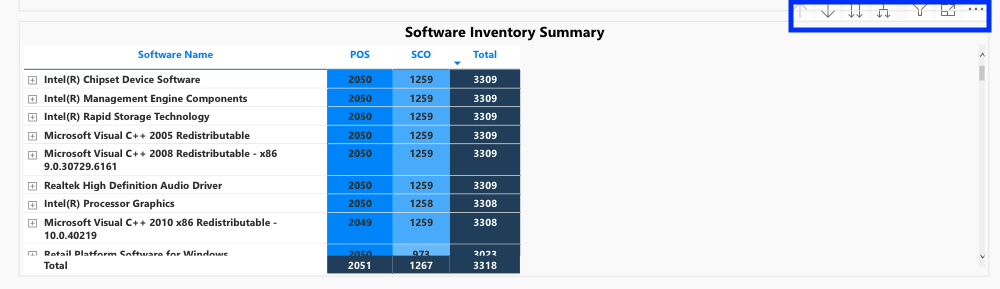
Figure 7. Signs for drilling in hierarchical graphs.