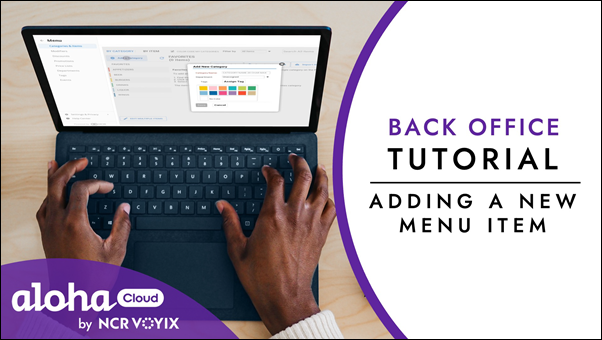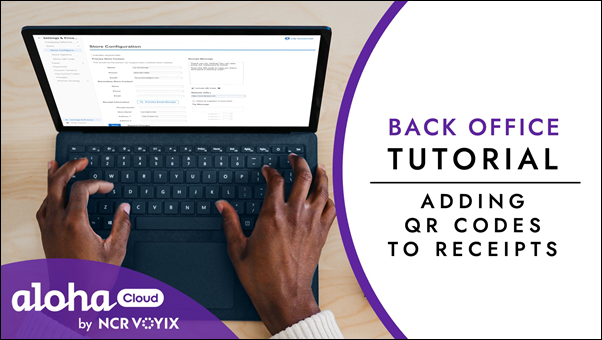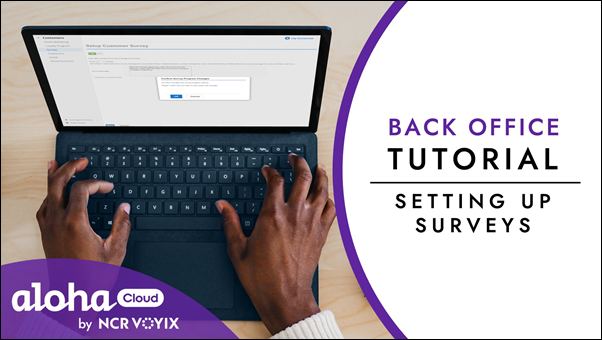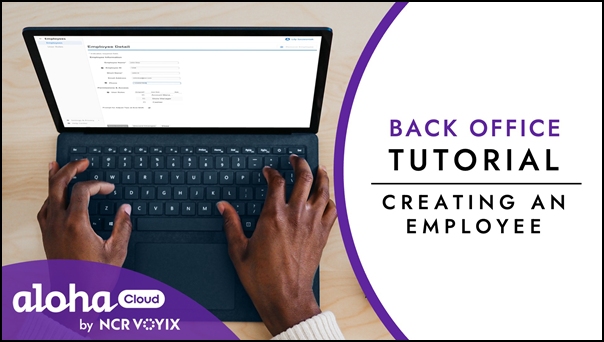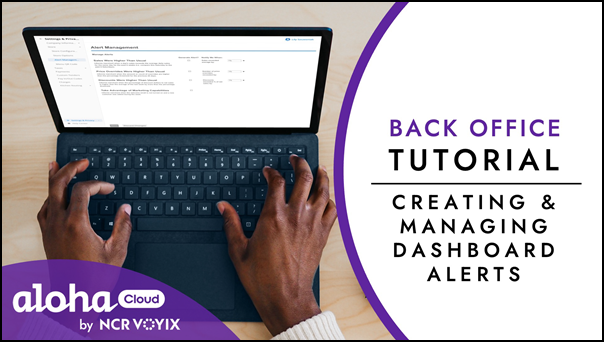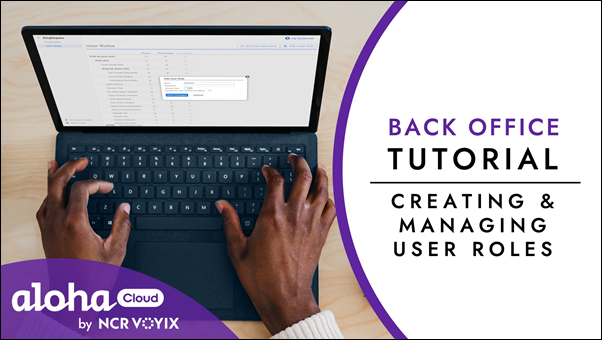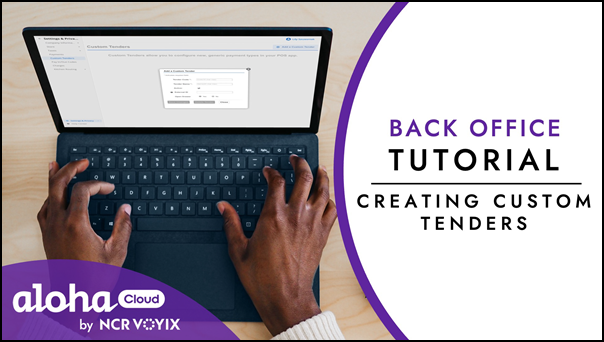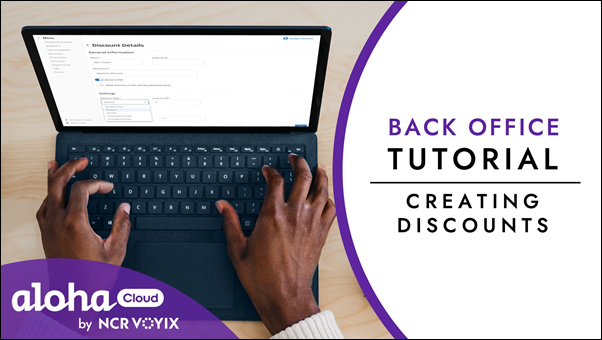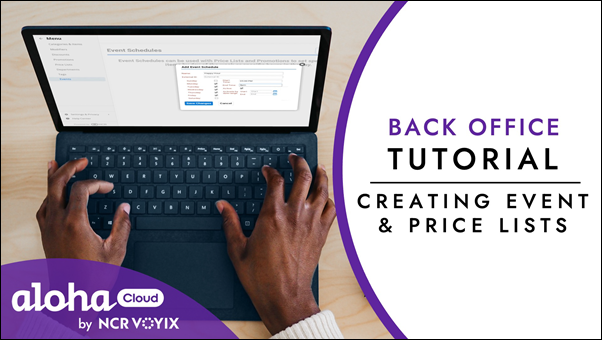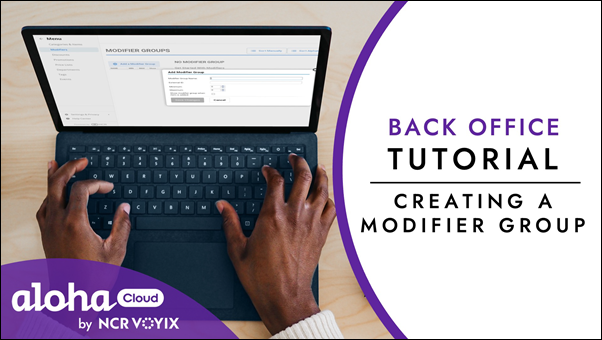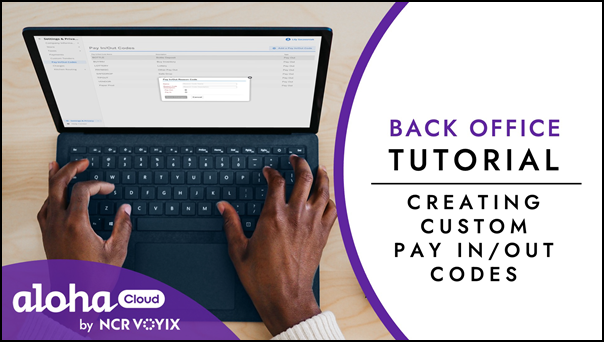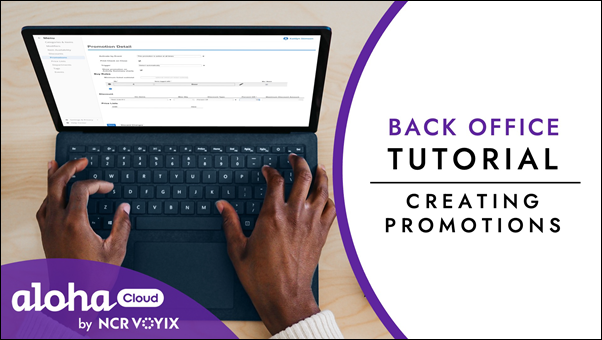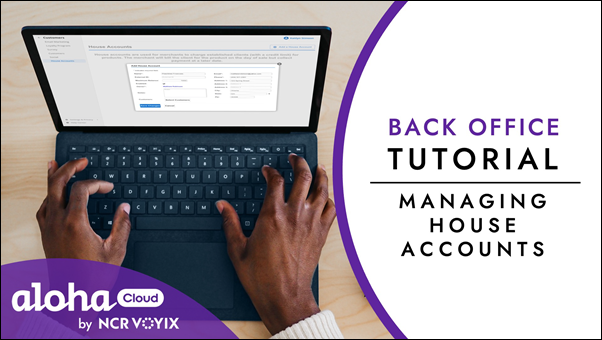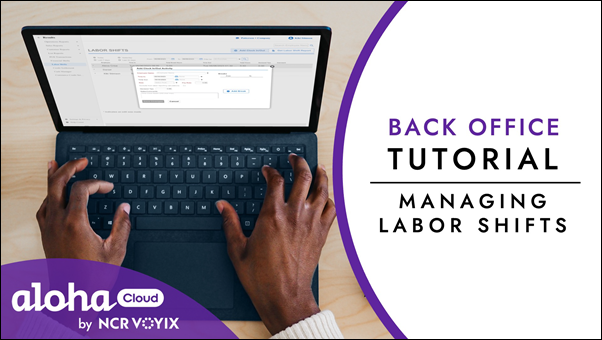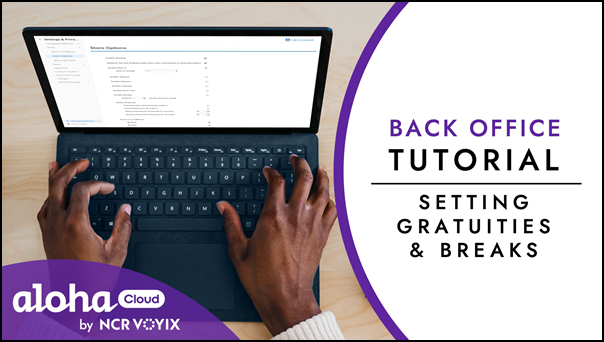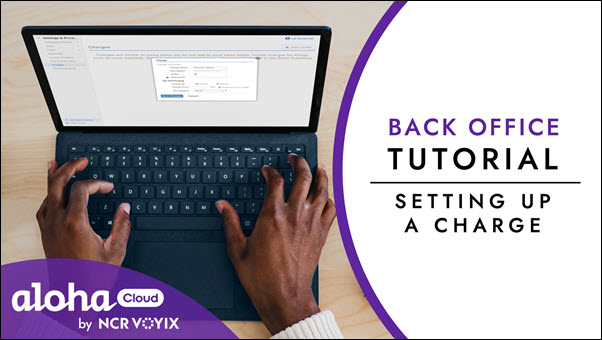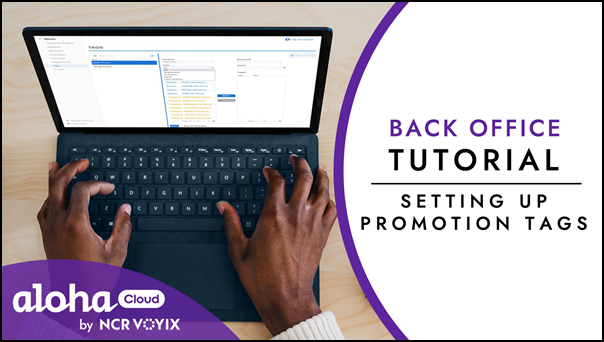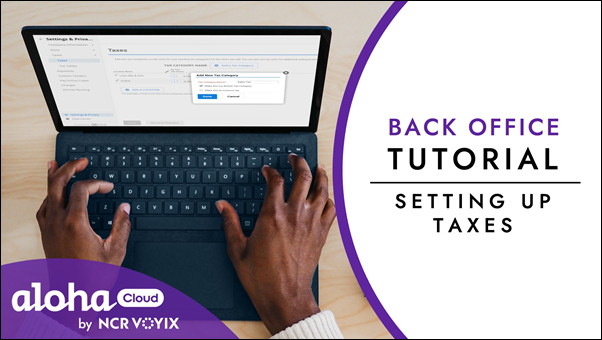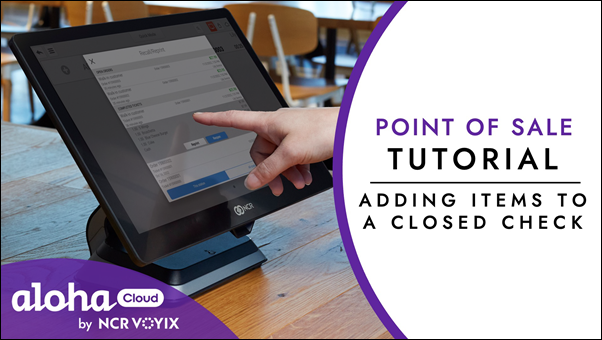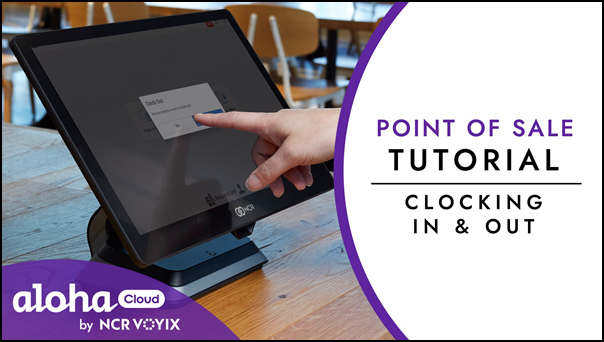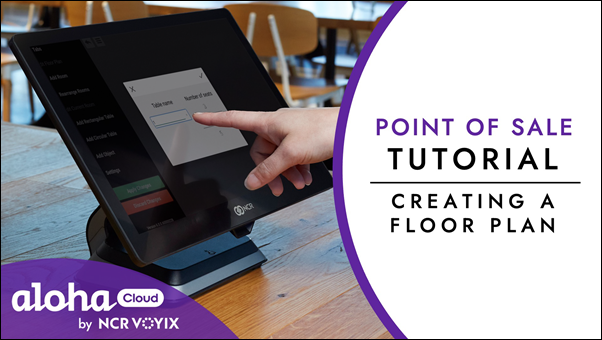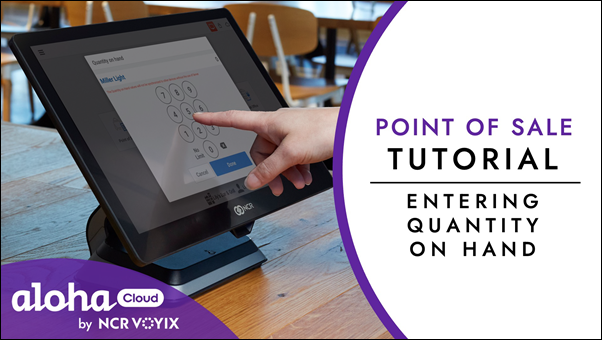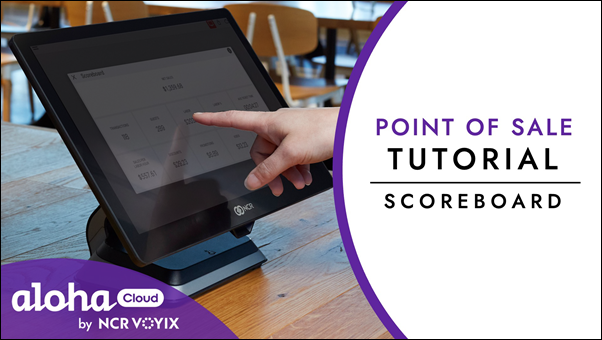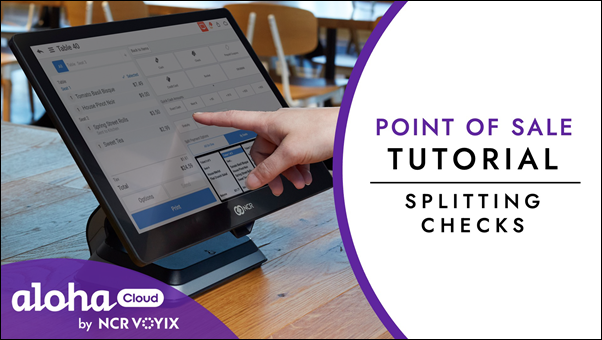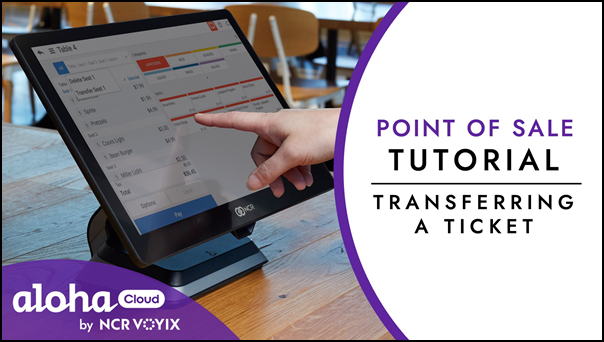Customer Training Videos - English
This page provides easy access to helpful tutorials, covering many topics in Aloha Cloud Back Office and the POS.
Installation Tutorials
| Part 1: Unboxing & Connecting Hardware | Part 2: Configuring the Mac Mini Server | Part 3: Configuring Aloha Cloud POS |
|---|---|---|
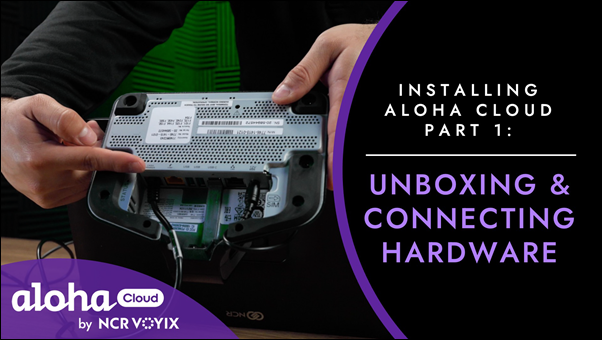 | 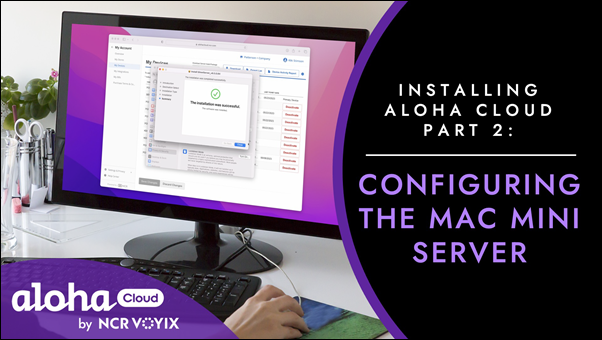 | 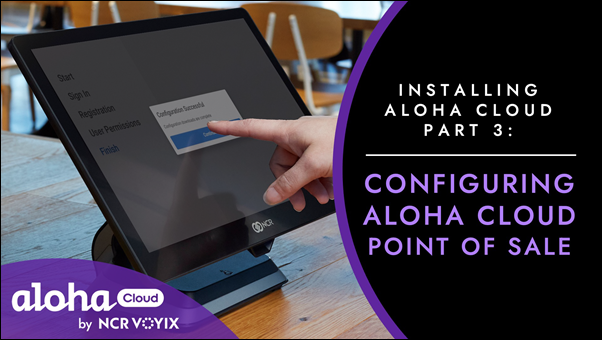 |