Configuring Merchant Settings
Use Settings & Privacy > Admin > Merchant Settings to configure merchant specific options.
To configure Merchant Settings:
-
Log in to Back Office using Company View (All Stores) or select a specific store.
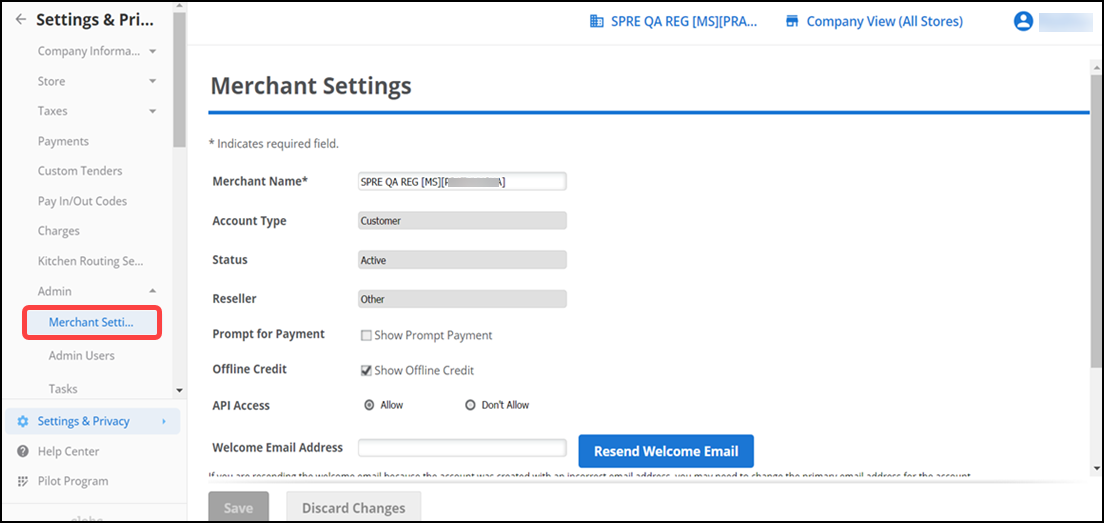
-
Select Settings & Privacy > Admin > Merchant Settings. The Merchant Settings page appears.
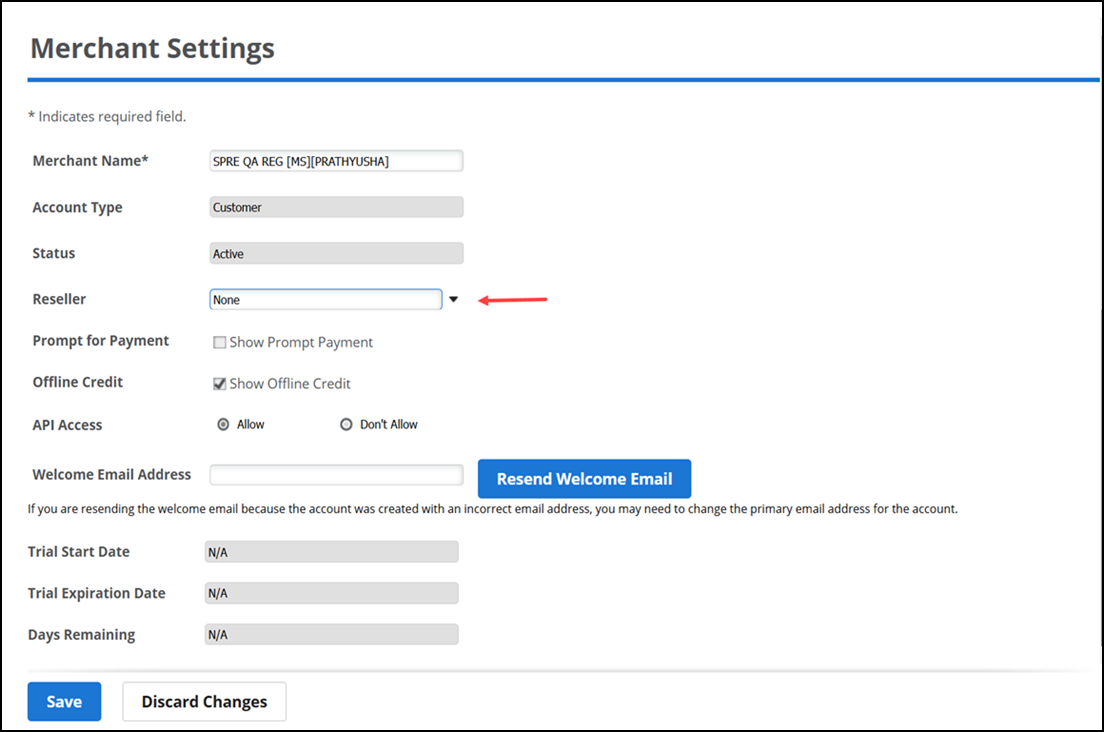
Tip: The system retrieves the information entered when your account was created and populates the information for Merchant Name, Account Type, and Status, options by default; however, you can change the Merchant Name based on your preference.
-
Review and edit Merchant Name, if required.
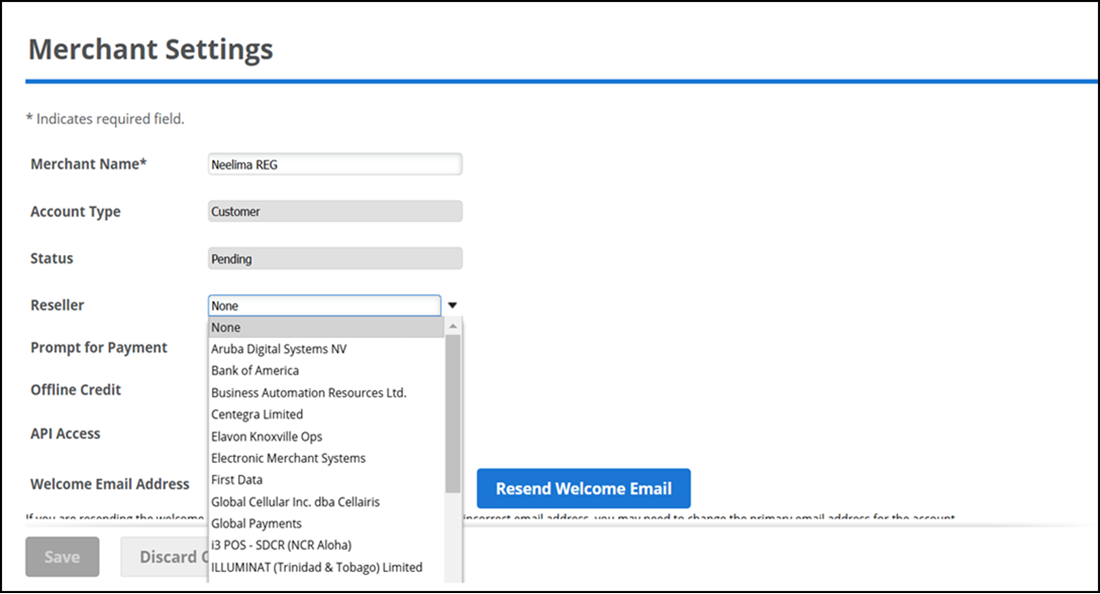
-
Select the desired Reseller from the drop-down list.
Note: Currently, the System administrator and Silver administrator can select the desired reseller from the drop-down list if an incorrect reseller is assigned or if a reseller must be changed for some business reason.
-
Select Show Prompt Payment to have a prompt appear on the Point of sale (POS) to allow the entry of a payment amount.
-
Select Show Offline Credit to perform offline credit transactions in the POS, which later reflect in the offline credit report.
Note: If you use Ingenico or Monetra as your payment gateway, you can see an offline credit report showing the status of transactions that were started offline.
-
Select Allow if the merchant requires API Access or select Don’t Allow.
Note: Merchant subscription Trial Start Date, Trial Expiration Date and Days Remaining options appear by default.
-
Click Save to save the changes.
Return to "About Admin."