Defining Partner Admin User Roles
Use Settings & Privacy > Admin > Partner Admin User roles to define the access available to each administrator (For example, Silver Partner, Silver Partner Manager and more) in the Back Office for a desired reseller.
You can select a reseller using 'Select Reseller' at the top of the drop-down list. You can assign the appropriate level of access to each user role and assign one or more user permissions to each administrator.
Note: If an incorrect reseller is assigned or if a reseller must be changed for some business reason, the System Administrator, and Silver Administrator can select the desired reseller.
To assign the appropriate access to each user role:
- Log in to Back Office using Company View (All Stores) or select a specific store.
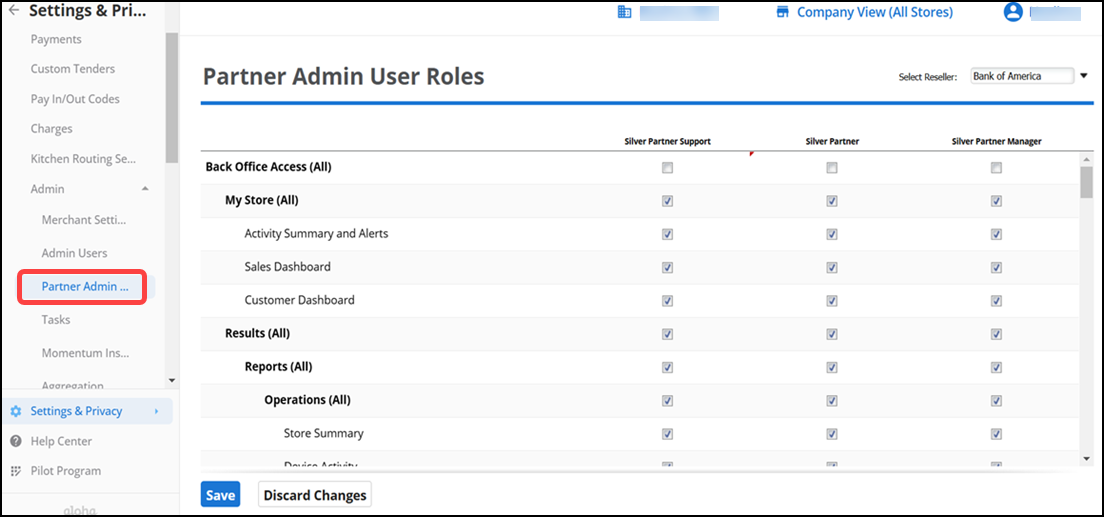
- Select Admin > Partner Admin User roles.
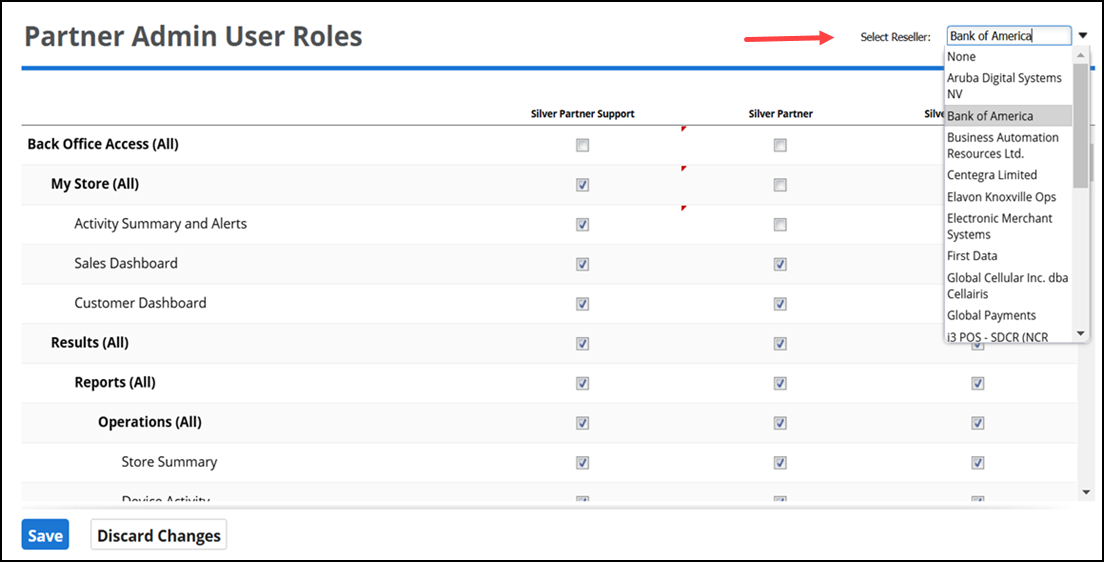
- Select the desired Reseller from drop-down list. Select the appropriate options that control access to the Back Office.
- Click Save to save the changes.
Return to "About Admin."