Deleting customers
Use Settings & Privacy > Admin > Delete Customers to remove customers for the selected store, or all stores, based on selected criteria.
-
Click the Delete drop-down arrow to view the available criteria for deleting customers.
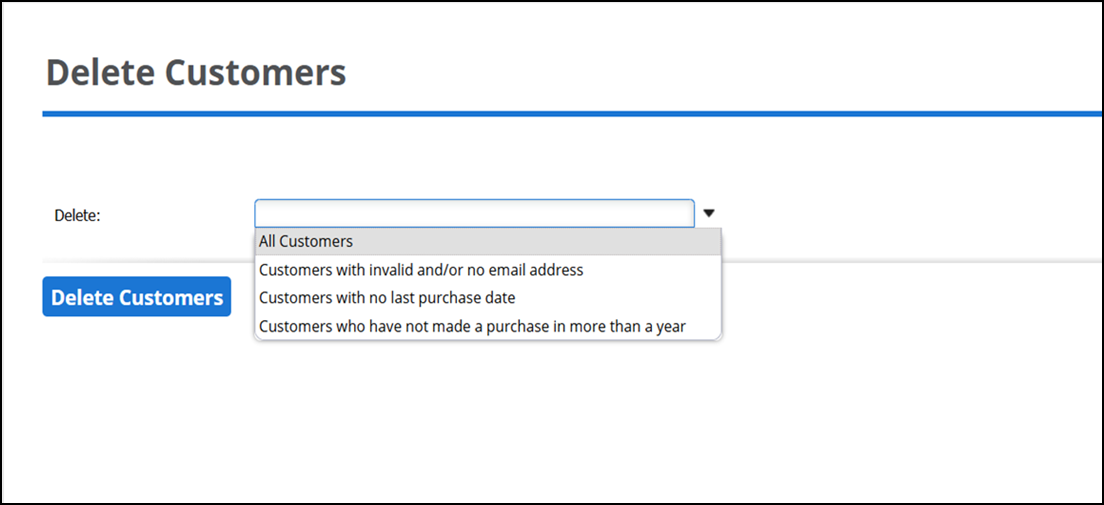
-
Select one of the following.
- All Customers – This allows you to remove all customers.
- Customers with invalid and/or no email address – This allows you to remove customers with an invalid email address.
- Customers with no last purchase date – This allows you to remove customers without a recorded last purchase date.
- Customers who have not made purchase in more than a year – This allows you to remove customers who have not made a purchase in over a year.
-
Click Delete Customers. A confirmation message appears.
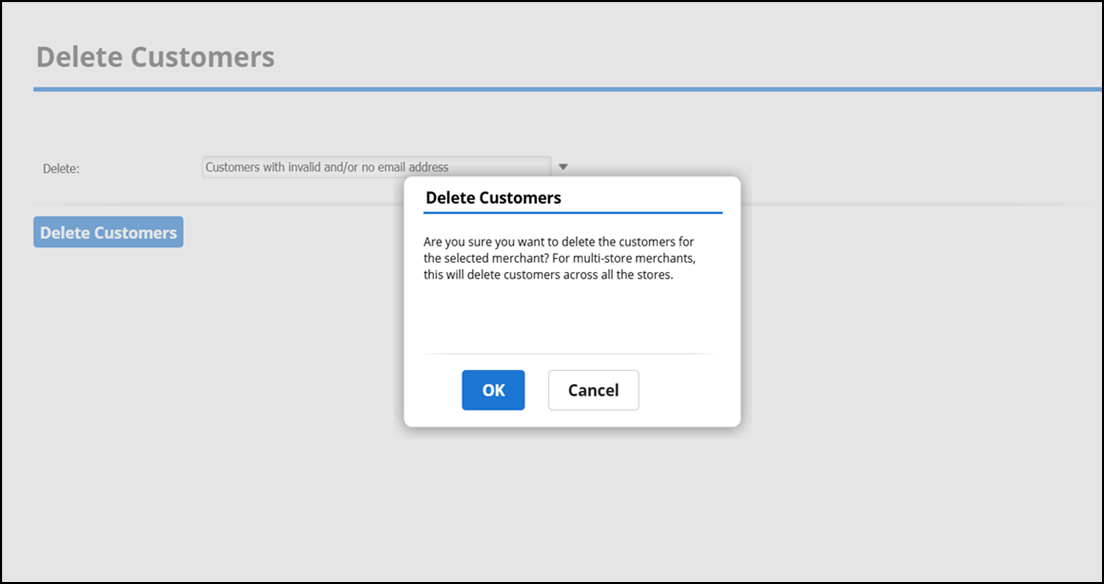
-
Click OK.
Note: Removing a customer is a soft delete; even though you remove a customer from your database, all the data and activity related to the customer is still shown in reports, transactions, and more.
Return to "About Admin."