Viewing Tasks
Use Settings & Privacy > Admin > Tasks to search and view the Current Merchant or System tasks.
Click Current Merchant Context to view global context variables of the merchant (Merchant ID, Store ID, Store Name, and more.)
To view Current Merchant tasks:
- Select Current Merchant.
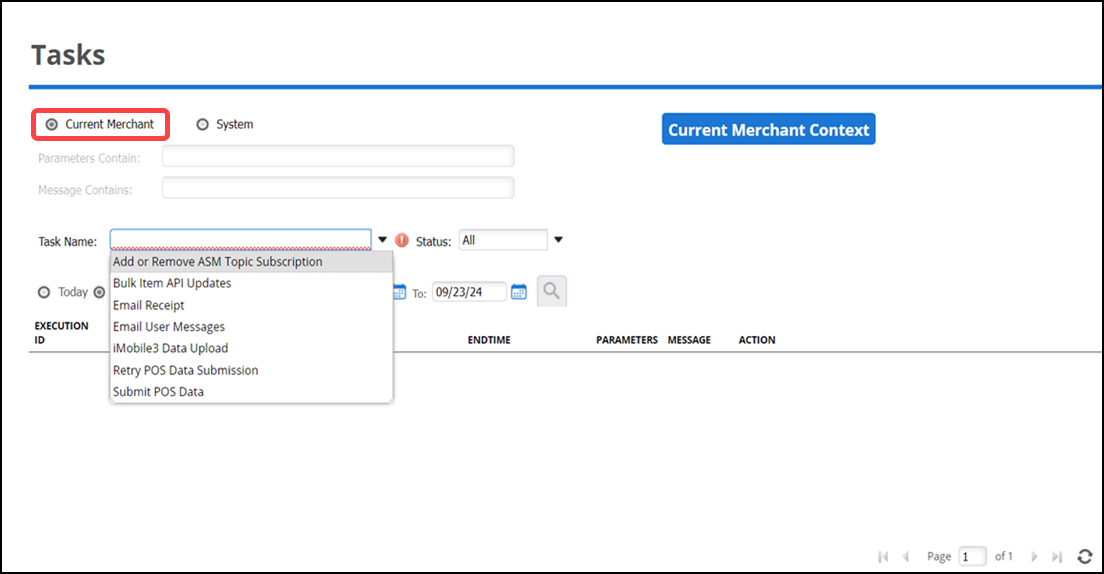
- Select the desired task from the 'Task Name' drop-down list. The options to enter a parameter and message for searching the tasks become available for entry.
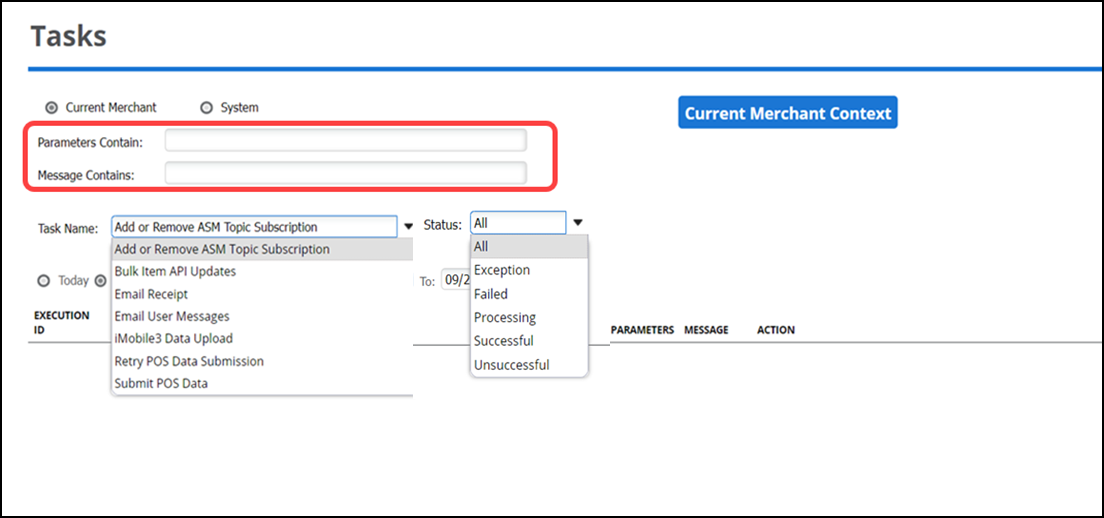
- Enter the desired parameter and message for searching the tasks, if required.
- Select the required status from the drop-down list.
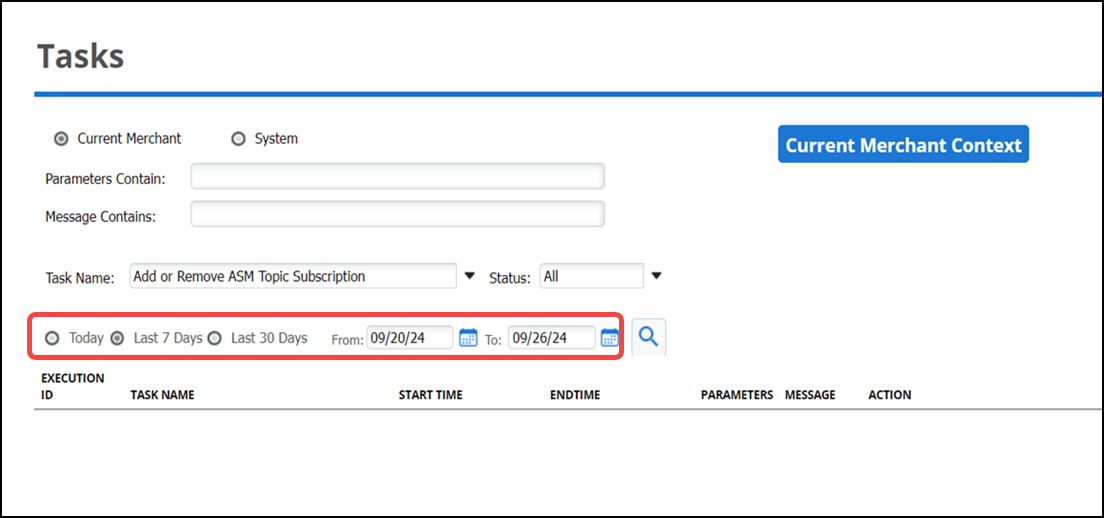
- Filter the results by Today, Last 7 days, Last 30 days or use the calendar icons to select a date range.
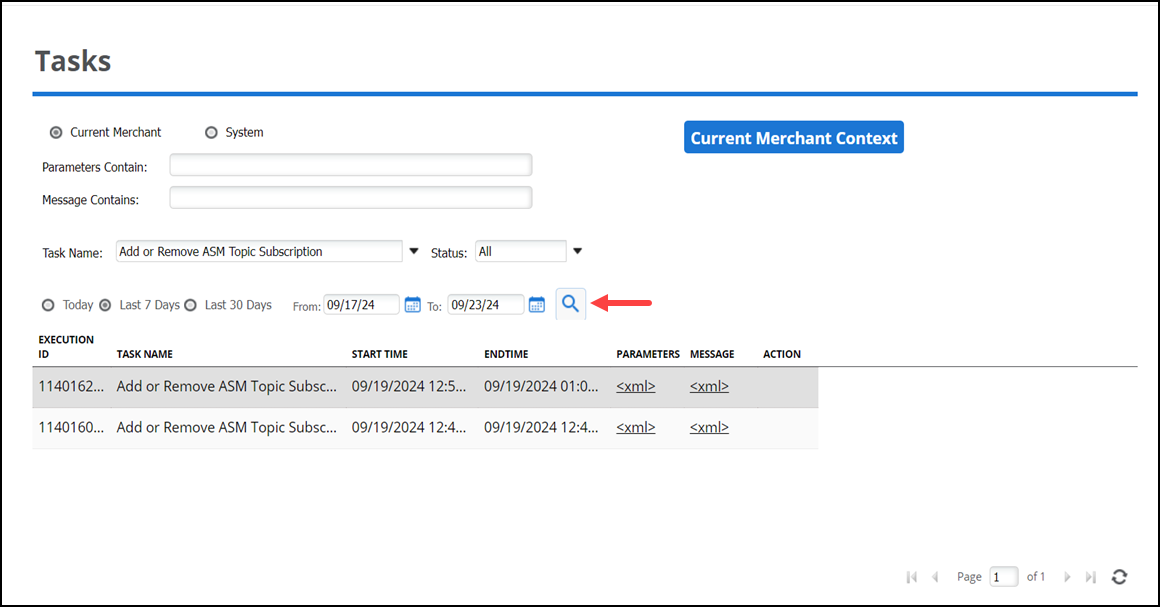
- Click the search icon to search and view Current Merchant tasks.
To view System tasks:
- Select System.
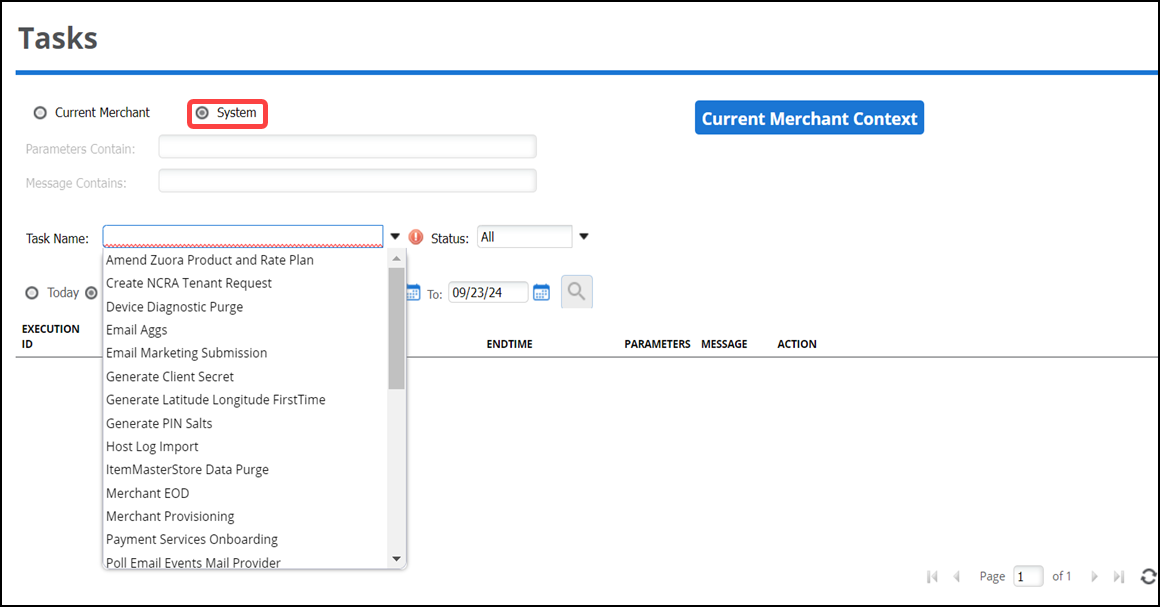
- Select the desired task from the 'Task Name' drop-down list. The options to enter a parameter and message for searching the tasks become available for entry.
- Enter the desired parameter and message for searching the tasks, if required.
- Select the required status from the drop-down list.
- Filter the results by Today, Last 7 days, Last 30 days or use the calendar icons to select a date range.
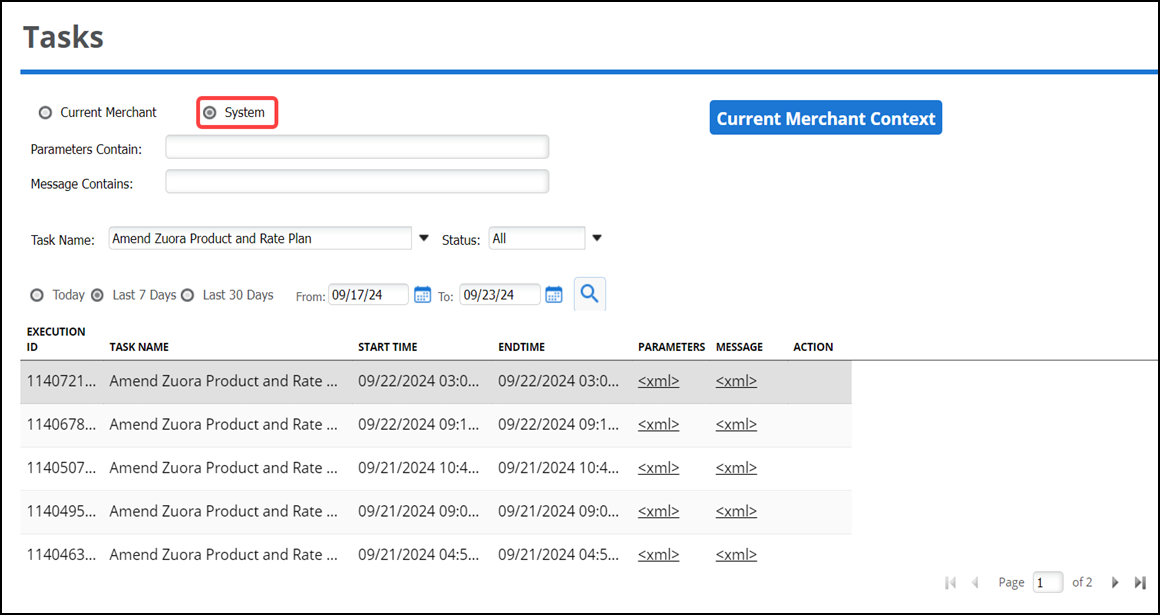
- Click the search icon to search and view System tasks.
Return to "About Admin."