Applying discount to an item
You can apply the discount to the selected item by this option.
To apply discount to an item:
- Log in to the POS.
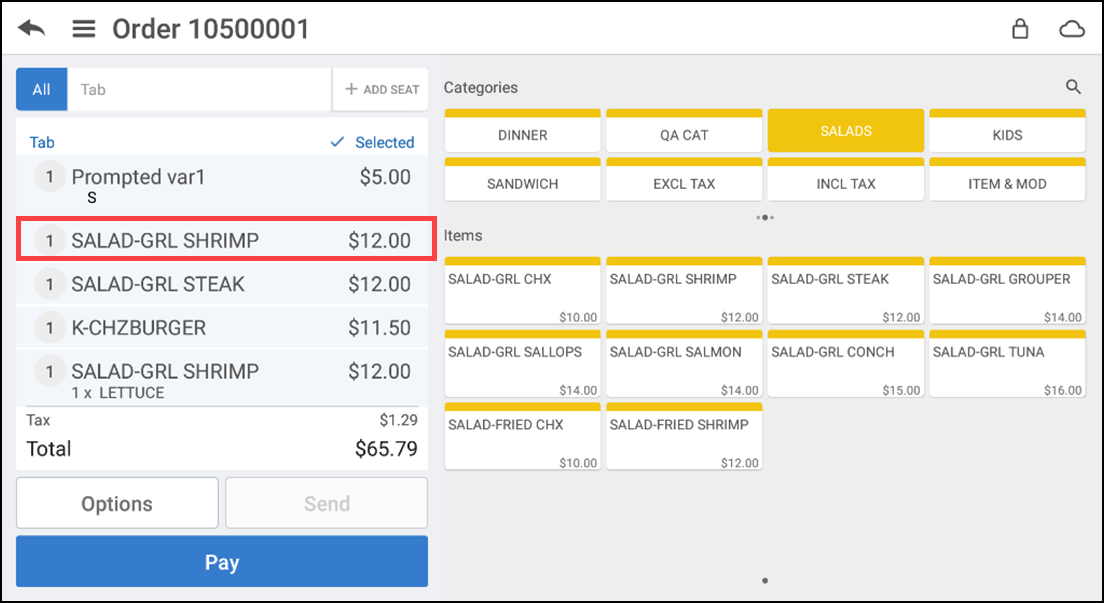
- Tap an item in the ticket entry screen. The Modify Item screen appears.
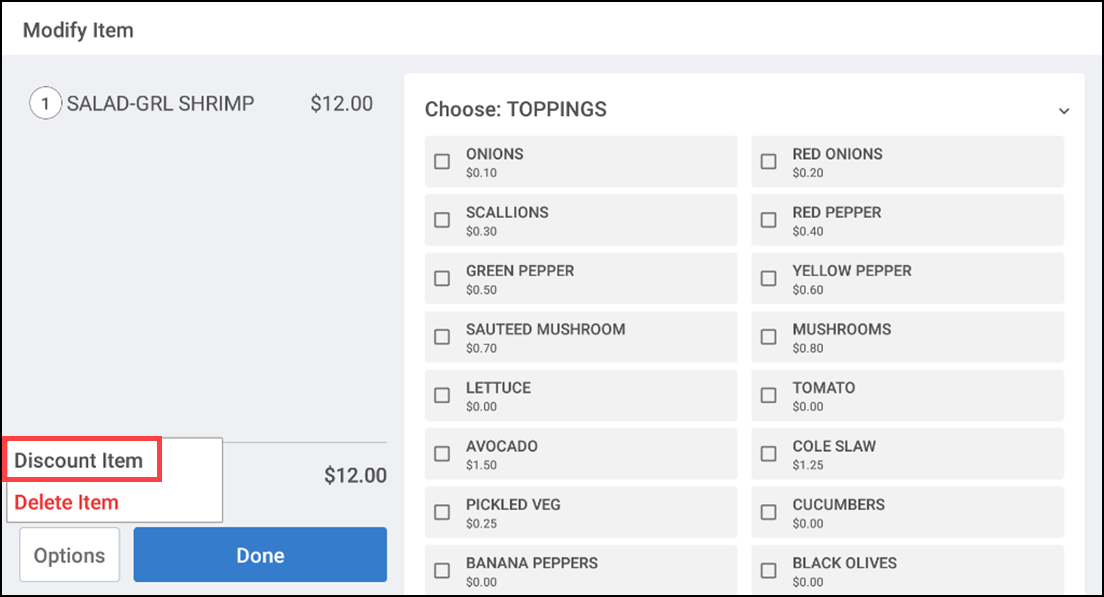
- Tap Options > Discount Item. The Select Item Discount screen appears.
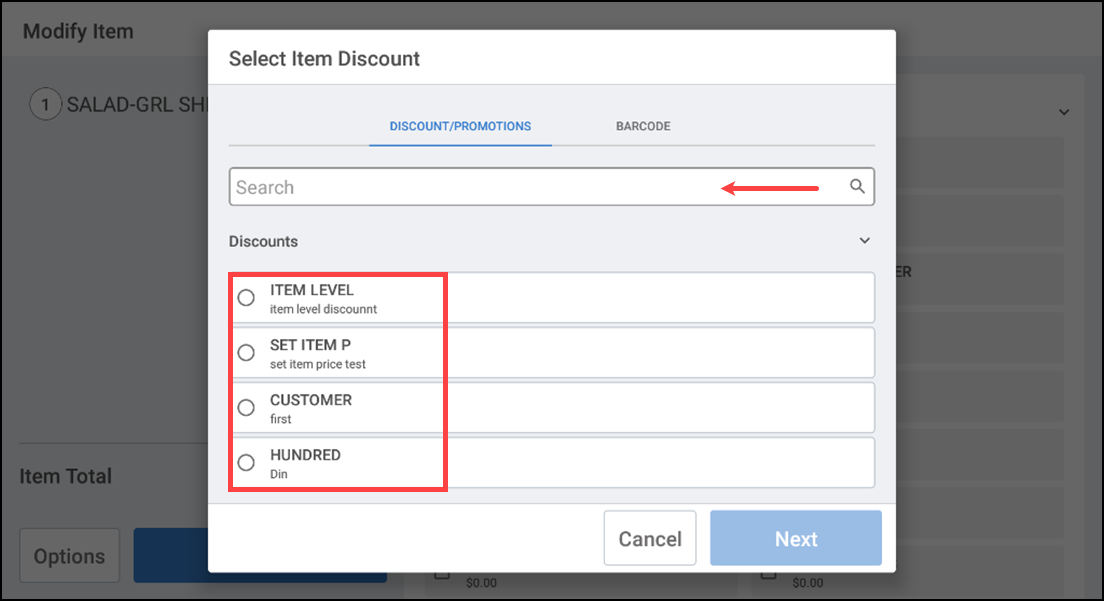
- Select a discount from the list or search the discount in the search field.
- Tap Next. The selected discount is applied to the item.
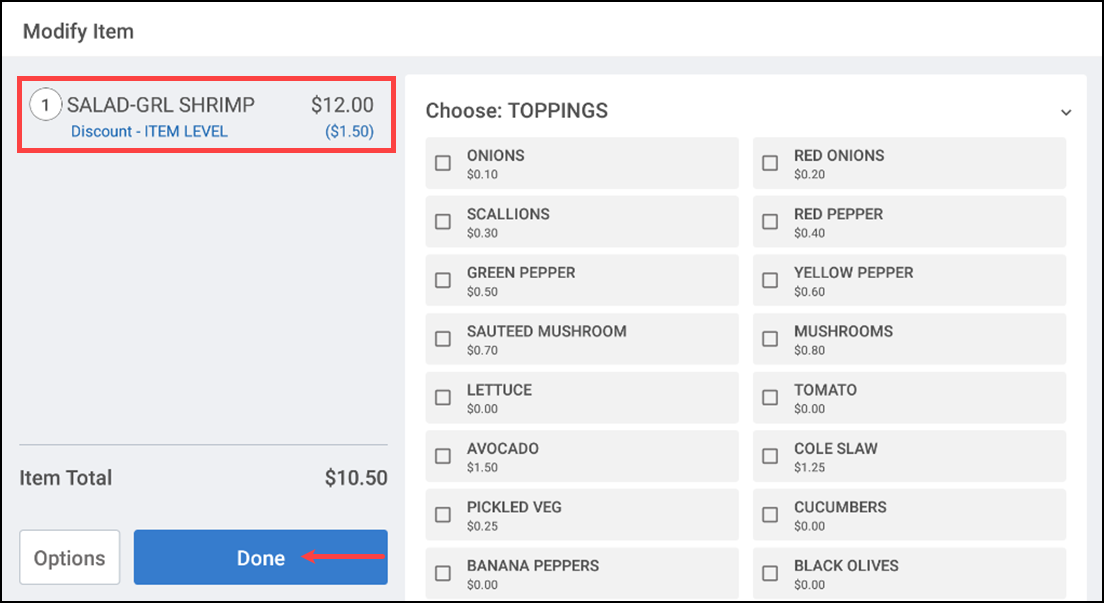
- Tap Done to return to the ticket entry screen.
-OR-
- Log in to the POS.
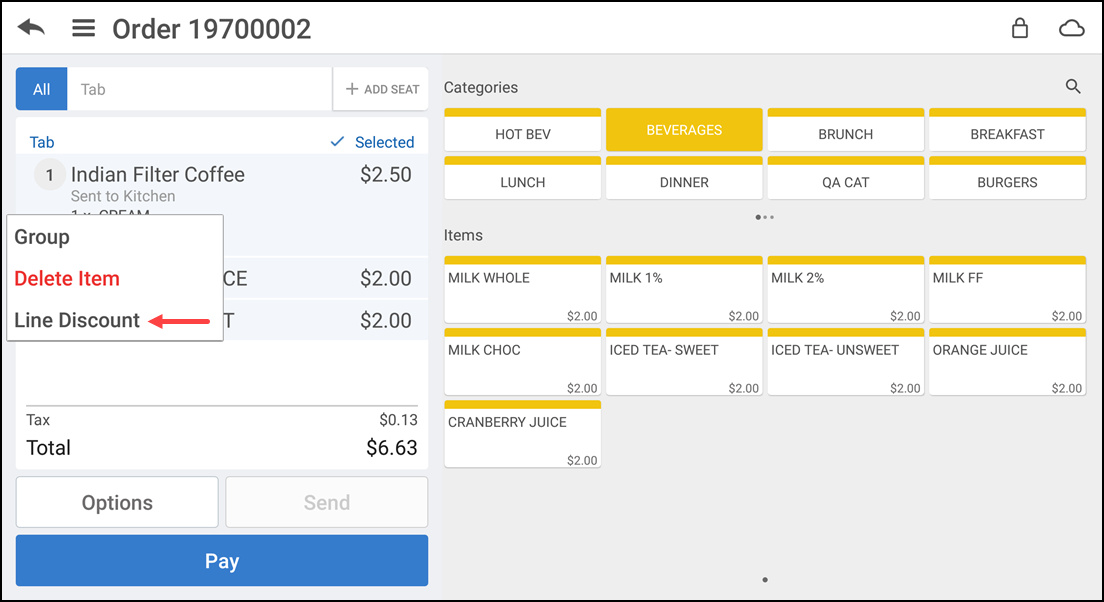
- Swipe the required item in the ticket entry screen for the options to display.
- Tap Line Discount.
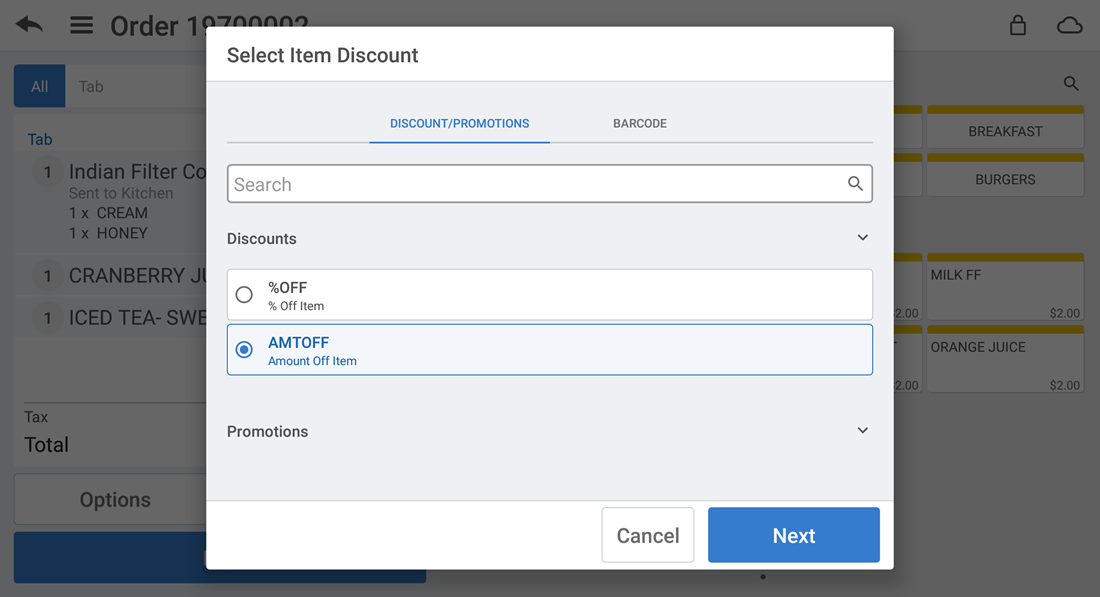
- Select a discount from the list or search the discount in the search field.
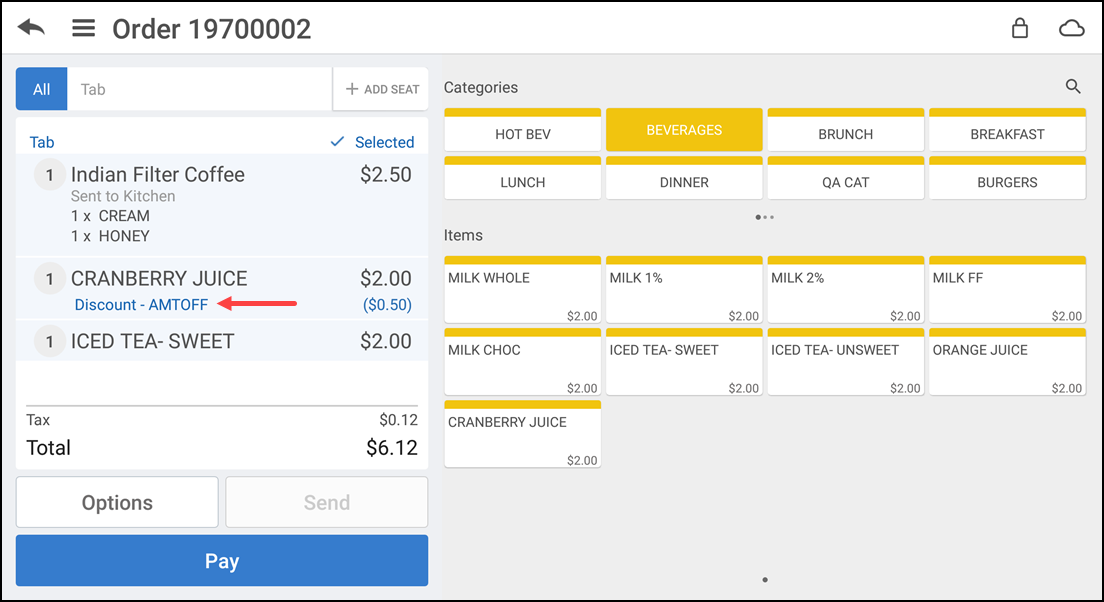
- Tap Next. The selected discount is applied to the item in the ticket entry screen.
Looking for resources or help with Silver? Click here.