Verifying a gift card balance
To verify a gift card balance:
- Navigate to the order entry screen.
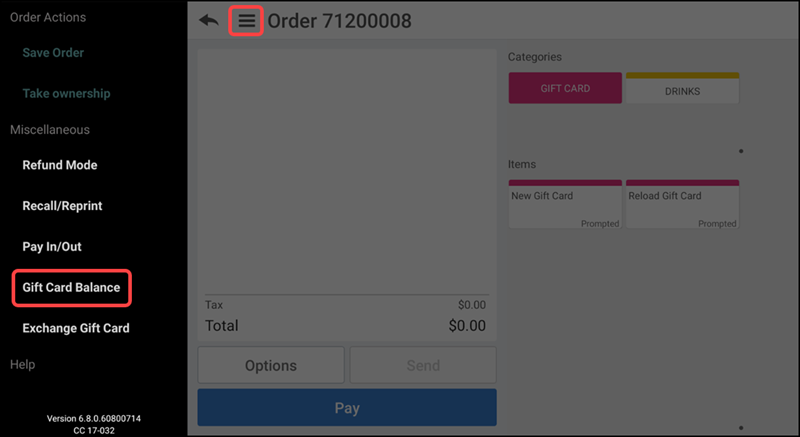
- Tap the menu icon and select Gift Card Balance in the slide out menu. The Gift Card Balance screen appears.
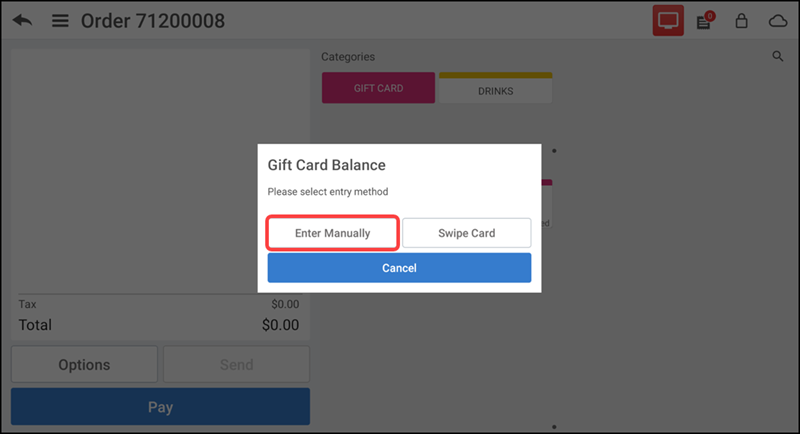
- Tap Swipe card -OR- tap Enter Manually. The Enter Card screen appears.
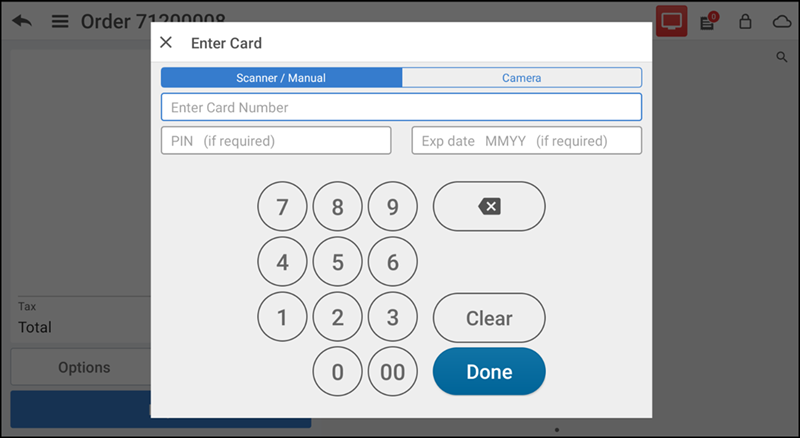
- Enter the gift card details and tap Done. The Gift Card Balance screen appears with the balance details.
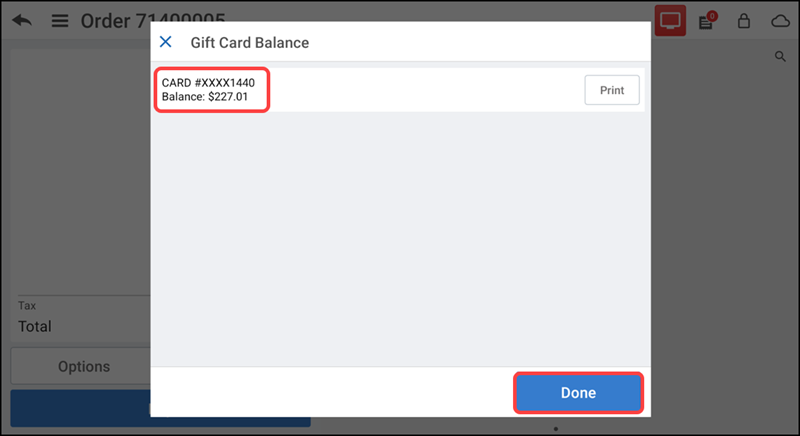
- Tap Done.