About break rules and violations
An active break rule is always on, daily. They are not tied to a specific employee or job code; however, it is the job code that determines if you can take a paid or unpaid break, or both. In general, you would create a break rule for each labor law instituted in your jurisdiction. For example, you would create a separate break rule to address under-aged employees who require an extra break or create a separate break rule to address penalty pay mandates required in one of your stores in a certain area.
Placing restrictions on break rules makes the task of ensuring your restaurant is in compliance with the labor laws in your area much easier because the system can track and report to you when a break rule violation occurs. A break rule violation can occur for any of the following reasons:
- An earned break was not taken.
- An earned break was taken outside of the enforced time frame.
- The enforced minimum break minutes were not fully taken.
The consequences of a break rule violation can be severe, depending on the labor laws in your area. Regional labor boards are entitled to periodically audit establishments to regulate the percentage of violations that occur, and if the percentage is too high, could administer fines upon the restaurant. Employees can legally contest whether they received an earned break, and if the restaurant is found to be at fault, the employee could receive compensation. Additionally, if your area supports penalty pay, the restaurant is required to pay additional wages to an employee when a violation occurs.
An earned break was not taken
A break rule violation occurs if an employee earns a required break, but does not take the break. An employee earns a break based on the minimum hours worked as defined by the break rule. In the following diagram, a break rule allows an employee to receive a break after 3.5 hours of work. If that break is not taken, a break rule violation occurs.
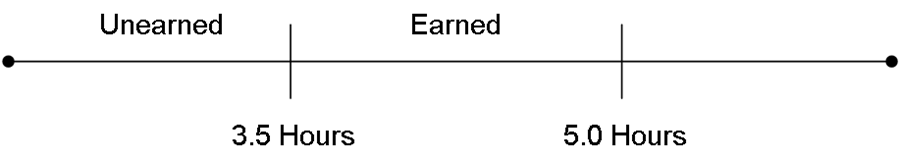
When the break becomes earned, it is considered “consensual.” A consensual break is typically 10 to 15 minutes of paid break time. A consensual break can be waived, and not taken, as an agreement between the employee and manager. Failure to take an unwaived consensual break results in a break rule violation.
When the break is no longer consensual, it becomes mandatory. A mandatory break is typically 30 minutes to one hour of unpaid break time and is not waivable. The break must always be taken. Failure to take a mandatory break results in a break rule violation.
In the following diagram, a break rule depicts a time frame of 3.5 to 5.0 hours where the break is considered earned and consensual. If the scheduled shift is longer than five hours or an employee works longer than five hours, the break becomes mandatory.
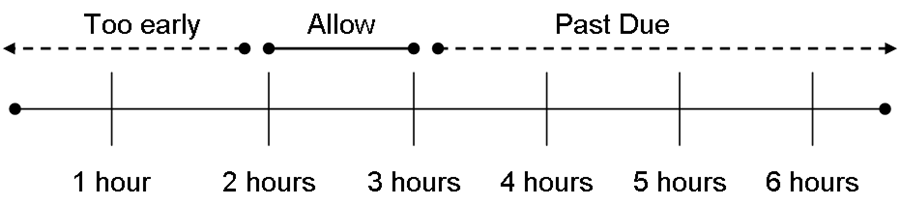
An earned break was taken outside of the enforced time frame
Some laws require an employee to take a break within a specific time frame, based on either the hours of the day or the hours into a shift. In the following diagram, a break rule requires an employee to take a break between the hours of 12:00 p.m. and 2:00 p.m. When enforced, if the employee starts a break before 12:00 p.m., the employee must receive manager approval to take the break outside of the time frame. If the break is allowed, a break rule violation occurs. If an employee starts a break after 2:00 p.m., the break is considered past due. The employee must receive manager approval to take the break outside of the time frame. If the break is allowed, a break rule violation occurs.
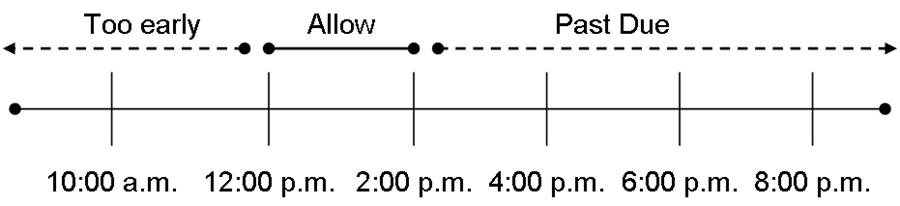
The same concept applies when you configure the enforcement to apply based on the hours into a shift. In the following diagram, a break rule requires an employee to take a break within two to three hours into their shift. When enforced, if an employee starts a break before two hours, the employee must receive manager approval to take the break outside of the time frame. If the break is allowed, a break rule violation occurs. If an employee starts a break after three hours, the break is considered past due. The employee must receive manager approval to take the break outside of the time frame. If the break is allowed, a break rule violation occurs.
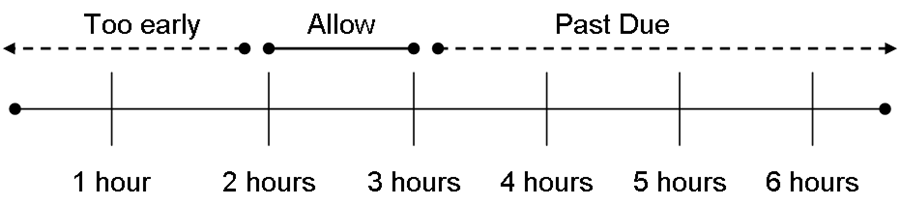
The enforced minimum break minutes were not fully taken
Some laws require an employee to take the full minimum break minutes before they return from a break. In Figure 14, a break rule requires an employee to take 15 minutes. The employee starts the break at 12:00 p.m. and must return no sooner than 12:15 p.m. When enforced, if an employee returns from the break before 12:15 p.m., the employee must receive manager approval. If the return is allowed, and kept as punched, a break rule violation occurs. There is no violation if an employee returns from a break too late.
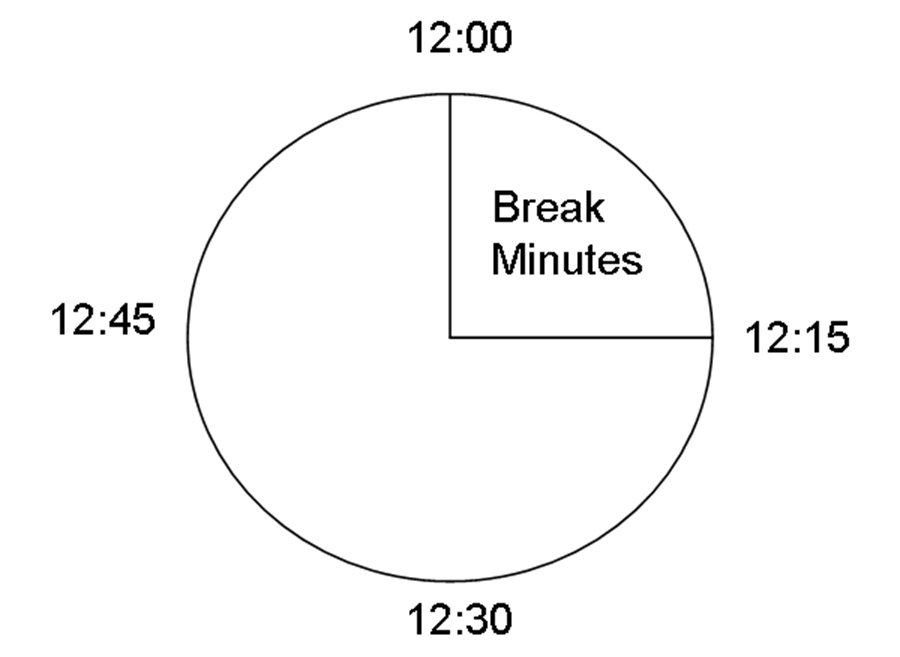
Impact of editing punches on break rule violations**
This section discusses the impact on break rules when you edit employee times. When you edit a punch for the current day, the system queries the break rule engine and replaces the existing break rules for which the employee qualified with a new set of break rules for which the employee now qualifies. The change to the punch could incur a violation or penalty pay. When you edit a punch from a prior day, the system does not query the break rule engine again and reset the break rules. All break rule violations and earned penalty pay will remain.
Editing the Clock In Time for an Employee Still Clocked In
When you edit the current day’s clock in time for an employee from the FOH:
- If the employee has yet to take a single break and is still on the clock, the system queries the break rule engine again. The system replaces the existing break rules, for which the employee qualified at clock in, with a new set of break rules for which the employee now qualifies, with the new clock in time. If a break is waivable at clock in, the system records the waive response as “Not Prompted,” and if the hours worked are inside the consensual threshold, prompts the employee to waive the break upon clock out.
- If the employee has taken a break, the system does not reset the break rules for the employee. The employee must abide by the current break rules under which they clocked in. The following message appears:
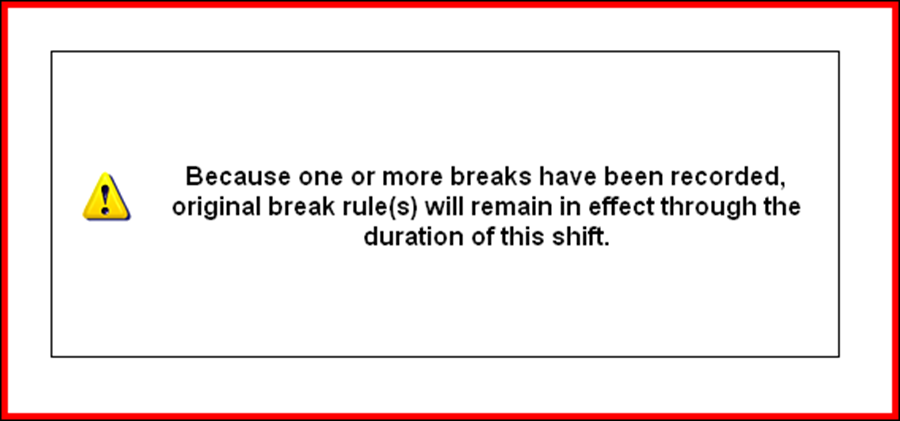
Editing the Clock In/Out Time for an Employee Clocked Out
When you edit the current day’s clock out time for an employee, the system queries the break rule engine again. The system replaces the existing break rules for which the employee qualified, with a new set of break rules for which the employee now qualifies, based on the worked hours for the complete shift.
- If making the shift longer results in a new unused break, a break rule violation might occur. If the violation also incurs a penalty pay, the system records a ‘System - Paid Break Mandatory’ or ‘System - Unpaid Break Mandatory’ in the Pay Adjustments function. If the break is waivable, the system never prompts to waive the break and records the waive response as “Not Waived.”
- If making the shift shorter reduces the number of allotted breaks, the cancellation of a break rule violation might occur. The system removes any violation or penalty pay that occurred due to the canceled break.
Clocking out an employee
When you clock out an employee from the FOH, the system records any break rule violations and penalty pay that occurs.
Deleting a clock out for an employee
When you delete a clock out for an employee, the system resets all break rule requirements, including waives and violations.
Editing the Clock In/Out Time for an Employee Clocked Out
When you edit the current day’s clock out time for an employee, the system queries the break rule engine again. The system replaces the existing break rules for which the employee qualified, with a new set of break rules for which the employee now qualifies, based on the worked hours for the complete shift.
- If making the shift longer results in a new unused break, a break rule violation might occur. If the violation also incurs a penalty pay, the system records a ‘System - Paid Break Mandatory’ or ‘System - Unpaid Break Mandatory’ in the Pay Adjustments function. If the break is waivable, the system never prompts to waive the break and records the waive response as “Not Waived.”
- If making the shift shorter reduces the number of allotted breaks, the cancellation of a break rule violation might occur. The system removes any violation or penalty pay that occurred due to the canceled break.
Clocking out an employee
When you clock out an employee from the FOH, the system records any break rule violations and penalty pay that occurs.
Deleting a clock out for an employee
When you delete a clock out for an employee, the system resets all break rule requirements, including waives and violations.
Editing a break for an employee
When you edit the current break in or out time for the current day for an employee, the system queries the break rule engine again. If the employee is still on the clock, the system behavior does not change. If the employee has clocked out:
- If making the break longer reverses a violation incurred by an enforced early break return, the system removes the violation or penalty pay that occurred.
- If making the break shorter results in a break rule violation, and the violation also incurs a penalty pay, the system records the penalty accordingly.
- If adjusting the break start time falls outside of an enforced time frame, the new time may incur a break rule violation. If the violation also requires penalty pay, the system records the break accordingly.
Ending a break for an employee
When you end a break for an employee, the system behaves as normal because the employee is still clocked in. However; if you end a break that falls within an enforced early return, you must select a break return option. Depending on the choice, a break rule violation might occur. Refer to "Establishing early break return options" and "Employee approves early return and the system takes action".
Implementing manager approvals when a break rule violation occurs
The Aloha POS system always records a break rule violation internally, even for an restrictive break rule. In jurisdictions with strict labor laws, we recommend you enable the system to notify management when a break rule violation occurs. With this feature, a notification appears when an employee clocks out with a violation. The manager, or an employee with sufficient access, must approve the clock out before the employee can leave. At this time, the manager must decide the action to take on the violation. The manager may require the employee to stay on the clock and take a forgotten break, adjust the employee’s break time at a later time, using the Edit Punches function, or allow the employee to clock out with a violation.
Configuring manager approvals when a break rule violation occurs
To configure require a manager to approve an employee clock out when a break rule violation occurs, you must select ‘Manager must approve clock out when Break is violated’ in Store Settings. The manager approving the clock out, must have sufficient access.
To configure the system to notify the manager when a break rule violation occurs:
- Select Maintenance > Business > Store.
- Select the Store Settings tab.
- Select the Labor group located at the bottom of the screen.
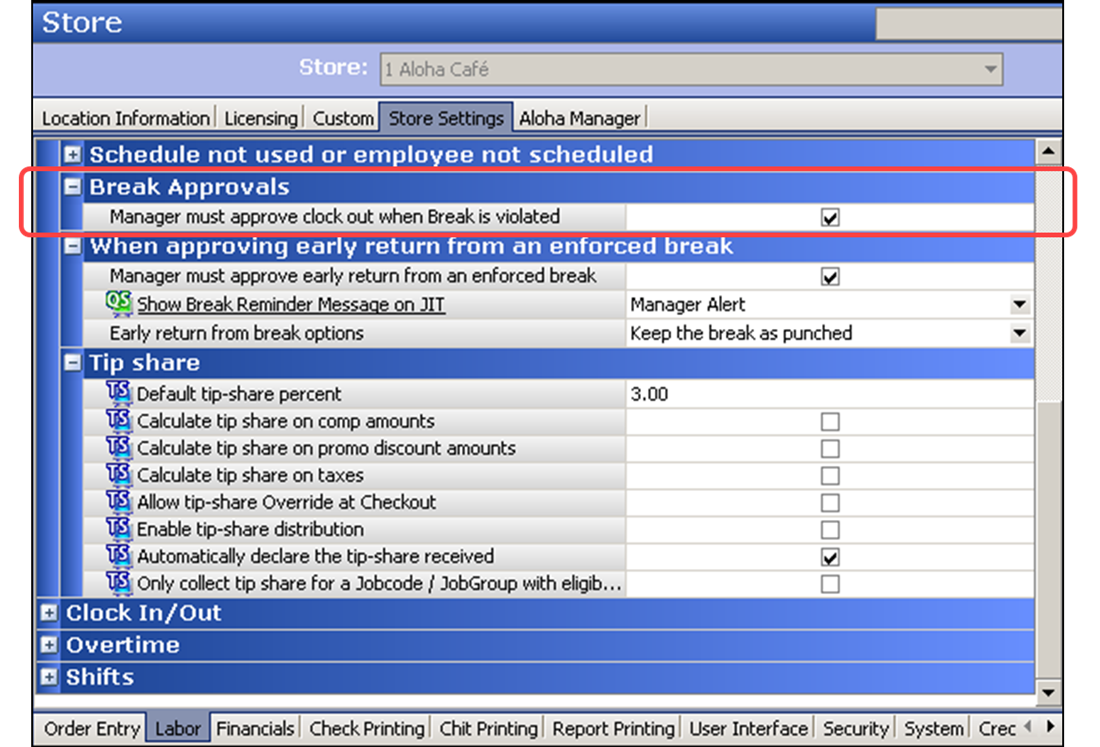
- Under the ‘Break Approvals’ group bar, select Manager must approve clock out when Break is violated.
- Click Save and exit the Store Settings function.
To allow a manager to approve a clock out:
- Select Maintenance > Labor > POS Access Levels.
- Select an access level, such as Manager, from the drop-down list.
- Select Approve clock out.
- Click Save.
- Repeat the procedure for each access level for which to provide access to approve a clock out.
- Exit the Access Levels function.
Using manager approvals when a break rule violation occurs
When an employee tries to clock out and a break rule violation has occurred, the employee cannot clock out without manager approval.
To view a break rule violation when an employee clocks out:
- When you are ready to clock out, locate and touch Clock Out. The Break Rule Violation manager approval screen appears.
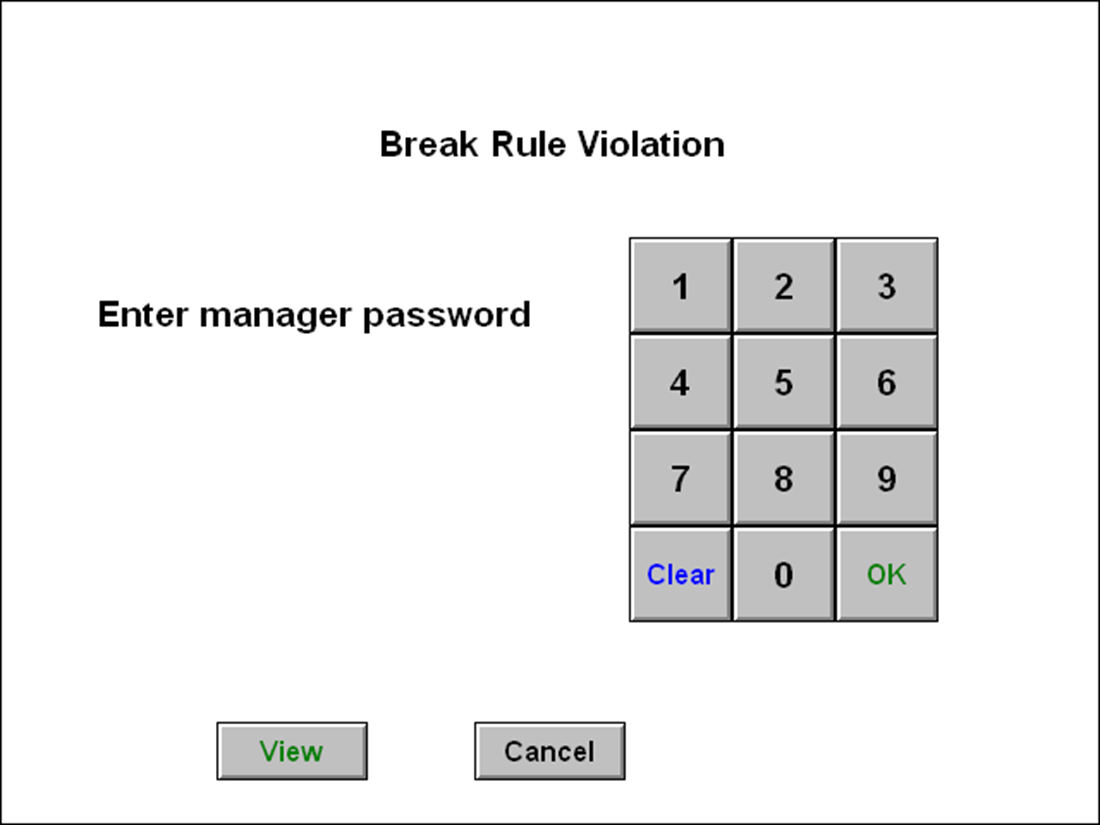
- To review the break rules that are violated, touch View.
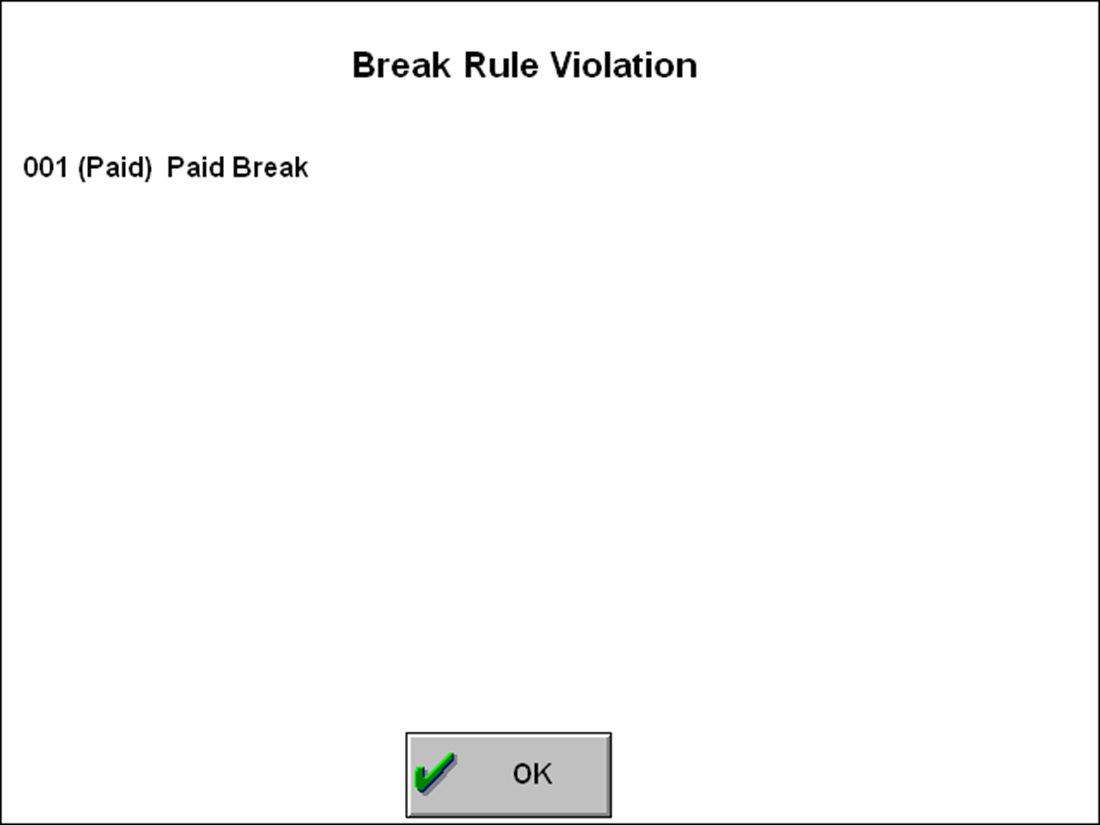
- Touch OK to return to the FOH Break Rule Violation manager approval screen.
- A manager, or an employee with sufficient access, must enter their password to approve the clock out and allow the violation.
- Upon approval, continue with clocking out of the system.
Continue to "Qualifying for a break rule."