Providing access to Item Availability from Aloha Kitchen
You must provide a means by which an employee can access Item Availability from Aloha Kitchen and set items as unavailable or available. You may want to provide access to all or specific stations, or only for the expo station. If you operate a bump bar at the station, you must add the Item Availability command to a bump bar layout in use. If you operate a touch screen terminal at a station, you must add the Item Availability command to a kitchen screen in use. As with any bump bar or kitchen screen in Aloha Kitchen, you must ensure they are attached to the terminal the employee uses.
To provide access to item availability from Aloha Kitchen using a bump bar:
- Select the Aloha Kitchen (AK) icon from the product panel.
- Select Maintenance > Hardware > Bumpbar Layout.
- Select a layout from the drop-down list
- Select the Design tab.<img alt="Select the Design tab"src="https://docs.ncrvoyix.com/images/aloha-pos/ItemAvailability_BumpbarLayout.png">
- Select an unused box from the layout and select Item Availability from the ‘Command’ drop-down list under the ‘Settings’ group bar.
- Configure the remaining options as you would any other bump bar command, such as text, button color, text color, and others.
- Click Save.
- Repeat this procedure for other bump bar layouts that require access to Item Availability from Aloha Kitchen.
- Exit the Bumpbar Layout function.
To add a Show Item Availability command to a kitchen screen:
- Select the Aloha Kitchen AK icon from the product panel.
- Select Maintenance > Hardware > Kitchen Screen.
- Select a kitchen screen from the drop-down list.
- Select the Design > Commands tab.
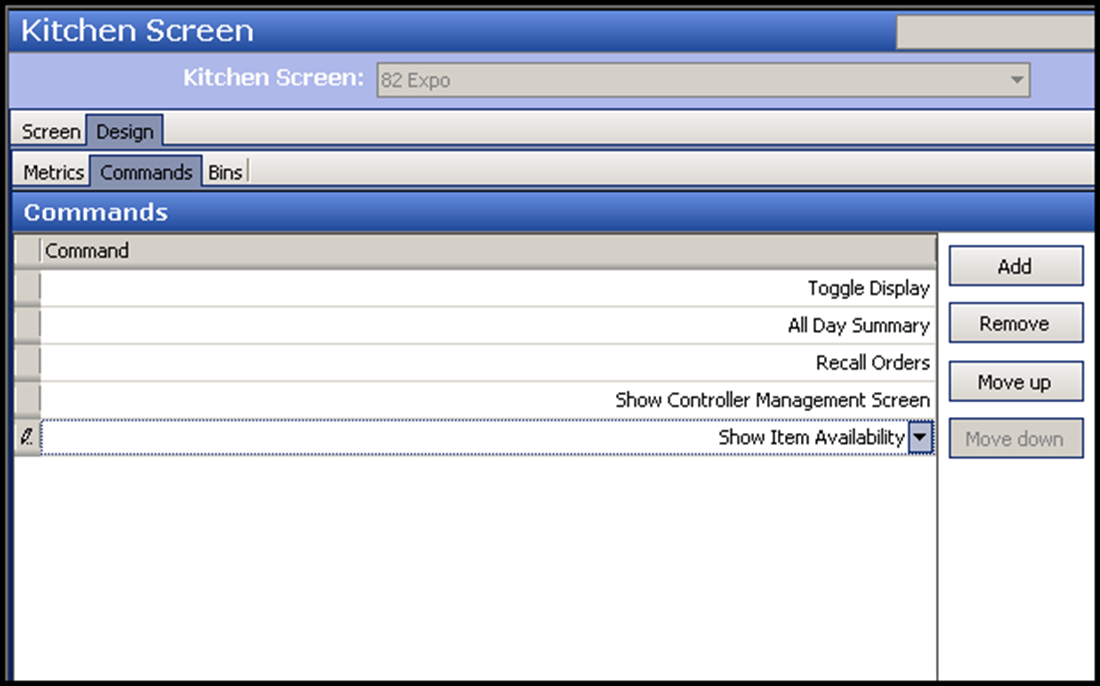
- Click Add. A new blank row appears under the ‘Commands’ group bar.
- Select Show Item Availability from the drop-down list.
- Click Move up or Move down to organize the commands from left to right on your screen.
- Click Save.
- Repeat this procedure for other kitchen screens that require access to Item Availability.
- Exit the Kitchen Screen function.
Continue to "Refreshing POS data," or to configure Item Availability for use in Aloha Takeout, continue to "Creating an item for indicating when all items in a future order are unavailable."
Return to the main "Item Availability" page.