Allowing employees to declare less than their charged tips
By default, both NCR® Aloha® Table Service and Quick Service operations do not allow employees to declare less than their charged tips, since the system knows what the employee received in charged tips based on entries made when tendering checks to a credit card. In some scenarios, the charged tips could be greater than the calculated declaration threshold. For example, if the employee received $25.00 in charged tips, and the system enforces an ‘Amount’ based tip declaration threshold of $10.00, the employee must declare at least $25.00, instead of the calculated declaration threshold of $10.00. Although not recommended, you can configure Aloha Table Service to allow employees to declare less than their charged tips. In Quick Service, you must always declare no less than your charged tips.
Note: Not all tip declaration threshold types support this option. See "Choosing the tip declaration threshold type."
In Table Service, to allow employees to declare less than their charged tips:
-
Log in to Aloha Configuration Center (CFC) or Aloha Manager (AM).
-
Select Maintenance > Business > Store > Store Settings tab.
-
Select the Labor group located at the bottom of the screen.
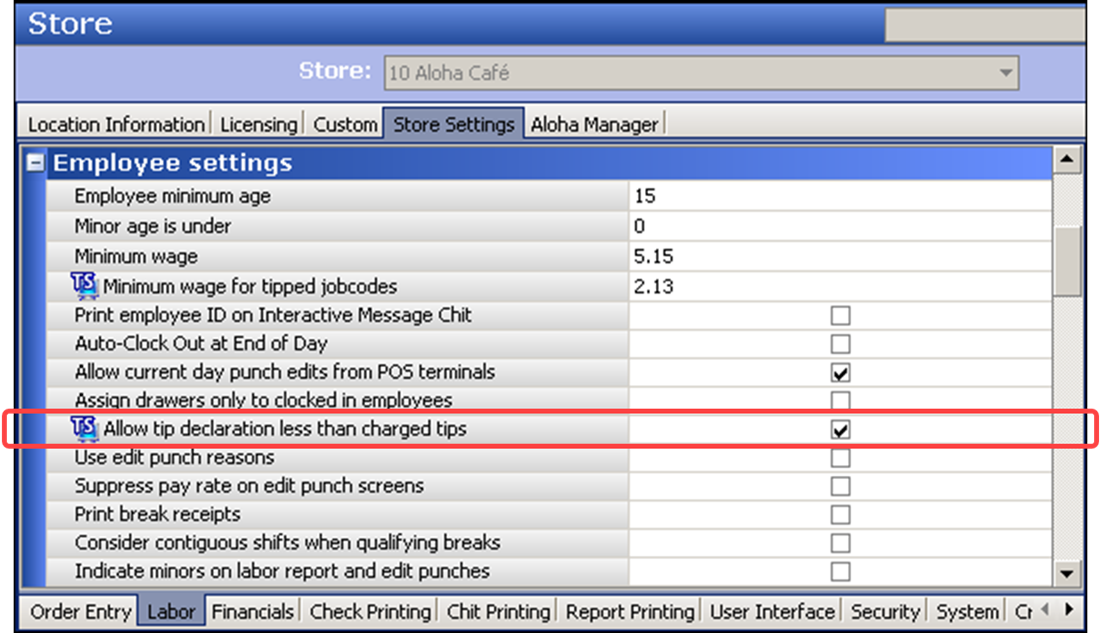
-
Under the ‘Employee settings’ group bar, select Allow tip declaration less than charged tips to allow employees to declare less than their charged tips.
Note: Allow tip declaration less than charged tips’ is cleared by default. If you select this option, you cannot force employees to declare at least the amount of their charged tips.
-
Click Save and exit the Store function.
Continue to "Creating a custom tip declaration threshold message."