Testing an email
Consumer Marketing makes sending emails easy, and you should always test an email before you send it!
To test an email:
- Select Communications in the left navigation pane.
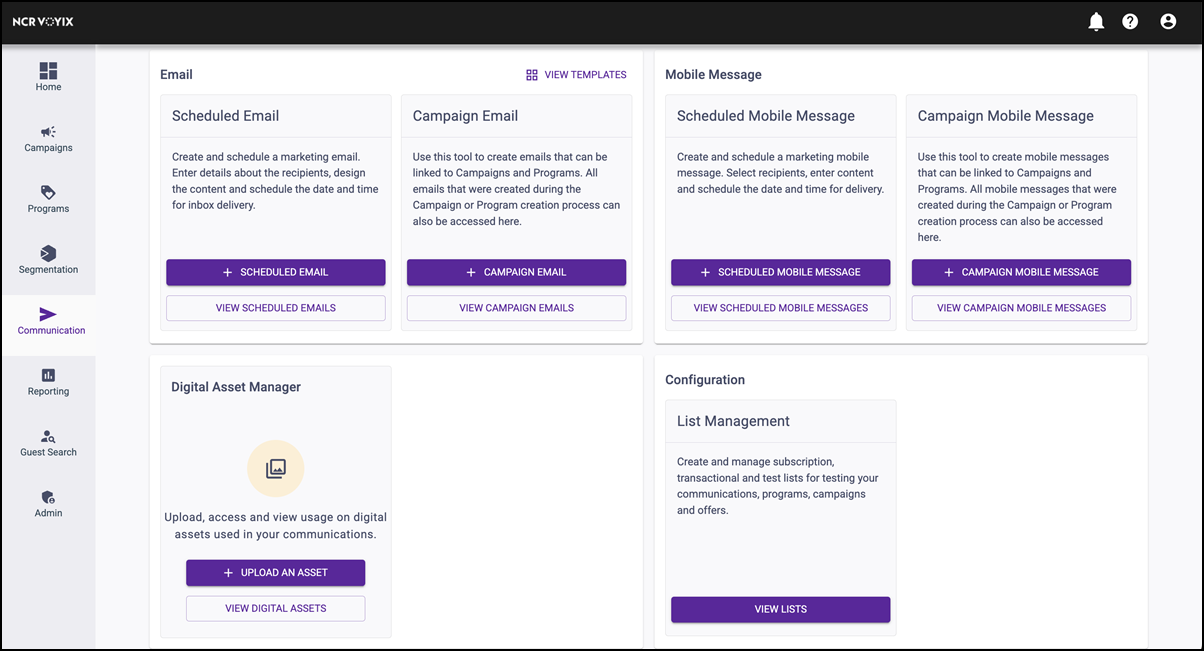
- Create the email, or, navigate to an email you have already created.
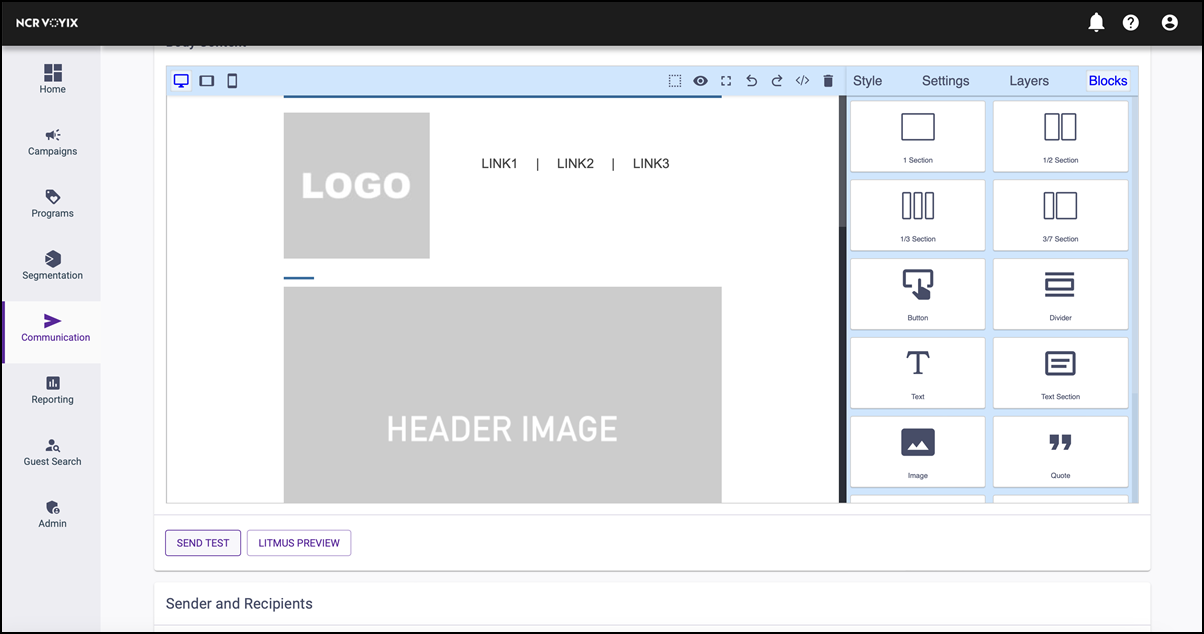
- Once there, look for and click the SEND TEST button underneath the WYSIWYG Editor. A Send Test Email popup window appears.
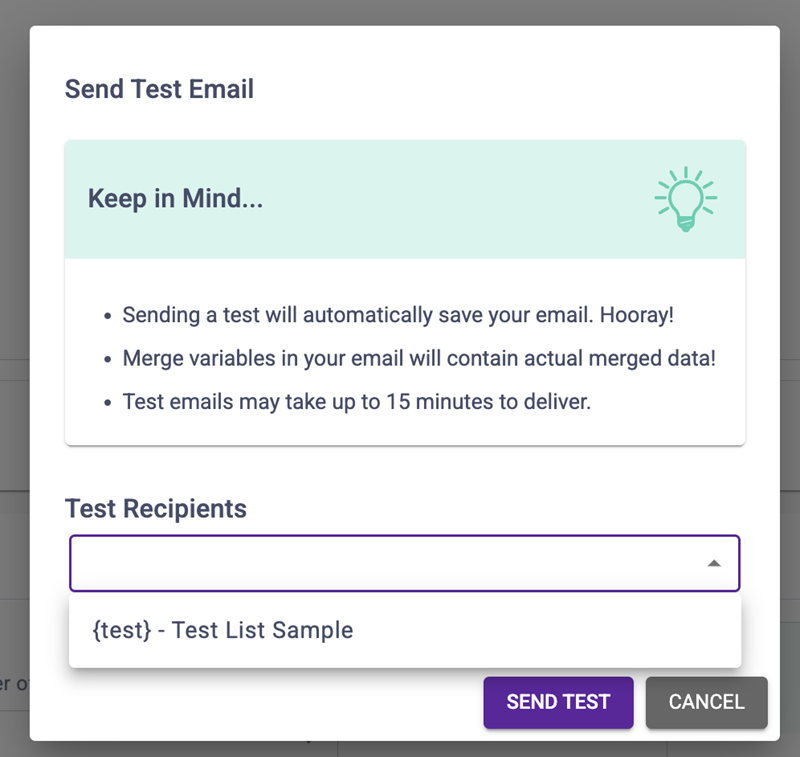
- Select the Test list containing your test recipients and click SEND TEST. All recipients on your selected list should receive a test email.
If you need to create a Test list, click here to learn more about creating email lists.