Periodical Rule: Running daily balance conversions for account updates
SCENARIO: It is a best practice to create balance conversion periodical campaign rules that run daily to ensure any rewards received during account updates are also converted. This way, points that are not earned from checkouts, such as birthday rewards, are also converted. This is an example of a rule you may want to run daily.
- Click here to learn more about the campaign manager.
- Click here to learn more about periodical campaign rules in general.
Step 1: Naming the rule
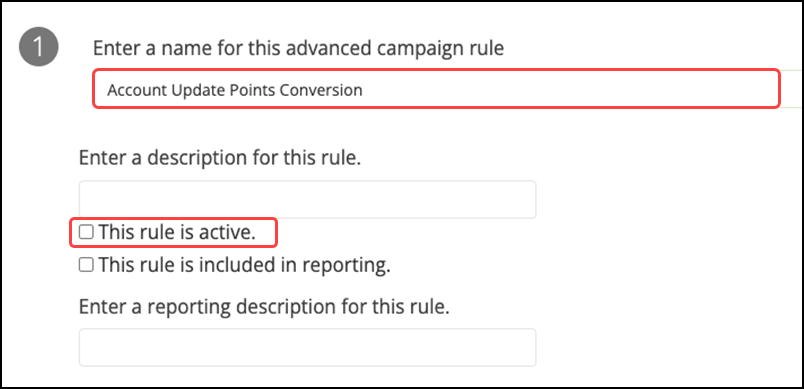
- Type a simple and descriptive name for this rule, such as Account Update Points Conversion.
- Select This rule is active to activate the rule so you can test and deploy it. If you are not yet ready to activate the rule, you can always do so later.
Step 2: Selecting the segment
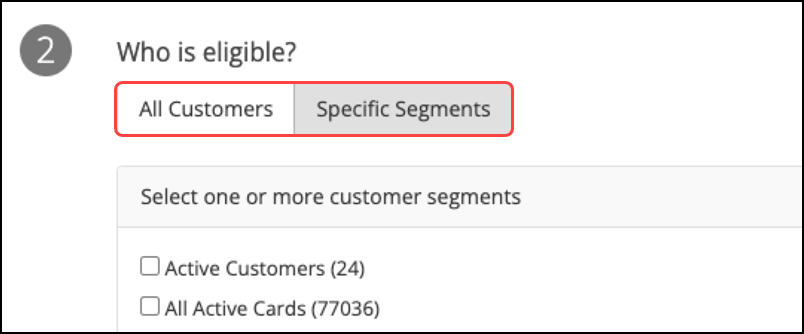
Choose All Customers or select Specific Segments to designate the appropriate customers for this rule. Your choice depends on how your brand wishes to implement this rule.
Step 3: Determining conditions
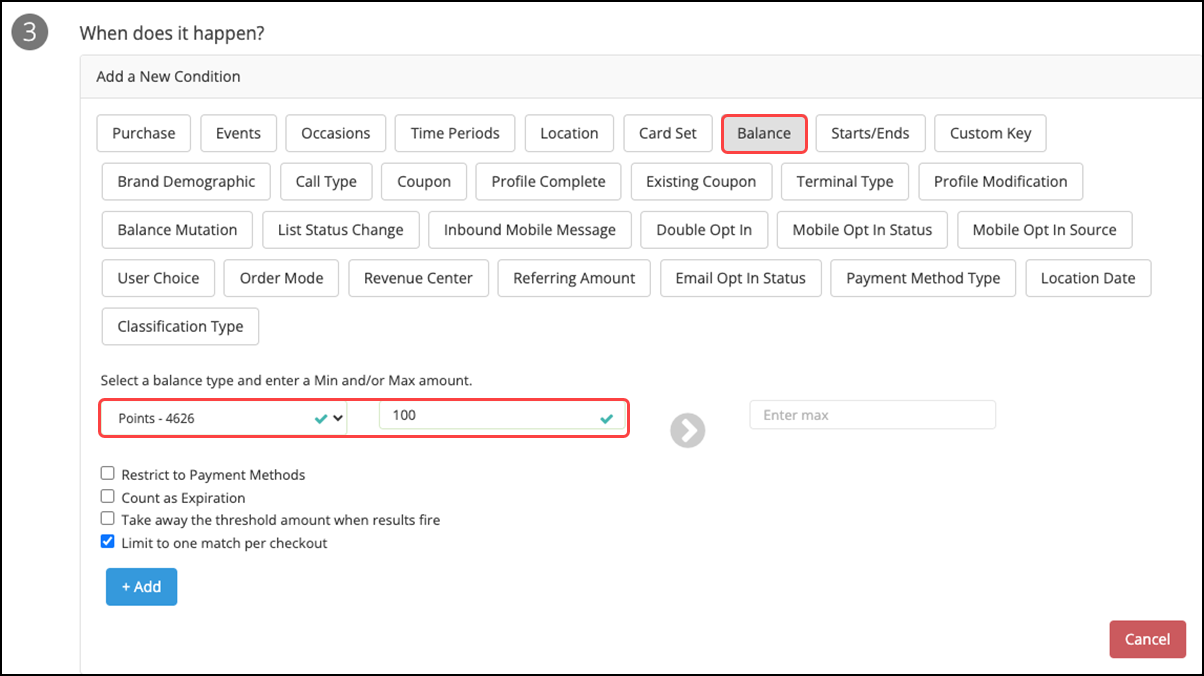
- Select Balance as the condition.
- Select Points as the balance type.
- Type the minimum number of points at which your brand typically converts points to a reward. When the minimum balance is met, the points are converted into a reward at the time the account update occurs.
Step 4: Selecting frequency and timing
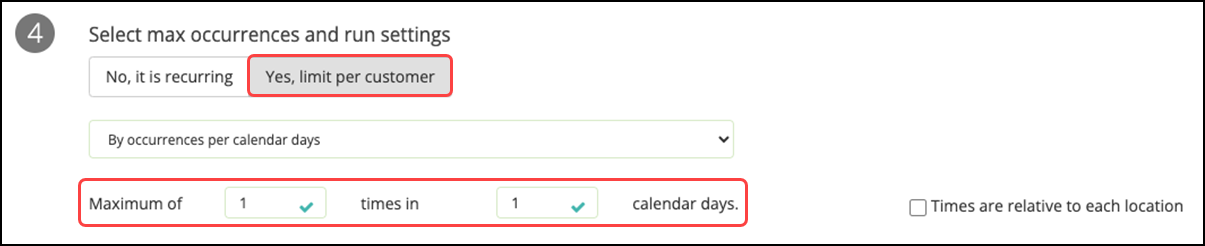
- Select Yes, limit per customer since this rule should have limits on how often it runs.
- Select By occurrences per calendar days.
- Type a maximum of 1 time in 1 calendar days since we only want this rule to run once a day.
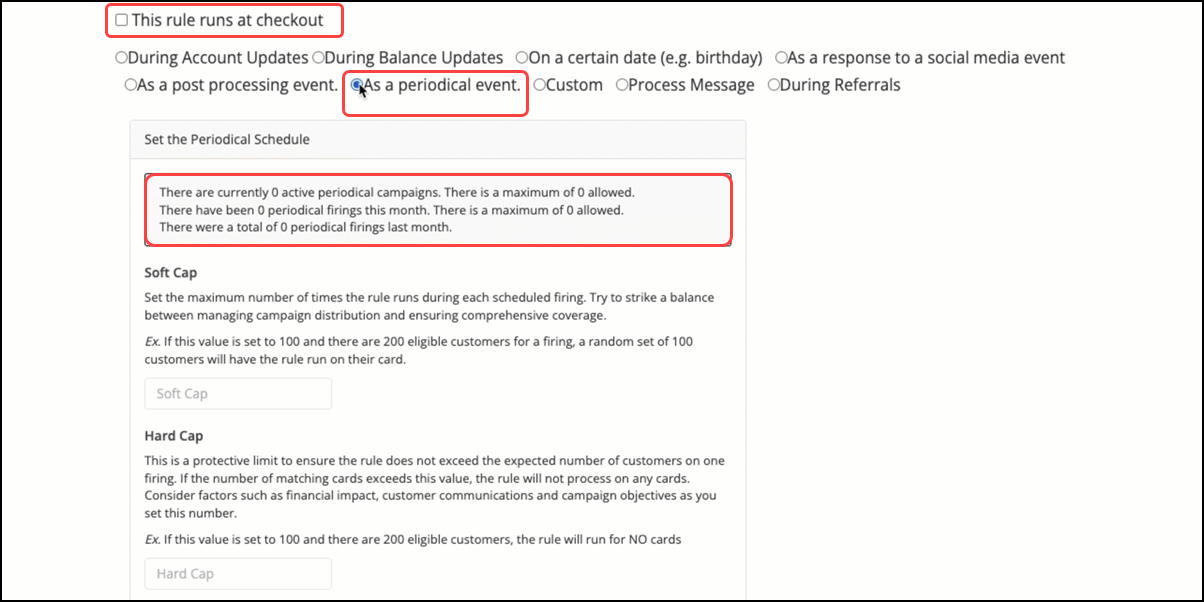
- Clear This rule runs at checkout as this rule needs to run as a periodical event.
- Select As a periodical event.
- Set the periodical schedule, as needed.
Step 5: Determining results
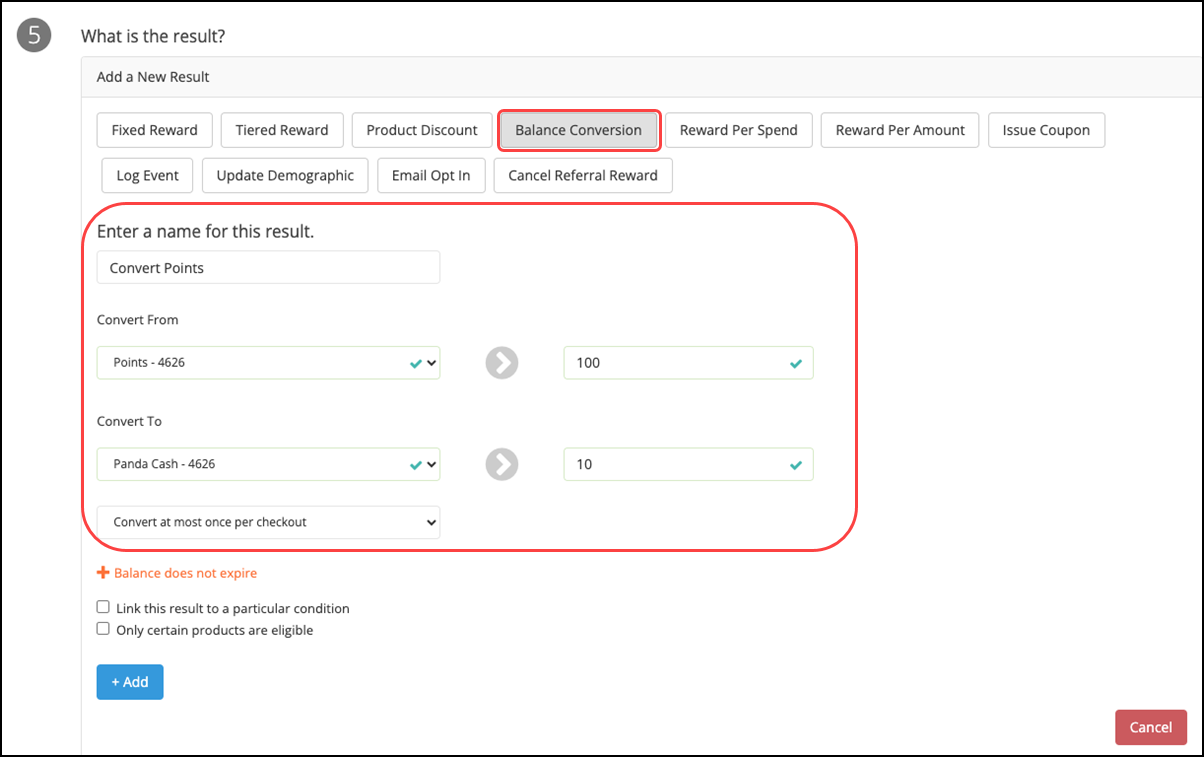
- Select Balance Conversion as the result, since the result of this rule should be that points are converted to a reward if the minimum balance is met.
- Type a descriptive name for the result, such as Convert Points.
- Select Points in 'Convert From.'
- Select Cash in 'Convert To' and type the cash value for the points conversion to the right.
Step 6: Confirming communication
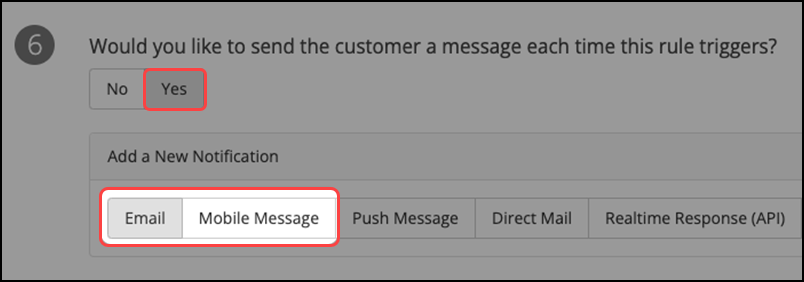
- Select Yes to let your customers know they have earned a reward! If you do not want to send a notification, leave No selected.
- If you selected Yes, select either Email or Mobile Message and select a message to send.
- Click Save Rule to save and complete the definition of this rule.