Understanding periodical campaign rules
When setting up a campaign, use periodical campaign rules to trigger campaign rules that run solely based on a unit of time passing; they are not triggered because of an action a customer took. You can configure periodical campaign rules that run only on the first of the month, or even just once a year.
You schedule periodical campaign rules to run regularly, including:
- Daily
- Weekly
- Monthly (You can also configure this option to make a rule run yearly.)
- Day of Month
A periodical campaign rule is ideal for scheduling recurring rules like a birthday reward sent to customers on the day of their birthday or a win-back offer targeting customers who have not shopped in the last 30 days.
Limits of periodical campaign rules
- The total number of allowable periodical rules per brand is 20 rules.
- The total number of monthly firings is two times the active card count for your brand. This number is checked on Sundays and updated to reflect the most up-to-date card count.
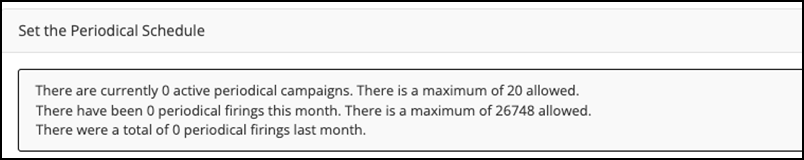
- A message appears when configuring your periodical campaign rule informing you of your current limits.
How do I make a regular campaign rule a periodical campaign rule?
You can make a regular campaign rule a periodical campaign rule in Step 4 of the campaign rule creation process. When selecting when the rule runs, clear This rule runs at checkout and select As a periodical event.
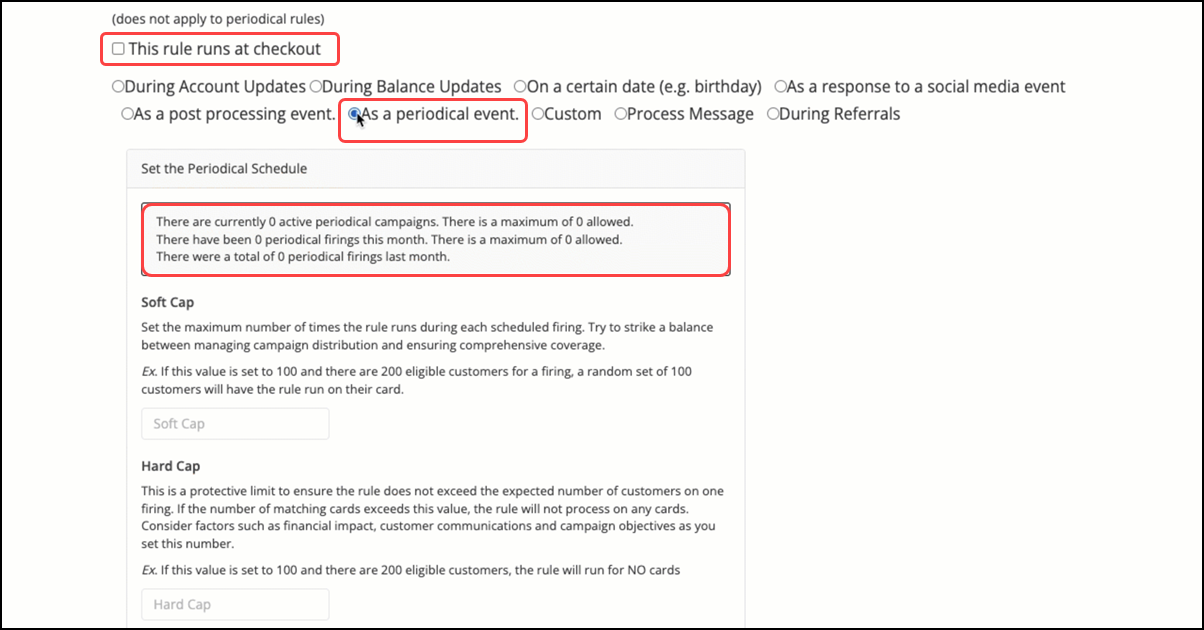
Periodical campaign rule requirements
When creating a periodical campaign rule, configure the following items.
Soft Cap
This is the maximum amount of cards that will get triggered and if more cards are eligible than stated in the soft cap, only some of the eligible cards would have the rule applied to them.
Set the maximum number of times the rule runs during each scheduled firing. Try to strike a balance between managing campaign distribution and ensuring comprehensive coverage.
Example: If this value is set to 100 and there are 200 eligible customers for a firing, a random set of 100 customers will have the rule run on their card. The rule would only apply to some eligible customers.
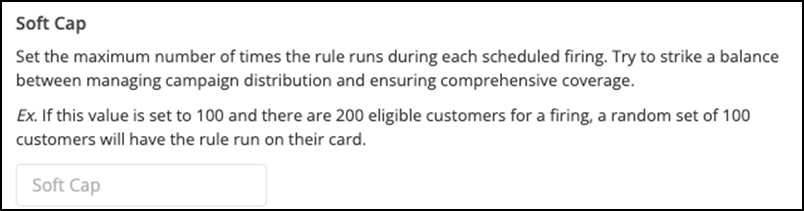
Hard Cap
This is the maximum amount of cards that will get triggered but if more cards are eligible than stated by the hard cap, the rule will not fire at all.
This is a protective limit to ensure the rule does not exceed the expected number of customers on one firing. If the number of matching cards exceeds this value, the rule will not process on any cards. Consider factors such as financial impact, customer communications, and campaign objectives as you set this number.
Example: If 1,000 customers qualify for a winback offer but the hard cap is set at 900, the rule will not trigger. The rule would not be able to run enough times to apply it to all customers eligible, so the rule will not run at all.
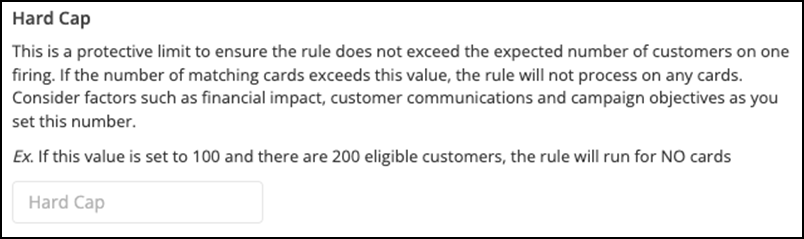
Processing location and terminal
This is the location and terminal that will be used to complete this periodical campaign rule. If points or rewards are issued, this location will be credited as the issuing location. The default value is set to your default Location and Terminal but can be changed.
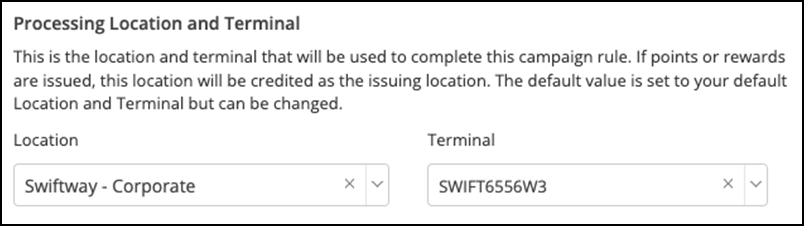
Schedule frequency
Determine if the rule should run daily, weekly, monthly, or on a certain day of the month. Set parameters are necessary. All rules begin processing at the top of the hour. Total processing time depends upon the number of qualifying cards.
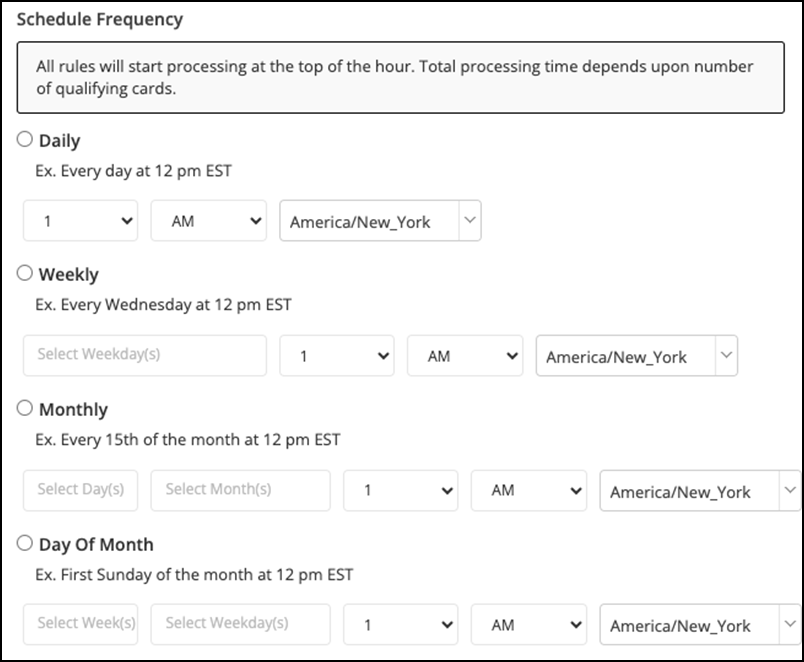
Periodical campaign rules best practices
- Use a segment with your periodical! There should not be any reason why periodical rules are applied to all your customers. At the very least, they should only apply to loyalty customers.
- Keep the segment you use for your periodical campaign rule as small as possible. If you have too many opportunities for your rule to fire, not only will the rule run slowly, but you will more quickly approach your rule limit, and thus your rule will stop firing altogether. Really think about what customers need to be in the segment you are using.
- Establish a reasonable threshold. Set the hard cap at a reasonable threshold that aligns with the expected performance of the campaign. Consider factors such as financial impact and campaign objectives when determining the limit.
- Collaborate with stakeholders from different departments, such as IT, marketing, and compliance, in the decision-making process for setting the hard cap. Gain input from cross-functional teams to ensure alignment with overall campaign goals.
- Regularly review and adjust the rule. Periodically review the hard cap setting in response to changing campaign requirements or system performance. Adjust the limit as needed based on data insights and campaign performance metrics.
Periodical campaign rules FAQ
I gave out rewards I should not have! What do I do?
Another periodical campaing rule can likely be run to offset this rule. You can set up a balance expiration rule and target customers who were not supposed to receive rewards.
Because these rules will likely cause a bump in the times your rule needs to run, we will likely need to temporarily increase your firing limit so the rule does not abruptly stop running.
Sample scenarios for using periodical campaign rules
- Periodical Rule: Annually resetting a demographic field
- Periodical Rule: Running daily balance conversions for account updates
- Periodical Rule: Setting up balance expirations
- Periodical Rule: Sending customers birthday and enrollment anniversary rewards
- Periodical Rule: Sending a weekly message with deals