Creating an interface server
The interface server is an instance of the Aloha FOH running on the Aloha BOH file server without a user-interface. The interface service supports the injection of order information into the Trans.log based on information entered by the interface employee into the associated interface terminal. When you select 'Start POS interface' in Takeout Configuration> System Parameters, the Radiant Takeout and Delivery service automatically starts the interface server, and restarts the interface server if it detects the interface server shut down. See "Configuring System Parameters" for more information. You must create a terminal for the Aloha BOH file server to use as the interface server to support the injection of online orders.
To create an interface server:
- Access Maintenance > Hardware > Terminals.
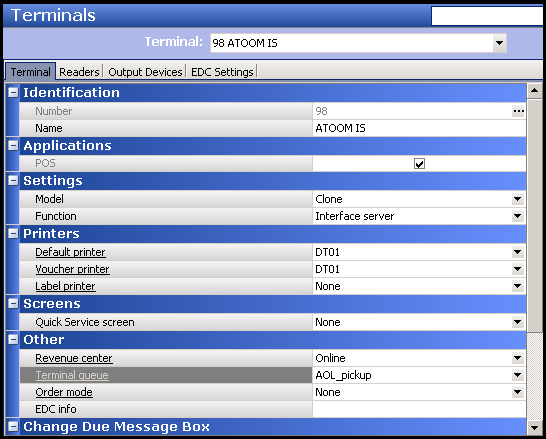
- Click New.
- Click the ellipsis (...) and select the terminal number (TERM=) specified in the environment variables for the Aloha BOH file server.
- Under the 'Identification' group bar, type a descriptive name.
- Under the 'Settings' group bar, select Interface server from the 'Function' drop-down list.
- Under the 'Other' group bar, select the revenue center with which to report online orders from the 'Revenue Center' drop-down list.
- (Quick Service only) Select the 'takeout' queue for the interface terminal from the 'Queue' drop-down list.
- Click Save.
Continue to "Creating an interface terminal."