Points
Points is a loyalty program reward designed for cardholders and customers in specific segments, allowing them to earn or redeem points with every purchase.
To configure the Points reward, navigate to the Actions & Rewards tab, click on the Reward Type dropdown, and select 'Points' from the Loyalty Program.
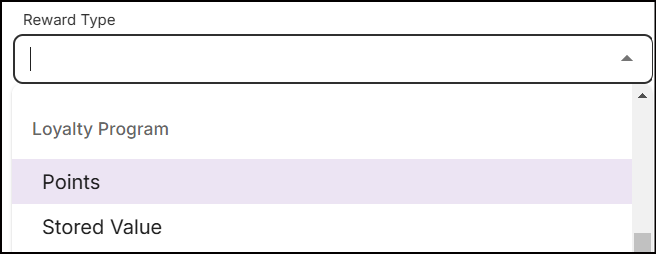
Select the program from the Loyalty Program dropdown.
Accumulating
To allow the customer to accumulate points into the program, select Accumulating.

In the Distribution Type dropdown, select whether customers will accumulate points based on a set quantity or as a percentage of their purchase.
To accumulate points by quantity, enter the value in Points to Accumulate.
To accumulate points by percentage, enter the value in Percent to Accumulate, then choose either 'Gross Price' (total price of all items) or 'Net Price' (price after discounts) from the Percent Earned On dropdown.
Redeeming
To allow the customer to redeem points from the program, select Redeeming.
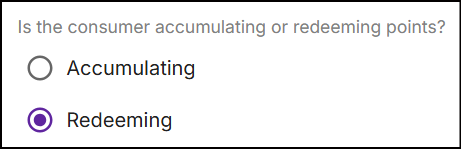
In the Distribution Type dropdown, select whether customers will redeem points based on a set quantity or as a percentage of their purchase.
To redeem points by quantity, enter the value in Points to Redeem.
To redeem points by percentage, enter the value in Percent to Redeem, then choose either 'Gross Price' (total price of all items) or 'Net Price' (price after discounts) from the Percent Earned On dropdown.
Click Save to create the reward.