Add Individual Trigger Code Coupons to a Promotion
Create a promotion by adding an individual trigger code coupon without creating a coupon group. However, adding an individual trigger code coupon to the promotion will create a coupon group in the Coupon Management.
-
Navigate to the Actions & Rewards tab within the promotion.
-
Select Trigger Code as an Action Type.
-
Select Individual Trigger Code, enter the code in the text box (up to 80 characters), and then click Save.
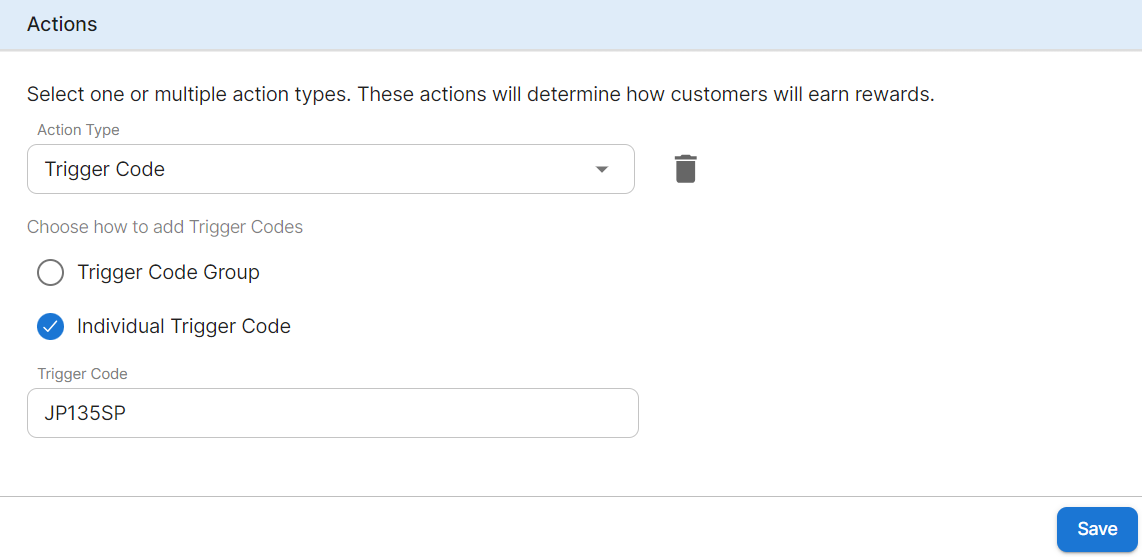
-
The trigger code action is configured as follows:
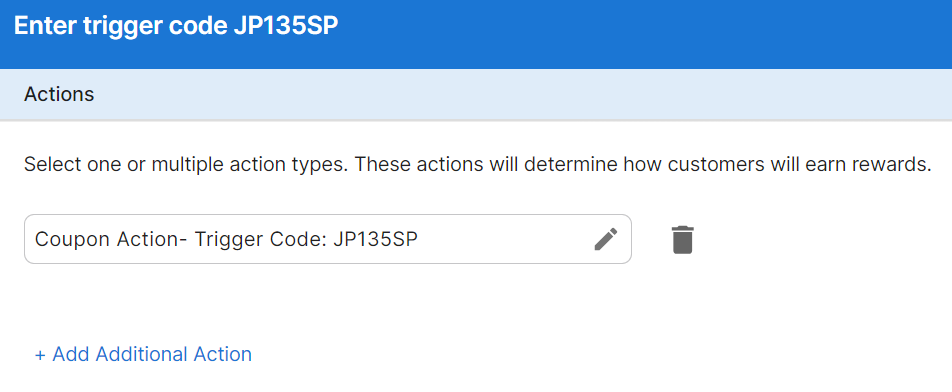
[!NOTE] You can add only one individual trigger code per promotion.
Individual Trigger Code coupon group in Coupon Management
-
Search and view the trigger code coupon added to the promotion in Coupon Management.
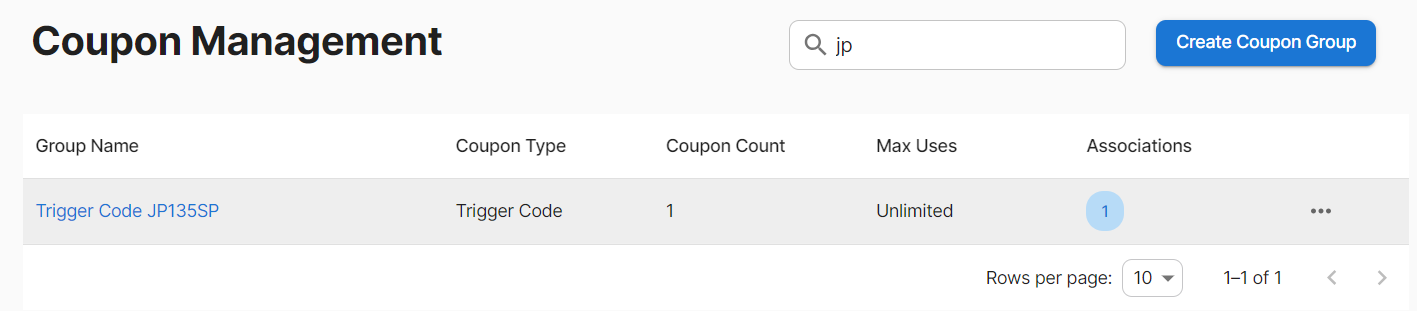
-
Click on the trigger code to view the Coupon Group Summary.
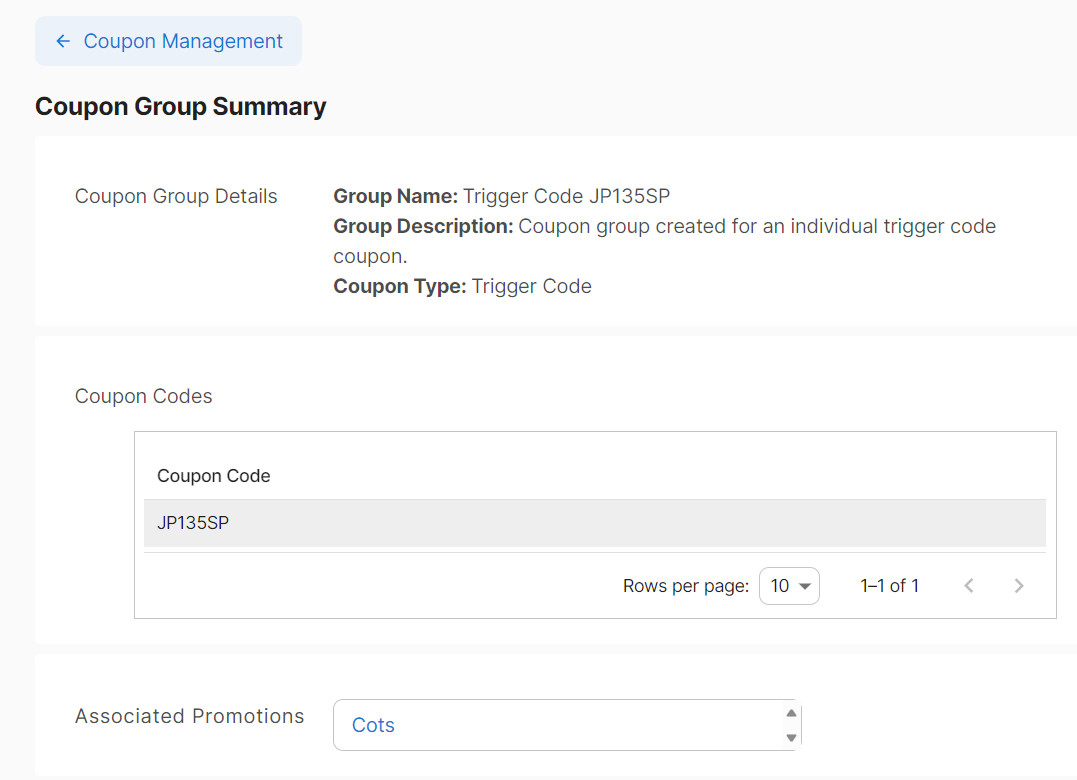
[!NOTE] You can delete the coupon group when it is no longer associated with a promotion.