Details View Overview
You can select an incident from the Ticket list by simply clicking on it - the incident will be selected and Ticket Details made visible.
Details View allows users to view pertinent information for a certain ticket:
- Incident ID
- Description
- Product ID
- Assigned to
- Site/ Store
- Status
- Status Reason
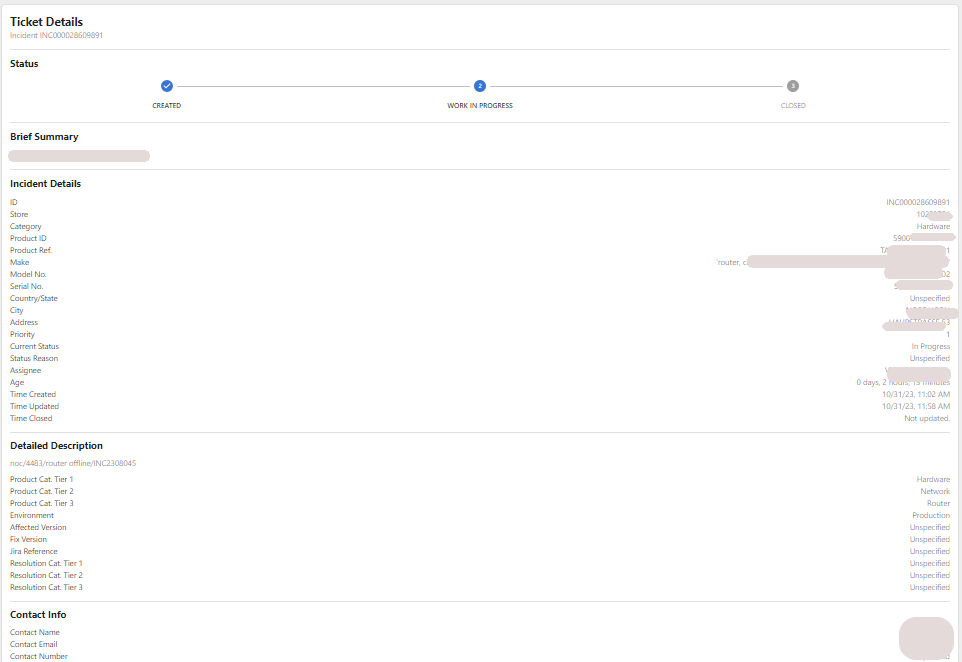
Subheader and Tabs
Just underneath the page header, users will see the Ticket ID and a "back" to return to Table View.
Below that are available tabs, which may include Remarks and/or Problem List
Details Body
See below for additional details on the remaining sections