Configuring Loyalty Tier Pricing
Use the Loyalty Tier Pricing function to establish the price points for a member. In the previous procedure, you selected ‘Enable Tier Pricing’ in the Create Loyalty Program function to expose the Loyalty Tier Pricing function.
Reference: Refer to Implementing Tier Pricing for detailed instructions for configuring the Tier Pricing feature.
Tip: Aloha Cloud currently supports only one price point.
To configure Loyalty Tier Pricing:
- Select Menu > Loyalty Tier Pricing.
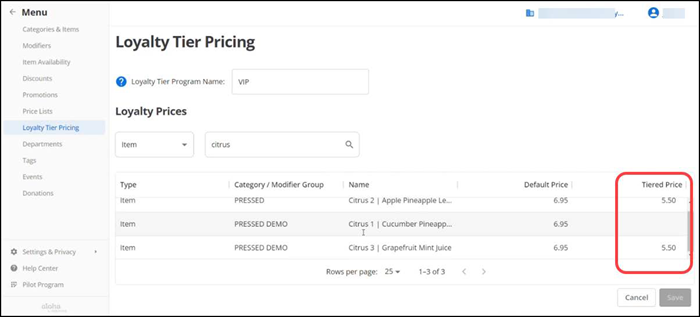
- Type a name, such as VIP or Gold, in ‘Loyalty Tier Program Name.’ This must match the name of the member type defined in Consumer Marketing.
- Under the ‘Loyalty Prices’ group bar, select whether to view items or modifiers from the drop-down list.
- Type text in to the search box to narrow your list. Any instance of your search criteria found in either the Category/Modifier Group or Name columns appears.
- Type the discounted price for a member, such as 5.50, in ‘Tiered Price,’ for each item that qualifies for the discount.
- Click Save.
- Repeat this procedure for each item that qualifies for tiered pricing.
Continue to "Configuring tags for Tier Pricing."