Viewing POS Extension Apps
Use Settings & Privacy > Admin > POS Extension Apps to view the extended POS version details for SPI payment gateway. The system retrieves the information and populates by default.
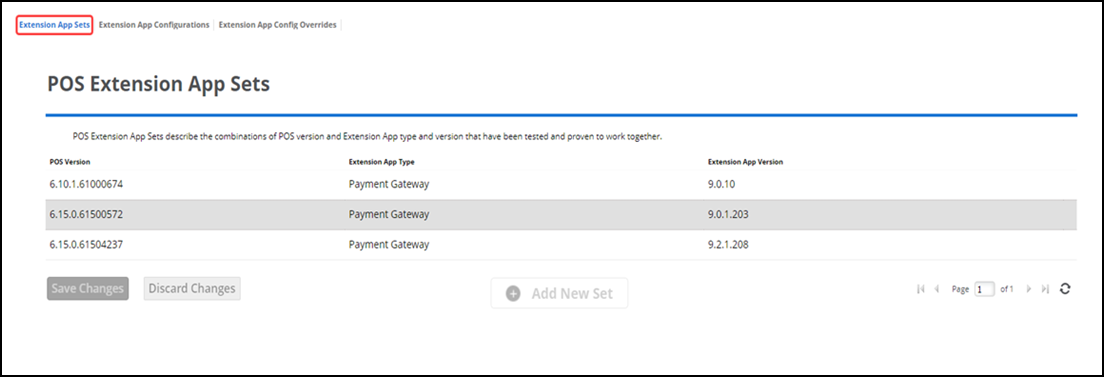
To view the POS version and its extension type, click Extension App Sets tab:
POS Extension App Sets outline the tested and verified combinations of POS versions and Extension App types, and versions that are compatible with each other.
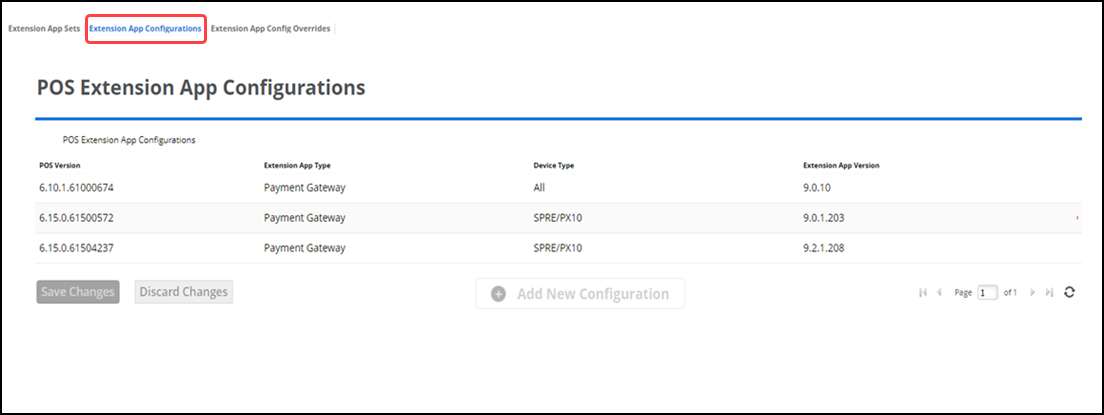
To view the POS Extension Configuration, click Extension POS Configuration tab:
Extension POS Configuration outline the extended POS version to an appropriate device.
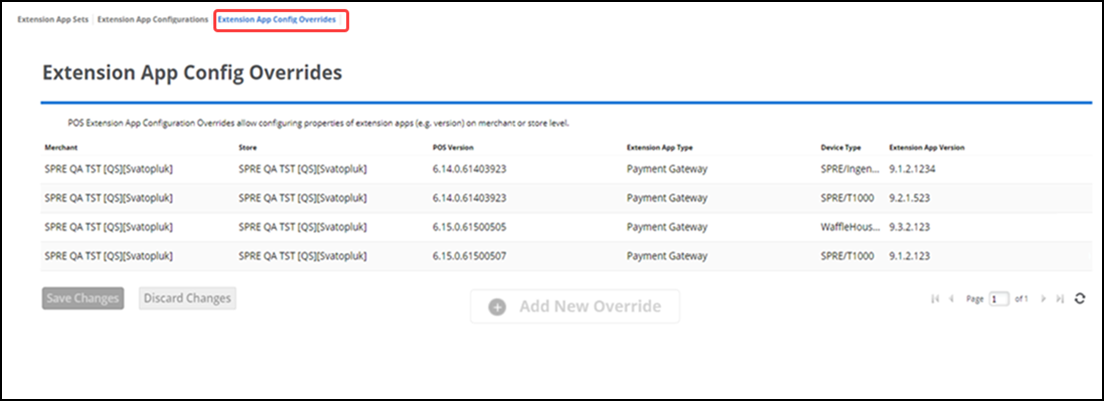
To view the POS Extension App Configuration Overrides, click Extension App Config Overrides tab:
POS Extension App Configuration Overrides enable the customization of extension app properties (such as version) at the merchant or store level.
Note: Currently, the System Administrator can Add New set, New Configuration and New Overrides.
Return to "About Admin."