Aloha Online Ordering release notes v22.x
Release notes for the Aloha Online Ordering hospitality product.
Version 22.6
December 1, 2022
New Features
- AO-24343: Introduced a new ‘AddOnlineOrderItemId’ company setting to allow the AO API to send a hidden marker item to the POS on every order submission when Consumer Marketing (Clutch) is enabled. When the item is detected by Aloha Transaction Gateway (ATG), the order is ignored by Consumer Marketing and only one order is recorded. Without the presence of the marker item, Consumer Marketing records a duplicate of the same order.
To add the AddOnlineOrderItemId company setting in Web Admin
- Select Configuration > Company Settings Setup.
- Select a set from the 'Choose Settings Set' drop-down list.
- Click Add Setting.
- Type AddOnlineOrderItemId in 'Setting.'
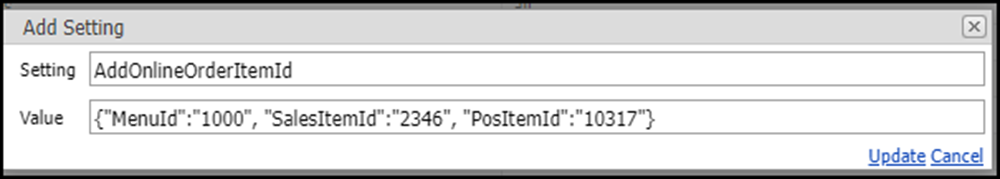
- Type the menu ID, the sales item ID, and the POS item ID, separated by commas and enclosed by braces, in ‘Value.’ Use quotation marks and colons as shown in the above example for POS item ID 10317, which is defined as sales item ID 2346 within the menu ID 1000 in Menu Configurator.
- Click Update and exit the Company Settings Setup function.
-
AO-24555: A user with access to reports can now access the 3rd Party Delivery report.
-
AO-24562, 24563: Removed the ‘Add Credit Card’ option from the user profile page in Mobile Web and Desktop.
-
AO-24574: To avoid confusion, the ‘Configuration Center Integration Login Activation Code’ option in Company Settings is renamed to ‘Configuration Center Integration Login Password.
-
AO-24593: We upgraded the Jquery to the latest 3.6.0 version to modernize the application.
Resolved Issues
-
Fixed AO-24443: Delivery orders fail for API clients when delivery zones are enabled.
-
Fixed AO-24518: The ability to change store hours after an initial update does not work.
-
Fixed AO-24530: Sites do not appear for selection when the consumer enters a valid zip code.
-
Fixed AO-24587: Orders fail with an unknown payment type when using service charges.
-
Fixed AO-24588: An error notification email is sent to the consumer every 10 minutes.
Version 22.5
September 19, 2022
New Features
-
AO-23807: Aloha Online Ordering removed support for the above-store processor Masterpass gateway.
-
AO-23876: Aloha Online Ordering removed support for the MIT credit processing mode.
-
AO-24040: Aloha Online Ordering removed support for the above-store Bpoint Payments and Global Blue gateways.
Resolved Issues
-
Fixed AO-22212: Auto-applied comps with a minimum transaction amount do not work the same as manually applied comps, when setting ‘ValidateMinMaxAmountbySubtotal’ to False.
-
Fixed AO-23505: The POS order ID shows as incorrect in Web Admin.
-
Fixed AO-23991: Delivery prices do not work when blob pricing is in effect.
-
Fixed AO-24026: The consumer is unable to complete an order after a declined CVV, when using Connected Payments in the Aloha Online Ordering API.
-
Fixed AO-24039: In Mobile Web, the consumer can place a delivery order when the delivery order mode is disabled.
-
Fixed AO-24046: In certain scenarios, Connected Payments reversals fail to complete.
-
Fixed AO-24513: In Mobile Web, sites do not appear for selection, when using the zip code as the search criteria.
Version 22.4
June 16, 2022
New Features
Announcement: Announcement: We upgraded the platform to meet the current security best practices.
-
AO-17684, 23904, 23905, 23906: Increased password complexities and enforced password changes.
- Must have a minimum length of 12 characters.
- Must include at least one uppercase, one lowercase character, one number, and one special character.
-
AO-23399: Added audit logging for exclusions.
-
AO-23619: A confirmation prompt now appears when you delete a quick combo item in Menu Configurator since there is extra effort to add the item back to the quick combo if it was deleted accidentally.
-
AO-23843: Introduced a new RemoveZeroPricedComboLevels company setting when using quick combo levels with a zero price.
- Select Configuration > Company Settings Setup.
- Select a set from the ‘Choose Settings Set’ drop-down list.
- Click Add Setting.
- Type RemoveZeroPricedComboLevels in 'Setting.''
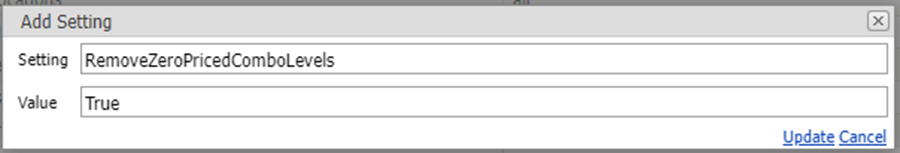
- Type True in 'Value.'
- Click Update and exit the Company Settings Setup function.
Resolved Issues
-
Fixed AO-22726: A comp with the ‘Per-customer Recurring Amount’ option selected does not apply after the first use.
-
Fixed AO-22775: The delivery fee does not apply consistently.
-
Fixed AO-22983: The Daily Summary email is not sent.
-
Fixed AO-23442: Selecting a substitute modifier does not behave properly, when using Mobile Web.
-
Fixed AO-23621: The tip percentage calculates from the total instead of the subtotal, when using Mobile Web.
-
Fixed AO-23719: The Aloha Takeout service charge is not added to online orders.
-
Fixed AO-23857: Delivery fees do not charge correctly.
-
Fixed AO-24013: In Menu Configurator, the system does not reorder a quick combo when you add a new component.
Version 22.3.1
April 21, 2022
Resolved Issues
-
Fixed AO-23738, 23878: The Customer Data Export function does not deliver to multiple companies.
-
Fixed AO-23750: Some item IDs are missing in the PromosCombo call.
-
Fixed AO-23855: When using ATO order mode charges, some orders could not complete due to irrational tax calculations.
Version 22.3
March 21, 2022
New Features
- AO-17692: An account in Web Admin is deleted 400 days after it is set as inactive.
Resolved Issues
-
Fixed AO-22810: The Site Group Exclusions function does not function properly when adding many sites to the group and then also removing a site from the group.
-
Fixed AO-23259: Filtering by the Loyalty card number in the Accounts Review function does not export all data shown on the screen.
-
Fixed AO-23657: Delivery hours do not update properly during configuration.
Version 22.2
February 22, 2022
New Features
-
AO-17679: Web Admin accounts are now suspended after 90 days of inactivity.
-
AO-21743: Implemented TransactionMinimum Amount option for auto-apply comps with ValidateMinMaxAmountBySubtotal.
-
AO-21919: The state is no longer required when placing a delivery order in the Jamaican region.
-
AO-22523: A warning message now appears when a customer stores sensitive data from Web Admin on their hard drive.
-
AO-22614: Web Admin now validates there are no duplicate NEP Organization names in other online ordering companies.
-
AO-22619, 22621: You can now configure a minimum transaction amount for auto-applied and manually applied comps, as well as goal price comps.
-
AO-22698: CVV and AVS values are now validated, when using Connected Payments.
Resolved Issues
-
Fixed AO-22716: Curbside orders do not respect capacity configuration.
-
Fixed AO-22937: The StoredValueBypassPinForLinkedCard company setting does not function properly.
-
Fixed AO-23079: Customer information is not present on delivery orders.
-
Fixed AO-23130: Consumers can submit fleet delivery orders without providing an address.