Aloha Online Ordering release notes v23.x
Release notes for the Aloha Online Ordering hospitality product.
Version 23.1.4
Release Dates
WEA01 — October 25, 2023
SSA01 — October 25, 2023
NUA01 — November 06, 2023
New Features
-
AO-25466: The Menu/SiteExclusions API response time is improved by allowing data retrieval by the SiteId.
-
AO-25742: We introduced a new ‘’BoostQuickComboOverridePriceRanking’ company setting that increases the priority ranking in quick combo override pricing records by one. This ensures the override price takes precedence over the price in 'QuickComboLevelPriceChange,' as well as in all other quick combo pricing records. This company setting only affects the Quick Combo API call. When False, the price in the Menu and QuickCombo API response calls may differ.
To add the new company setting in Web Admin:
- Select Configuration > Company Settings Setup.
- Select a set for the associated site from the 'Choose Settings Set' drop-down list.
- Click Add Setting.
- Type BoostQuickComboOverridePriceRanking in 'Setting.
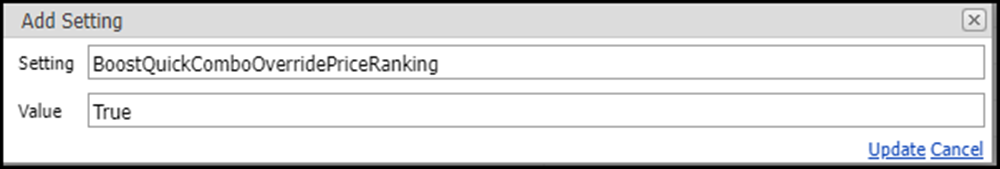
- Type True in 'Value.'
- Click Update and exit the Company Settings Setup function.
Resolved Issues
-
Fixed AO-25325: In the mobile view of Online Ordering, the consumer cannot repeat a dine-in order from the My Account page.
-
Fixed AO-25583: When the consumer switches the order mode from delivery to pickup, the delivery fee remains on the order.
-
Fixed AO-25586: When you delete the image name in Menu Configurator, the image space on the site populates with the image link.
-
Fixed AO-25724: The password generation logic is able to create pronounceable syllables that can form offensive or inappropriate words.
-
Fixed AO-25742: The Online Ordering API generates different prices for quick combos and menu items. To correct this, you must set the new BoostQuickComboOverridePriceRanking company setting to True.
Version 23.1.3
Release Dates
WEA01 — September 07, 2023
SSA01 — September 07, 2023
NUA01 — September 07, 2023
Resolved Issues
- Fixed AO-25629: The site cloning functionality in Web Admin does not function as expected.
Version 23.1.2
Release Dates
WEA01 — August 28, 2023
SSA01 — August 28, 2023
NUA01 — September 05, 2023
New Features
- AO-24732: The ordering URL for new customer enrollments in the North American region is now changed to *.alohaorderonline.com.
Resolved Issues
-
Fixed AO-24703: When the consumer attempts to reload their Stored Value card and the reload process times out, the payment is reversed in Connected Payments; however, the consumer is still charged.
-
Fixed AO-25386: Validation fails in Online Ordering when a consumer adds toppings to the right half of a pizza.
-
Fixed AO-25497: In the mobile view of Online Ordering, a consumer is unable to select half and quarter pizza toppings.
-
Fixed AO-25528: When site attributes are updated in Web Admin, the Credit Site ID is removed.
-
Fixed AO-25406: When a consumer with loyalty rewards applies a 100% coupon to their order, the payment information does not appear in the Aloha POS system.
-
Fixed AO-25461: Web Admin displays an amount due for fully paid orders having a partial gift card payment.
-
Fixed AO-25522: The Order Confirmation page in Online Ordering displays an amount due for fully paid orders having a partial gift card payment.
Version 23.1.1
Release Dates
WEA01 — May 23, 2023
SSA01 — May 23, 2023
NUA01 — May 30, 2023
New Features
-
AO-24580: You can now edit the email address of the consumer in Web Admin when the Loyalty processor is Consumer Marketing (Clutch).
-
AO-24583: You can now update customer profile information for Consumer Marketing (Clutch) accounts in Web Admin and the change is reflected in the Clutch portal. The information includes the name, phone number, and birthday of the consumer.
-
AO-24584: Consumers using Digital Ordering or Engage Mobile can now update their first name, last name, phone number, and birthday, and the change is reflected in the Loyalty system.
-
AO-24594, 24595: We fully implemented HTTP security headers to improve the resilence of web applications against common attacks, including cross-site scripting and 'clickjacking,'
-
AO-25022: Consumers can now apply an Aloha Online Ordering discount configured in Web Admin even when a negative response is received from Clutch Loyalty.
-
AO-25024: We changed the messaging for when customers cannot log into Web Admin, depending on the situation:
- If the customer is set to inactive, the following message appears; “Your account is temporarily suspended due to inactivity. Please contact the administrator to have your account activated.”
- If the customer is locked out, the following message appears; “Your account has been locked out because of too many invalid login attempts. Please contact the administrator to have your account unlocked.”
- If the customer is set to inactive and is locked out, the following message appears; “Your account has been locked out or disabled. Please contact the administrator to have your account reset.”
Resolved Issues
-
Fixed AO-24942: Payment information is not visible in the Order Details function of Web Admin and Order.xml.
-
Fixed AO-24981: Promotions do not work as expected for API clients.
-
Fixed AO-24983: When consumers use Mobile Web and remove a default modifier, the price of the modifier item is added to the guest check total.
-
Fixed AO-24988: The Complete Order button does not appear for Mobile Web.
-
Fixed AO-25072: Smaller companies are not receiving a customer data export.
Version 23.1.0
Release Dates
WEA01 — February 28, 2023
SSA01 — March 01, 2023
NUA01 — March 07, 2023
New Features
-
AO-21300: To minimize unnecessary network traffic, Aloha Online Ordering no longer retrieves all store information from Aloha Configuration Center, when only a price change is needed.
-
AO-24579, 24581, 24582: Several new values are available in Web Admin customer accounts to accommodate Consumer Marketing (Clutch) customers.
- Birthday
- Loyalty Card Number (This changes to Consumer Marketing Loyalty number when the company is integrated with Clutch.)
- Stored Value Card
-
AO-24682: Introduced a new ‘ValidateSubmenuTimeRestrictions’ company setting to add more enforcement for AO API customers using the ‘Submenu Time and Day Restriction’ feature. When set to True, the AO API verifies if an item is in a restricted submenu based on the promise time of the order. If it is not in compliance with the submenu time and day restriction, the API returns a “The item cannot be ordered at this time” message to the consumer. The message is the same as if the item is set as unavailable on the POS. This setting applies to AO API clients only, such as Digital Ordering and Engage Mobile customers.
To add the ValidateSubmenuTimeRestrictions company setting in Web Admin
- Select Configuration > Company Settings Setup.
- Select a set from the 'Choose Settings Set' drop-down list.
- Click Add Setting.
- Type ValidateSubmenuTimeRestrictions in 'Setting.'
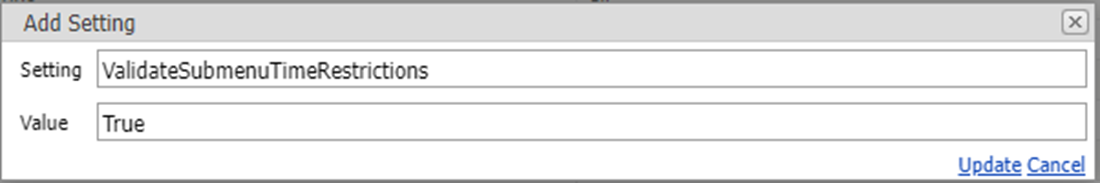
- Type True in ‘Value.’
- Click Update and exit the Company Settings Setup function.
Resolved Issues
-
Fixed AO-24412: The consumer cannot reorder another quick combo from Aloha Manager when the components are arranged in a different order.
-
Fixed AO-24564: The system creates a new stored value number instead of the usual practice of copying the loyalty number to the stored value number.
-
Fixed AO-24578: The sales item option reference is not deleted when validating the layout integrity during the publishing process.
-
Fixed AO-24638: Resetting a password for API clients does not work properly.
-
Fixed AO-24711: The GetMenu API call fails when the 'ValidQuantities' value is empty.
-
Fixed AO-24714: Submenu names do not appear properly.
-
Fixed AO-24728: The diagnostic test in Web Admin shows an incorrect error message.
-
Fixed AO-24736: When the loyalty card linked to the customer email account is inactive, the customer creation fails instead of creating a new loyalty card number.
-
Fixed AO-24754: A transaction fails to complete when the consumer adds a tip.