Aloha Online Ordering release notes v24.x
Release notes for the Aloha Online Ordering hospitality product.
Version 24.1.6
Release Dates
WEA01 — November 04, 2024
SSA01 — November 07, 2024
NUA01 — November 07, 2024
New Features
- AO-26420: In Menu Configurator, the Help/About section is now updated to reflect NCR Voyix. All references to NCR and Radiant Systems are removed.
- AO-26422: As a part of the rebranding efforts to NCR Voyix, the NCR Secure Payment button on the checkout screen is renamed to 'Pay Now.' The NCR Secure Payment text is also removed from the outer border of the Connected Payments window.
Resolved Issues
- Fixed AO-26418: Third party delivery does not adhere to the configured minimum settings for delivery.
- Fixed AO-26455: Digital Ordering displays a ‘Food Item Issue’ error message after a declined payment due to an invalid or missing security code.
- Fixed AO-26465: An incorrect cutoff time for order submission appears in the Group Ordering email.
Version 24.1.4
Release Dates
WEA01 — September 16, 2024
SSA01 — September 19, 2024
NUA01 — September 19, 2024
New Features
- AO-26242: You can now search customer accounts by the stored value number in Web Admin > Customer Accounts > Accounts Review. You must enter a minimum of 10 characters in ‘Stored Value Number’ to perform the search.
Resolved Issues
- Fixed AO-26281: An incorrect ‘next available time’ appears for orders placed after, or near to, the close of business.
- Fixed AO-26363: An incorrect ‘Food Item Issue’ error message appears for a declined payment.
Version 24.1.3
Release Dates
WEA01 — July 08, 2024
SSA01 — July 09, 2024
NUA01 — July 11, 2024
New Features
- AO-26074: Effective with NOLO v24.1.3, all NCR Voyix Online Ordering customers are migrated over to the SendGrid email service to provide our customers with a more reliable and secure email delivery. With the incorporation of security features, such as DomainKeys Identified Mail (DKIM), and ensuring clean Sender Policy Framework (SPF) settings, we are moving to better security standards and increasing spam resistance.
To accompany the migration to SendGrid, the following updates are made to the Email Templates function, located in Web Admin -> Configuration -> Template Setup -> Email Template Setup. 1) The 'From Address' field is replaced by, and renamed to, "Reply To Address". Moving forward, the former 'From Address' is now hard-coded with order@alohaorderonline.com. 2) We highly advise you to review your email templates and remove all NCR/NCR Voyix-related email addresses from the 'Reply To Address,' if they exist. You should only use the newly purposed 'Reply To Address' for addresses to which the restaurant wants email recipients to reply.
Version 24.1.2
Release Dates
WEA01 — May 21, 2024
SSA01 — May 22, 2024
NUA01 — May 30, 2024
New Features
-
AO-26061: Web Admin and Menu Configurator users are now required to change their login password every 90 days.
-
AO-26082: A password expiration reminder stating “Your password will expire in X days. Do you want to change it now?” now appears when you log in to Web Admin and Menu Configurator. The frequency of the reminder begins 14 days prior to expiration and then continues once daily, until you change the password, or when the password expires.
-
AO-26139: Timeout error handling is now implemented for Aloha Loyalty communication. If a timeout is received at CTT (calculate tax and total) when attempting to communicate with Aloha Loyalty, the order process continues without loyalty on the order. This helps ensure consumers are not blocked from ordering due to a loyalty communication failure. The default timeout is 20 seconds; however, you can change the value, in milliseconds, with the "AlohaLoyaltyTimeout" setting in the Company Settings Setup function.
To add the AlohaLoyaltyTimeout setting in Web Admin:
- Select Configuration > Company Settings Setup.
- Select a ** Default Set** for the company from the 'Choose Settings Set' drop-down list.
- Click Add Setting.
- Type AlohaLoyaltyTimeout in 'Setting.'
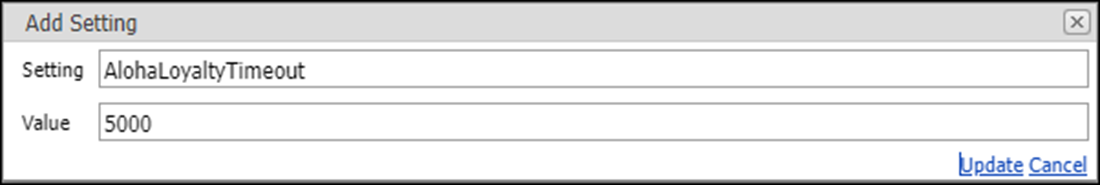
- Type the number of milliseconds in 'Value.' For example, type 5000 to equal five seconds.
- Click Update and exit the Company Settings Setup function.
- AO-26198: A Stored Value Card number is now automatically created for opted-in consumers for a company that uses Aloha Stored Value but does not use loyalty. This happens when the loyalty processor is set to None, 'IntegratedWithLoyalty' is set to False, and the following company settings setup settings have proper values. If any one of these settings have a missing or incorrect value, the system does not create the stored value card number.
- StoredValueCardPrefix
- Aloha Enterprise Company Id
- Aloha Enterprise Username
- Aloha Enterprise Password
Resolved Issues
-
Fixed AO-25913: Searching for mobile app customers, by email, in Web Admin > Orders Review is not functioning properly and generates an error.
-
Fixed AO-25972: The password reset link generated through Web Admin > Customer Accounts does not function properly for Digital Ordering accounts.
-
Fixed AO-26050: The system does not adhere to the ‘Buffer AM’ company setting for the delivery order mode. As a resolution, we recommend you instead configure the site-level ‘Buffer AM Delivery Prep Time’ setting to achieve the desired buffer time on the first available delivery time slot of the day. The ‘Buffer AM’ company settings do not apply to delivery.
-
Fixed AO-25972: Orders are pushed to the next day even when the ‘Max Order Future Day Count’ company setting, or its associated site settings override, are set to 0.
Version 24.1.1
Release Dates
WEA01 — February 15, 2024
SSA01 — February 19, 2024
NUA01 — February 28, 2024
New Features
- AO-25770: We introduced a new ‘UseComboPriceCompatibilityMode’ company setting to ensure quick combo process returned from the Menu API matches those returned from the QuickCombo API. This ensures quick combo prices returned from the Menu API matches those returned from the QuickCombos API.
To add the new company setting in Web Admin:
- Select Configuration > Company Settings Setup.
- Select a set for the company from the 'Choose Settings Set' drop-down list.
- Click Add Setting.
- Type UseComboPriceCompatibility in 'Setting.'
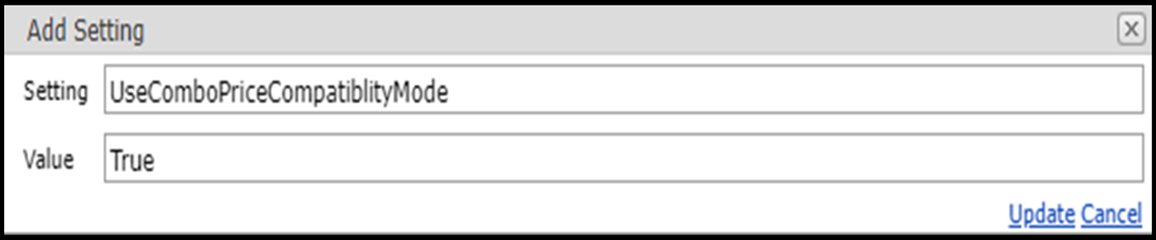
- Type True in 'Value.'
- Click Update and exit the Company Settings Setup function.
-
AO-25819: The options for the ‘Open Check’ feature are now removed from Web Admin since the functionality is not supported.
-
AO-25883: The payment authorization code for Connected Payments transactions now appears in the Order Review function in Web Admin. For a digital receipt, you can use the %PaymentAuthCode% variable in the Email Templates function to display the authorization code.
Resolved Issues
-
Fixed AO-25643: The system does not apply discounts correctly when a comp code is applied to an order that contains loyalty rewards. To resolve this issue, loyalty rewards are now removed from the order and replaced with a comp code discount when a valid comp code is applied.
-
Fixed AO-25770: Quick Combo prices returned from the Menu API may not match those returned from the QuickCombos API with the following Web Admin company settings and values in place:
- UseItemPriceCompatibilityMode company setting = true or blank/not set for the company settings set of the site.
- SiteDataSource = OverrideRecords or blank/not set for the settings set of the site.
To resolve this issue, set the new ‘UseComboPriceCompatibilityMode’ company setting to True for the settings set of the site. See above for the configuration.
-
Fixed AO-25794: Mobile Web does not check for the delivery address when the time it takes a consumer to place the order exceeds the delivery prep time window. This results in delivery orders are submitted without a delivery address.Mobile Web does not check for the delivery address when the time it takes a consumer to place the order exceeds the delivery prep time window. This results in delivery orders being submitted without a delivery address.
-
Fixed AO-25832: Incorrect quick combo prices may be returned from the Menu API when the POS configuration and the layout files are out of sync.
-
Fixed AO-25851: In Menu Configurator, when you delete a shared menu item from a menu and publish, the item is also deleted from other menus.
-
Fixed AO-25907: You are unable to configure ‘Curbside Only’ pickup for Digital Ordering sites.