Working with Organization settings
Use 'Organization settings' to view location details for sites to which you are assigned and to establish your fiscal calendar.
Viewing site information
Select a site to view site group memberships, the payroll calendar, store hours, and more. In most cases, you will not have access to all sites within an organization. Use the ‘Sites’ screen to view the list of sites to which you have access.
To view the sites to which you have access:
-
Select Settings > Organization Settings > Sites. The Sites screen appears with the list of sites assigned to you.
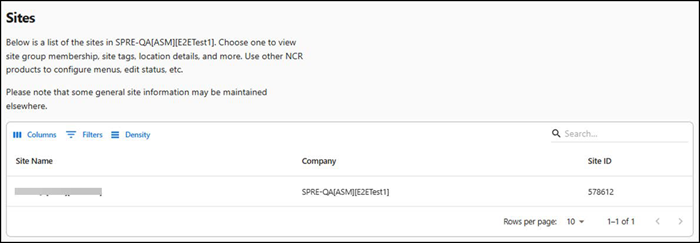
Site Name — The site to which you have access.
Company — The company to which the corresponding site is associated.
Site ID — The unique ID of the site.
Tags — The site tag assigned to the site.
-
Select a site to view detailed information.
Configuring the fiscal calendar
A fiscal calendar is a 12-month accounting period that an organization uses to manage their financial reporting and accounting activities. The calendar helps you track important financial events, such as the end of a quarter or end of fiscal year, and plan for financial reporting and tax obligations. A fiscal calendar year can be different to a calendar year where January 1 is the start of the year and December 31 is the end of the year. You typically use a fiscal calendar to better manage cash flow and ensure the organization’s compliance with applicable accounting standards and regulations.
Important: You must be an Admin to edit the settings available in the 'Fiscal calendar' function; otherwise, the information is read only.
To configure the fiscal calendar:
-
Select Settings > Organization settings > Fiscal calendar. The 'Fiscal calendar' screen appears.
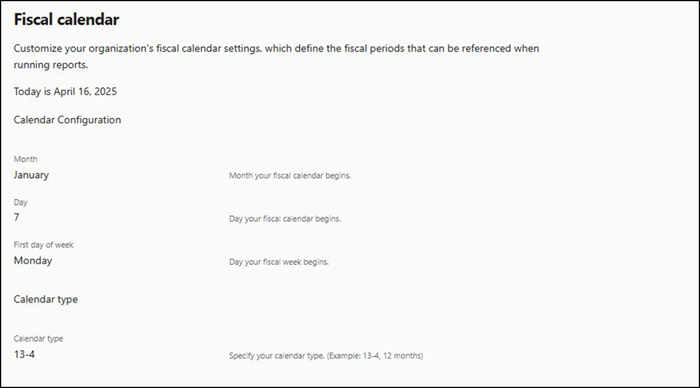
-
Under the 'Calendar Configuration' group bar, the following details of your fiscal calendar appear.
Month — Month your fiscal calendar begins.
Day — Day your fiscal calendar begins.
First day of the week — Day your fiscal week begins.
Calendar type — Indicates a year-long calendar comprised of 13 periods of four weeks each.
-
Select the day of the week on which the fiscal week begins.
-
Under the 'Calendar type' group bar, select the calendar type to denote the type of fiscal calendar to use. The available choices are:
13-4 — Indicates a year-long calendar comprised of 13 periods of four weeks each.
12 Months — Indicates a year-long calendar of 12 periods, roughly corresponding to months.
Required Options: This option enables the 'Select quarter style' option where you define the reporting pattern for each 'month' in the quarter.
-
Select the reporting pattern from 'Select quarter style.' The possible patterns are:
5,4,4 — Indicates the quarter begins with a five-week month followed by two four-week months.
4,5,4 — Indicates the quarter begins with a four-week month followed by a five-week month and a four-week month.
4,4,5 — Indicates the quarter begins with two four-week months and ends with a five-week month.
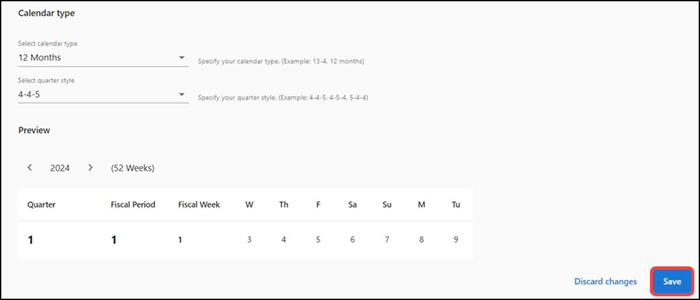
Under the 'Preview' group bar, based on the selected fiscal calendar type and quarter style, the calendar format appears.
Return to "About Settings" or continue to "Site settings."