Controlling online order acceptance
You can enable and disable the ability to accept online orders at a site in the case of an emergency or when the store is too busy to accept online orders at the time. Controlling online order acceptance in the Digital Ordering portal and the Emergency Close function in Web Admin are synchronous, meaning if you set it in the portal, it automatically changes in Web Admin.
When consumers attempt to place an order, they receive the 'Not Accepting Orders' message and they can select a different location or schedule their order at another time.
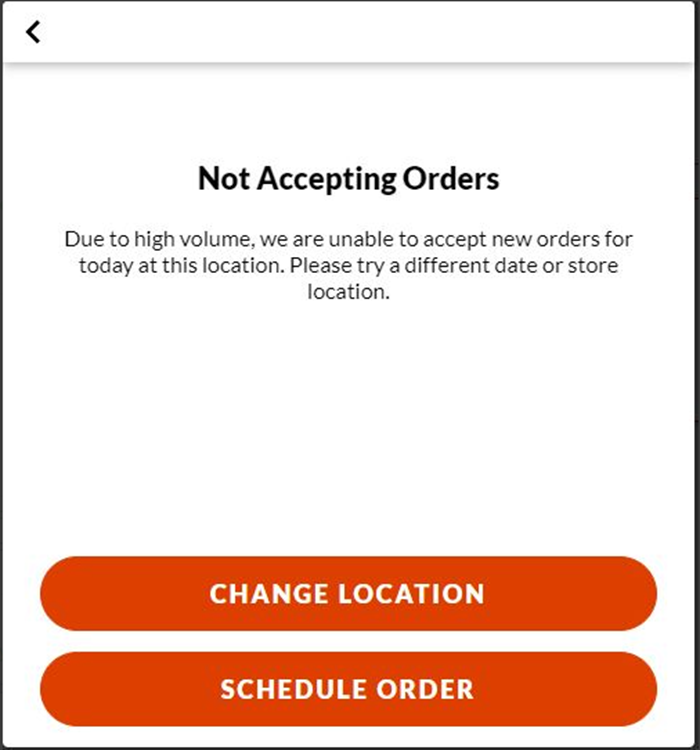
To prevent a site from accepting online orders:
-
Click Site Settings > Sites in the navigation pane to access the Sites function.
-
Select a site from the list.
-OR-
Type the location of the site in the 'Search' box.
-
Slide Emergency Closed to the right to prevent online orders from arriving at the site. A confirmation message appears.
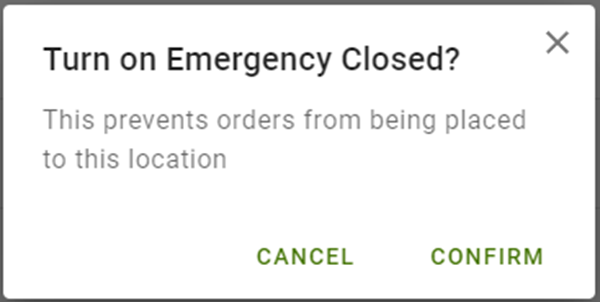
-
Click CONFIRM to prevent online orders from arriving at the site or click CANCEL to cancel the operation.
To accept online orders at a site:
-
Click Site Settings > Sites in the navigation pane to access the Sites function.
-
Select a site from the list.
-OR-
Type the location of the site in the 'Search' box.
-
Slide Emergency Closed to the left to allow online orders at the site. A confirmation message appears.
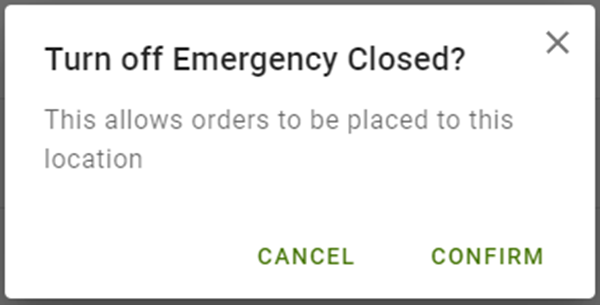
-
Click CONFIRM to start allowing online orders at the site or click CANCEL to cancel the operation.
Continue to "Integrating Digital Ordering/Engage Mobile and Consumer Marketing" to learn how to control online order acceptance, review site orders, and more.