Viewing audit logs
Click Support > Audit Log in the navigation pane to view the actions performed by users within the Digital Ordering portal.
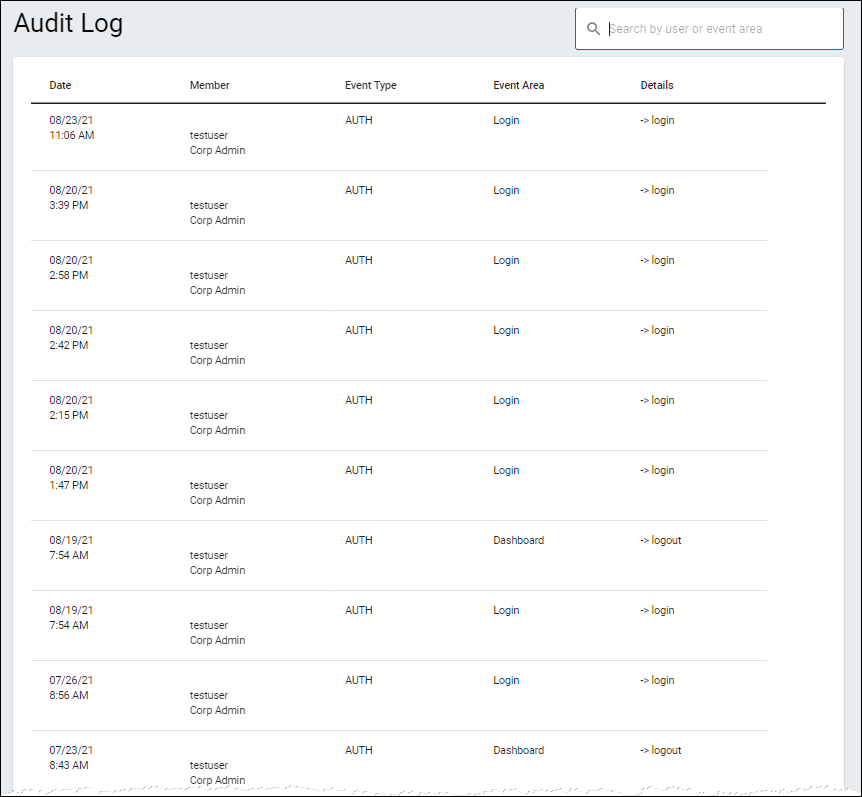
To view audit logs:
- Click Support > Audit Log in the navigation pane.
- Type the member name in the search box to filter the actions performed by the user.
- Continue to "Integrating Digital Ordering/Engage Mobile and Consumer Marketing" to learn how to log in to the portal, control online order acceptance, review site orders, and more.